How to hack pass wifi with WiFi Map everywhere
The WiFi WiFi Map password collection application will support users by providing passwords of Wi-Fi connections around their area. And so you can access the Internet for free anywhere, this application is quite useful for you to use when traveling or on business.
Accordingly, instead of using the Internet of the network, users only need to open WiFi Map and scan a place with wifi. To get wifi password, users just need to click on wifi locations to display the wifi password, how to perform wifi unlock with WiFi Map in detail you can follow the instructions below this article.
- How to connect wifi without password with Wifi Master Key
- These tips help you improve iPhone battery life
- How to improve video speed with Hola Video Accelerator
- This is how to reset network settings on Windows 10 with just one click
Guide to hack wifi password with WiFi Map
Step 1: Initially go to the WiFi Map main interface, allowing the application to access and use your location. You can enlarge the map above to check which wifi is closest to you.


Step 2: Next, if that wifi has been shared by WiFi Map user, the wifi password will be displayed right below. Based on the icons next to the place name you will know what the place is, be it home, coffee shop, cafeteria, spa salon .
If you see the password that is locked with the information Unlock Password , please click on it to get the wifi password, in addition to the password, you can know the speed of that wifi network access to see if there is a decision "hack wifi "that or not.


After unlocking the wifi password, the password will be displayed immediately below. Click on the dot on the right and click Copy Password to copy the password, then go to the wifi list in the settings to access it.
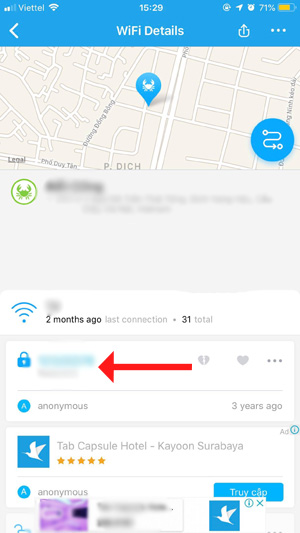
The wifi passwords that you get on WiFi Map are not natural, but they are shared and contributed by WiFi Map users themselves. And if you want to share your Wifi password, click on + Wifi and then click Share this WiFi in Public to share your password so they can access the Internet for free.
WiFi Map provides users with information of over 2 million different wifi hotspots so users can get wifi passwords anytime, anywhere. Of course, with such a large number of access points, WiFi Map does not lack access points at major tourist destinations around the world in general and in Vietnam in particular.