How to find Wi-Fi passwords of relatives
To know the WiFi password of neighbors, instead of spreading their daughter / son, it is a smarter solution to intervene in the router settings (router), do for more convenient network access for guests.It may be difficult, but it will be easier than you think.
First, you must get the owner's permission. Nobody is going to ' grab ' other people's things but not ask.

WirelessKeyView
Next, find out if there is any software that is easy to fix. Try NirSft 's WirelessKeyView , a free utility designed to help recover lost WEP / WPA passwords. Just run WirelessKeyView on the host computer (you can run right from the flash drive without installation) > find the password associated with the network name. If it works, you will be able to log into the network on your device.
- Turn your laptop into Windows XP into a Wifi hotspot
Note: WirelessKeyView will only work if your host computer uses Windows' Wireless Zero Configuration service to connect to the router. There is no way to know this in advance so you should try your luck.
If you can't find it, you will have to log in directly to the router through the web browser on your host computer. But first, you must define the actual router model to find two important information: the default IP address and password.
IP address is what you will enter in the address field of the browser to establish a connection to the router. Most routers use 1 in 2 after the address:
http://192.168.0.1
http://192.168.1.1
Type in each address> press Enter > you will see the login screen of the router appear. If not, visit the router manufacturer's website and view the content of the support pages to find information.
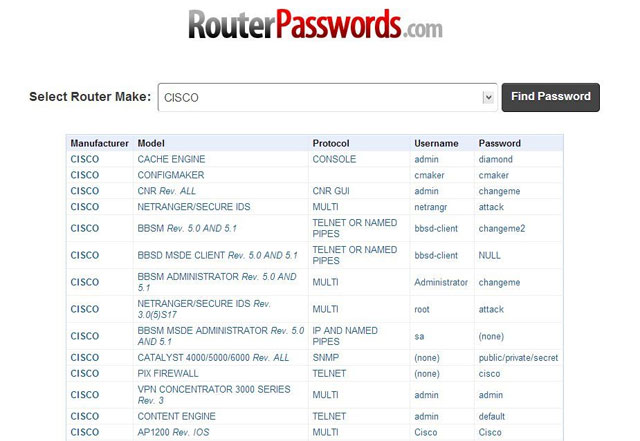
RouterPasswords.com is an invaluable resource for accessing routers that have not been customized.
Now it's time to log into the router. Hope its owner has not changed the default username and password. In this case, you should visit RouterPasswords.com > select the router brand from the drop-down menu> click Find Password . You will see a list of all usernames and default passwords for those brand models.
If the host has set up a username, a unique password for the router but does not remember it nor record it. Now, if you want to log into the router, you can only reset the router to factory settings.
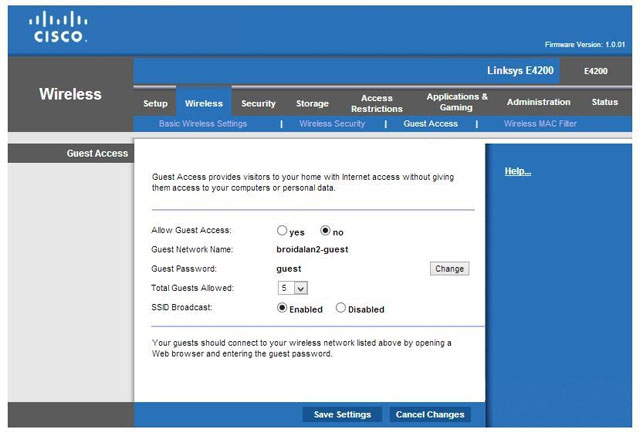
If you can set up the host's router to allow guests to access Wi-Fi, you will have a harmonious visit.
Assume that you can login. Now, rely on the labels of the menus in the router to find Wi-Fi network settings. From here you have 2 options: change the network password or allow visitors.
If you change the network password, write it down to the landlord. However, the better option is to allow visitors ( guest access ) - a feature that is popular on most new routers.