How to get Sim Characters uncensored
Removed blurring when nude in The Sims 4
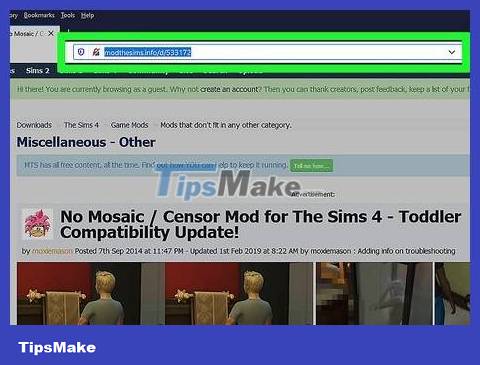
Visit http://modthesims.info/d/533172 in a web browser. Here contains the mod (edit) used to remove the nude blur mode in The Sims 4.
Mods are only available on PC and Mac. You cannot install mods on PS4 or Xbox One consoles.
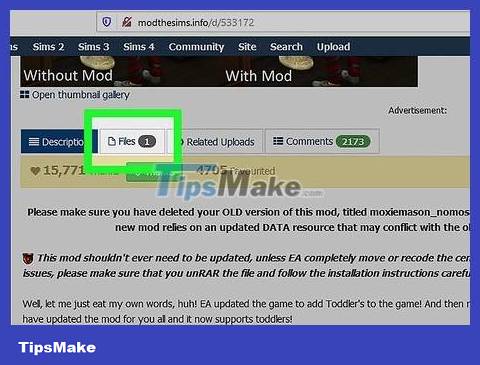
Click Files . This is the second tab located below the mod icon. The downloaded file will appear.
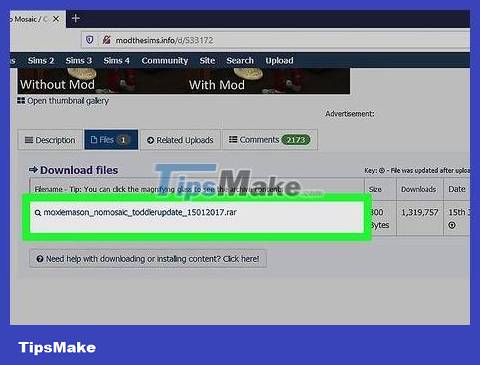
Click moxiemason_nomosaic_toddlerupdate_15012017.rar . The mod file will start downloading.
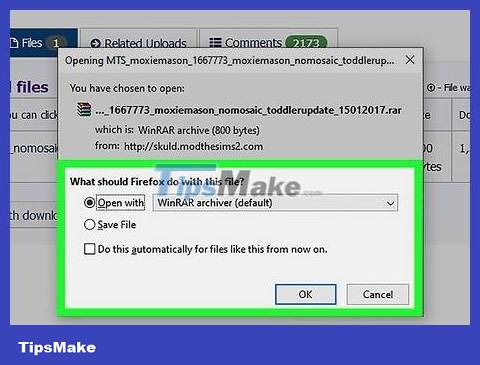
Open the RAR file. To open RAR files, you need to use WinRAR or 7-zip.
On Mac, you can use Unarchiver by double-clicking the file to extract it.

Extract the package file into The Sims 4 revision folder. After opening the RAR file, click Extract To or Extract and extract the package file to the path: Documents > Electronic Arts > The Sims 4 > Mods. Then you click Ok .

Turn on mods in the game if necessary. In The Sims 4, mods are not automatically enabled by default. You can enable the edit with the following steps. This process needs to be repeated every time the game is updated.
Launch the game.
Click the button with the three dots icon in the upper right corner.
Click Game Options .
Click Other in the Options menu.
Check the boxes for "Enable Custom Content and Mods" and "Enable Script Mods".
Click Apply Changes.
Restart the game.

Start playing. If you set it up correctly, your Sim character will no longer be blurred when naked.
Removed blurring when nude in The Sims 3
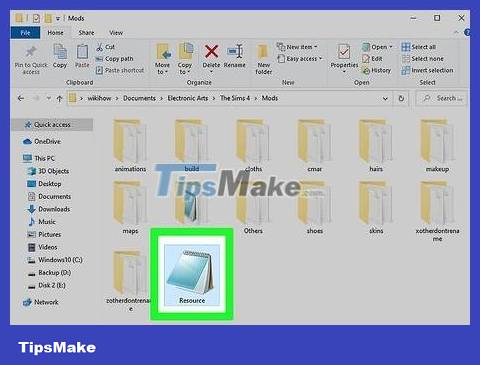
Check to make sure the mod framework is set up . If the folder containing the mod does not have a "Resource.cfg" file, no mods will work. You can find the mod installation pane on Mod The Sims by clicking here. Just unzip the FrameworkSetup file and put the Mods folder you just created (along with its contents) into the Documents > Electronic Arts > The Sims 3.
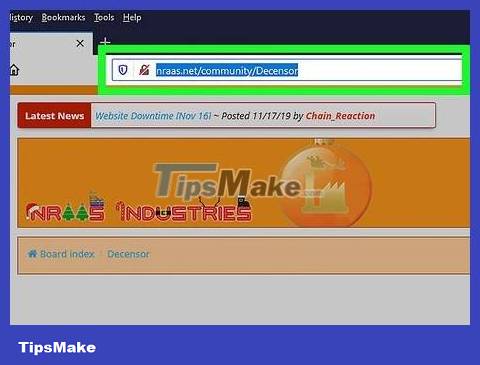
Visit https://www.nraas.net/community/Decensor using a web browser. You can use any web browser on PC or Mac.
Mods do not run on The Sims 3 console version.
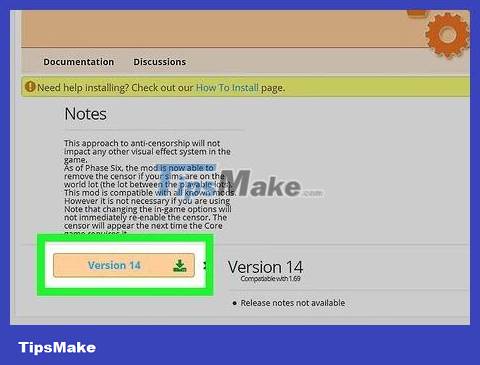
Click Version 14 . The mod file for the latest version of The Sims 3 will begin downloading.
If a "Network Error" message appears when you click "Version 14," click the green Download for patch 1.67/69 button.
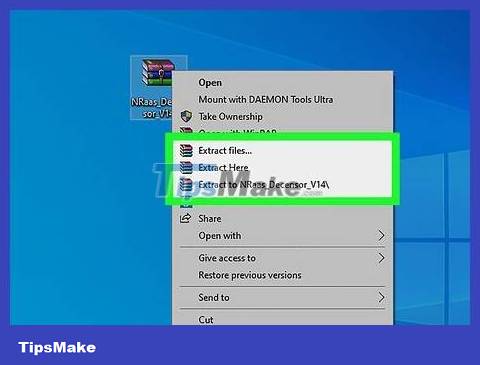
Unzip the file. The file will appear as a package with the name "NRaas_Decensor_VR.zip". You need to use a compression program like Winzip, WinRAR or 7-zip to decompress the file. Perform the following steps to extract the .zip file.
On Windows, right-click the .zip file and select Extract All.
On Mac, you just need to double-click the .zip file and the decompression process will take place automatically.

Drop the file into The Sims 3 Mods folder. The Sims 3 Mods folder is located in the following path: Documents > Electronic Arts > The Sims 3 > Mods > Packages.

Launch the game. If you set it up correctly, your Sim character will no longer be blurred when naked. While playing, you can use the NRaas menu to turn sensitive dimming on or off at any time.
Sims 2
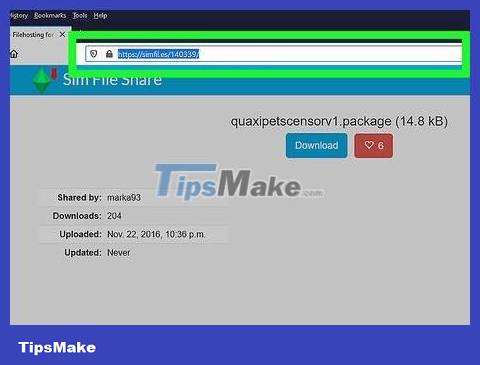
Visit https://simfil.es/140339/ using a web browser. This is the website to download Quaxi's No Censor Blur mod.
If Sim File Share cannot be downloaded, please visit https://app.box.com/s/yh7vcfek7jdarl57koc6c4y4sy8ol7dm
The file can be used if you have a pet or a newer expansion.
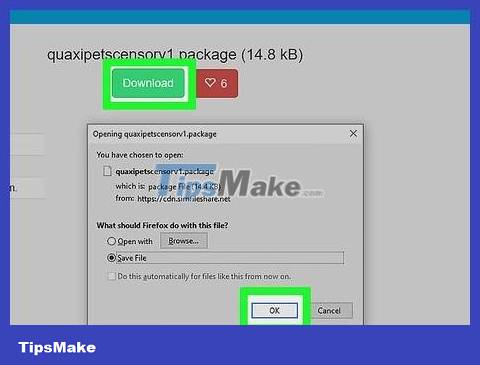
Click Download . This blue button is at the top of the page and will turn green when you click it. The mod pack file will start downloading.
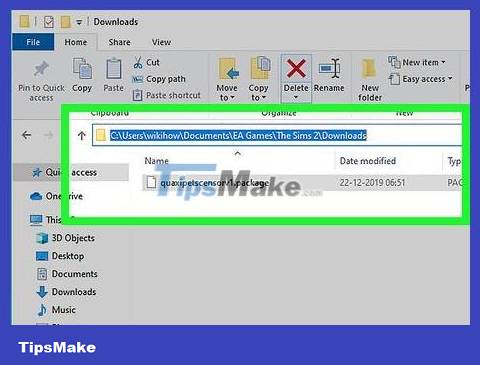
Drop this file into The Sims 2 mods folder. Right-click the downloaded package file and copy or cut it. Then paste this content in: Documents > EA Games > The Sims 2 > Downloads.
If the above path does not have a Downloads folder, create a new one by clicking on an empty space in the game folder and creating a new folder with the name "Downloads".

Launch the game. If you set it up correctly, your Sim character will no longer be blurred when naked.
If the edit doesn't work, you may need to enable custom content from the Options menu and restart the game.
You should read it
- ★ Tutorial to draw Anime Chibi characters step by step
- ★ How to insert special characters in Excel
- ★ IPad keyboards can type characters faster in iOS 11 and this is how it works
- ★ Genshin Impact: Essential tips to collect all characters
- ★ Facebook icons, special Facebook characters and emoji on Facebook are few people know