IPad keyboards can type characters faster in iOS 11 and this is how it works
The iPad has been updated in iOS 11 to become a better productivity tool. Along with multi-tasking title tools, many people will find the iPad keyboard fixed. Although it may seem a bit confusing at first, it is really a big improvement. This is what has changed and how to use it.
The first thing users notice is that instead of displaying only letters on each key, iOS 11 also displays a smaller lighter color icon. In iOS 10 and earlier versions, users who are used to accessing these icons by pressing " 123 " and then if you want to add icons, type # + = . And in iOS 11, this still works as shown below.
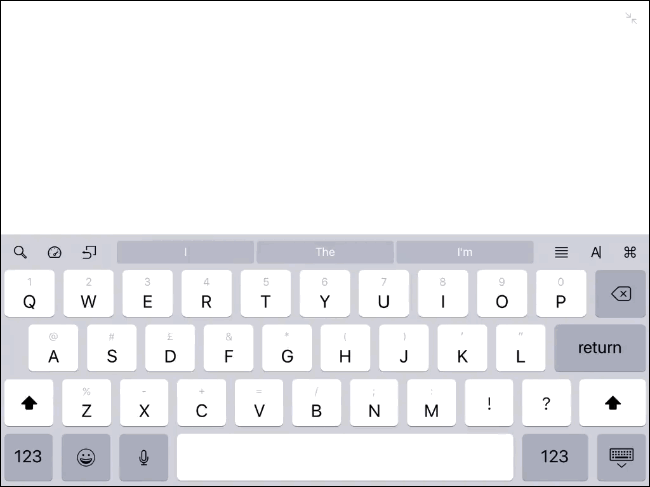
However, there is now a better way to type any of these symbols. Instead of having to press the " 123 " button, you can press the icon that is turning on, swipe down and then release the key. This will type the symbol, not the letter (or another symbol of the usual icon if you press 123). In the GIF image below, you can see how to enter a semicolon by typing and swiping down the N key.

It takes a while to get used to this typing method, but once you are proficient you will see typing the symbols on the iPad much faster.
You should read it
- ★ Tux Typing - Free typing practice tool for kids
- ★ Summary of special characters in Au (game Audition)
- ★ Practice typing 10 fingers, typing fast with Mario Teaches Typing game
- ★ 'Secret' typing 'super speed' computer for office people
- ★ Facebook icons, special Facebook characters and emoji on Facebook are few people know