Instructions to retrieve Facebook password
Your habit is to create a personal account on the Website is to regularly use the function to remember the username and password available in the browser to next time need to retype the account and Facebook Is no exception. And when you regularly use the password memorization feature on your computer, when you use it on a computer or another mobile device, you can't remember your password.
- How to change simple Facebook password
- How to retrieve a hacked Facebook account
- Instructions on how to change a new Facebook ID
It will be troublesome if your personal and private information in your Facebook account is exposed or lost connection with your important friends. The following article will help you retrieve your password to log back on normally on your Facebook account.
Step 1 : Visit the Facebook homepage

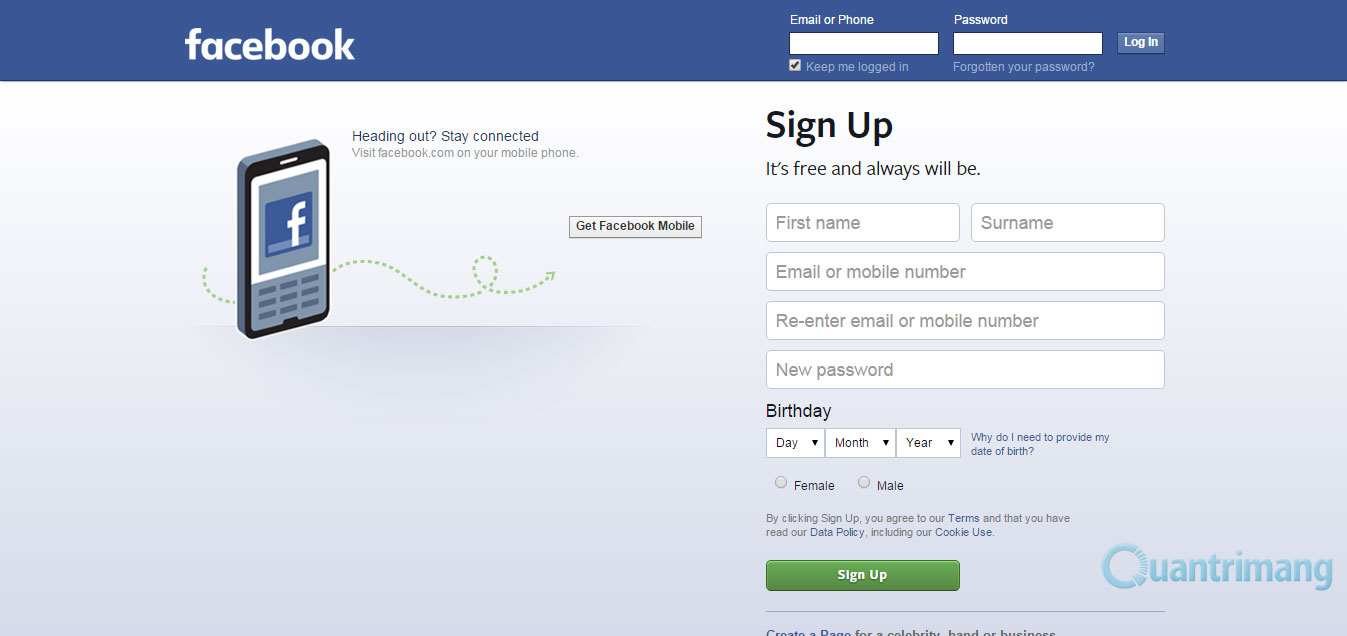
Step 2: Click Go to Forgot password? (Forgot your password?) To retrieve your password
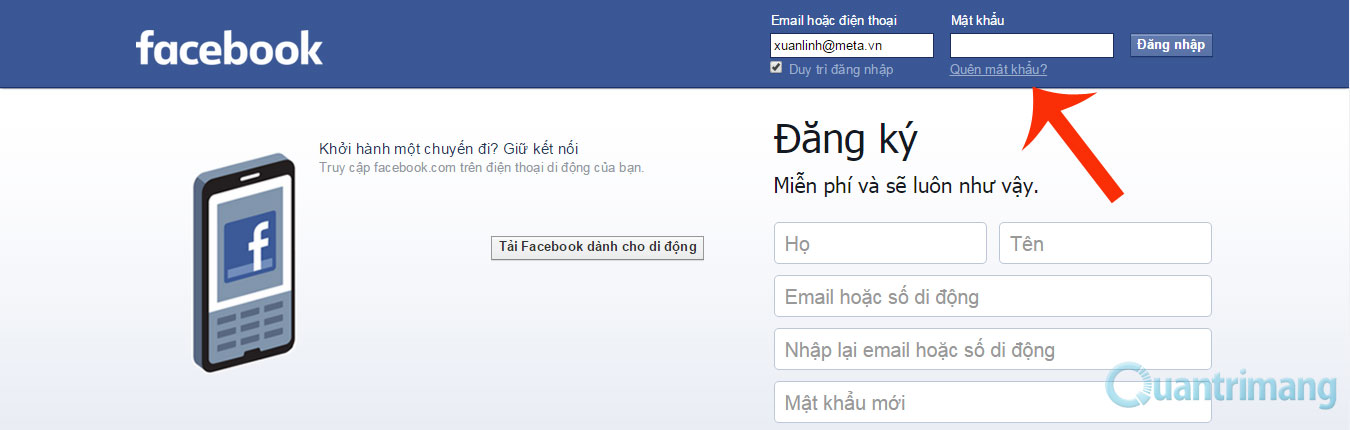
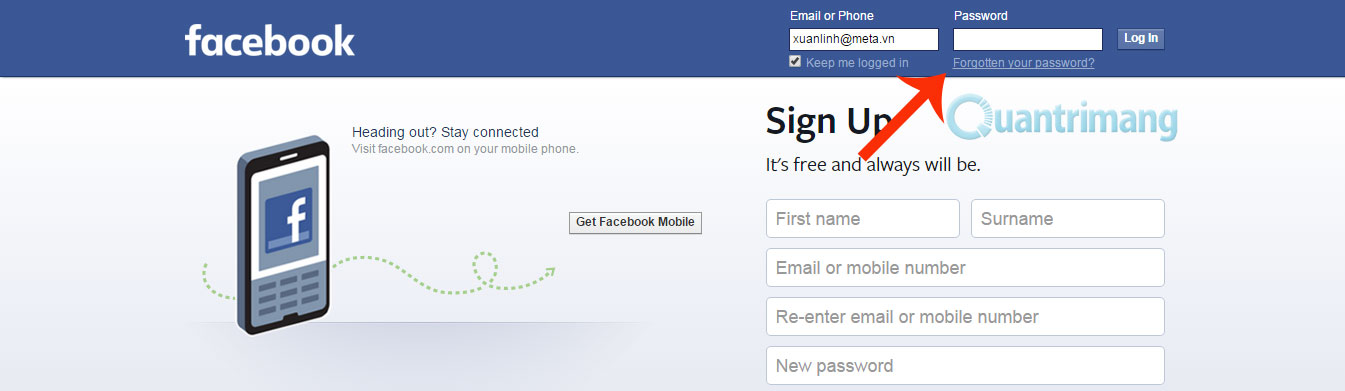
Step 3 : Here, the bulletin board appears, asking you to enter your Facebook account name correctly, so that the new Facebook homepage determines exactly that Facebook account exists. Enter in Find Your Accout section ( you can enter by email address, phone, Facebook name or full name )


Step 4 : Here Facebook will display a notice board Reset your password ( Reset Your Password ) to retrieve the password. You select Continue
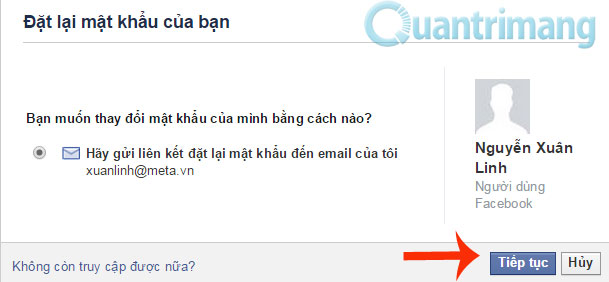
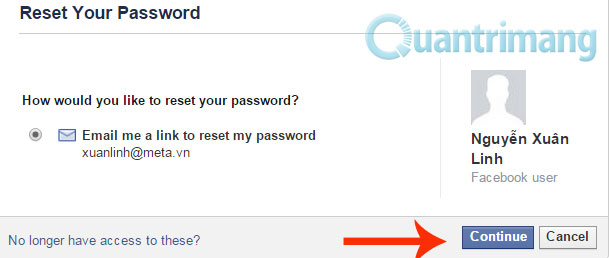
Step 5: You check Email to get code ( including 6 characters ) . Then enter the code into the # dialog box.
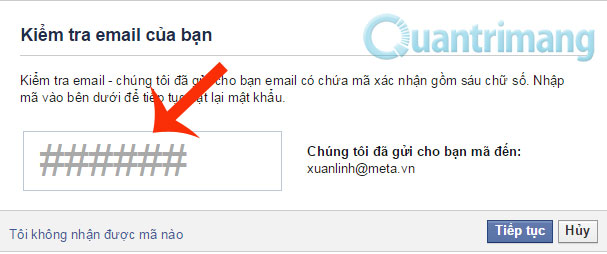
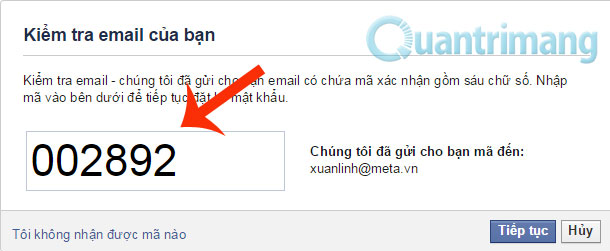
When entering the code, a message will appear to set up a new password to log in to your Facebook account. Enter the new password in 2 new Password ( New Password ) and Confirm Password ( Confirm Password )
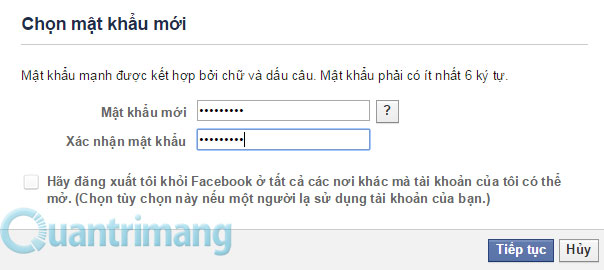
You choose to continue to complete the change of Facebook password. And from the following login, remember to enter the new password.
Having fun!