How to fix save file error game Solitaire Windows 10
Solitaire is a classic game on Windows versions. On Windows 10 system version, Solitaire has a lot of special improvements on the interface of the game. However, there are many players who reflect that they have Save File Error game Solitaire, the old game save file is broken and you cannot access the game to play the new table anymore. So how to fix this error when playing Solitaire game on Windows 10?
- How to reduce lag, jerk game play on Windows 10?
- Summary of common errors on Bluestacks and how to fix each error
- Let's train with the game Don't Stop! Eighth Note on PC
Error Save File Error game Solitaire on Windows 10 will have notice as shown below. We click Close to close the error notification interface on the game.
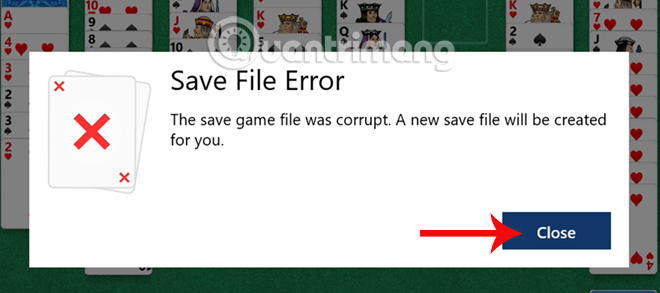
Step 1:
First of all, we will access the link Settings> System> Storage .

Step 2:
After clicking on Storage, you look at the content on the right and click on the drive to install the Solitaire game , usually in the C drive.

Step 3:
Switch to the Storage Usage interface. Users click on Apps & games to search Solitaire.
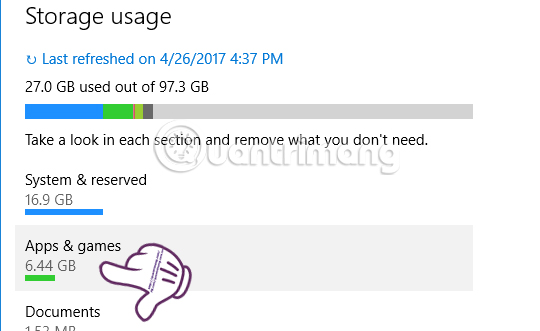
Step 4:
We will see a list of games and software installed on the system. To quickly search Solitaire games, enter solitaire keywords in the Search this list box. Soon the game name will appear in the results found.

Step 5:
Click on the Microsoft Solitaire Collection game, then select Advanced options to use advanced settings options for the game.
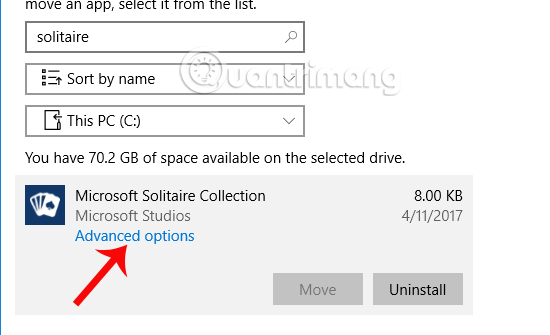
Step 6:
In the Storage usage and app reset interface, we will check the Reset button to reset the entire Solitaire game. After that, you restart the game to be able to play the game.
Note to readers , this way will fix the error of not playing the game but not get back to the previous Solitaire game screen has failed.
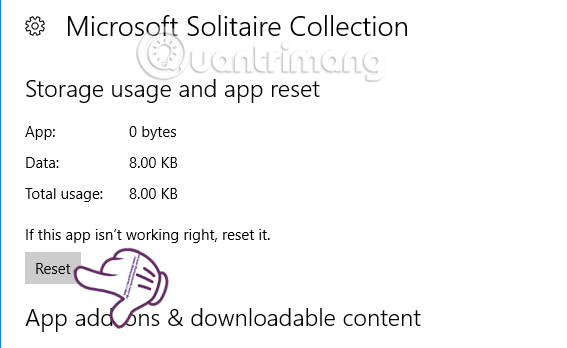
Thus, with the reset of new Solitaire settings on the system, we were able to fix the Save File Error game Solitaire on Windows 10. You can use the Reset method on some applications. or game installed on Windows 10.
Hope the above article is useful to you!