How to play Solitaire in Linux terminal with solitaire-ti
Gaming has been an essential part of the PC experience since the days of the IBM mainframe. But the focus on the latest graphics and AAA titles has left many of the classics neglected.
In today's post, join TipsMake.com in nostalgia for a PC single-player card game by playing Klondike Solitaire in the Linux terminal.
Why do you want to play Solitaire in Terminal?
Not everyone likes graphical user interfaces (GUIs), and not everyone wants to play the latest graphics-intensive first-person shooters. Maybe you're connecting to a remote machine using SSH and need to kill a few minutes while on a lunch break.
The most compelling and honest reason to play Solitaire in Terminal is simply because you are perfectly capable of doing it.
Install solitaire-tu on Linux
solitaire-ui is written in Google's Go language and you need to have Go installed on your system before you can start.
An easy way to install Go is from the Snap Store. So, if your system supports snap packages, you can use this command to install Go:
sudo snap install go --classicNote : Make sure to have Snap installed on your system if you haven't already.

Now, let's use Go to install the latest version of solitaire-ui:
go install github.com/brianstrauch/solitaire-tui@latestThe package will install to the /go/bin/ subdirectory of your home directory. To allow easy access and make it possible for any user to start any terminal location, create a symbolic link:
sudo ln -s ~/go/bin/solitaire-tui /usr/bin/solitaireNow you can launch solitaire-tui by typing:
solitairePlay Solitaire in Linux Terminal
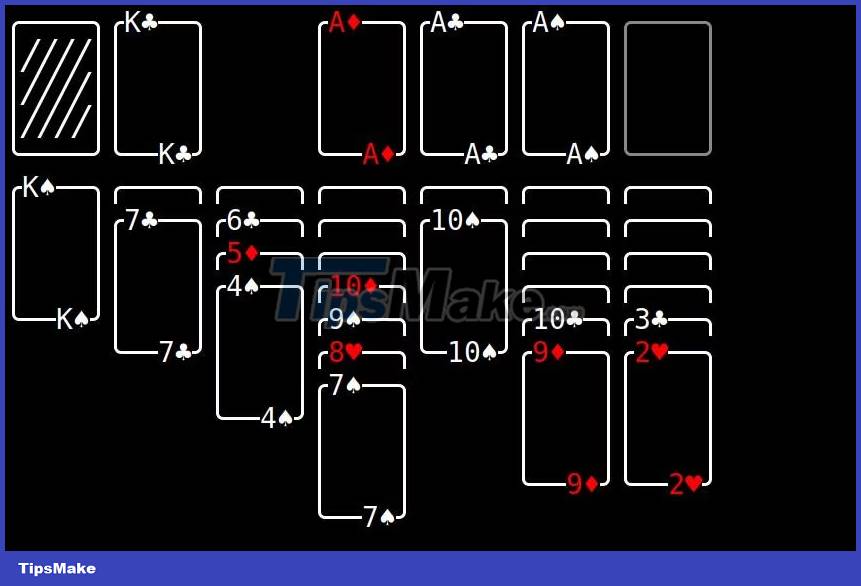
Playing Solitaire in Terminal with solitaire-tui was a breakthrough. While the app looks great, due to limitations with Terminal, some of the features we are used to with Solitaire will be missing.
For example, there is no autoplay feature, so you have to complete the game manually in any case. There is also no drag and drop functionality. Click a card with your mouse to highlight it, then click where you want it. It will be moved immediately.
If you've been expecting an engaging and animated trumpet performance to signal your victory, you'll be disappointed. There are no congratulations when you win.
solitaire-ti does exactly what it's supposed to do and is a great way to stay entertained for a few minutes without leaving Terminal.
Card games are a great way to pass the time on a lunch break or at leisure. Wish you have happy moments!
You should read it
- ★ Exploring Solitaire Strategies: Adapting Techniques for Klondike and FreeCell
- ★ Looking back at one of the most 'popular' games of our time: Microsoft Solitaire
- ★ How to fix save file error game Solitaire Windows 10
- ★ The story of the world's most popular computer game
- ★ How to play Game Boy games on Linux Terminal