How to download Windows XP / 7 Solitaire game on Windows 10
This game was originally released with Windows 3.0 and since then, it has received some minor updates (until Windows 7). Then, on Windows 8.1, Microsoft replaced the classic version with the modern version, called " Microsoft Solitaire Collection " and it still exists until Windows 10.
Although the new version of the game is free and includes some other classic card games, users will have to pay to unlock additional features and delete ads.
Whether you've forgotten this classic game or don't like the idea of paying for a game that was completely free, there's still a way to bring Solitaire to Windows 10.
In today's tutorial, TipsMake.com will show you the steps to bring classic Solitaire game from Windows XP to Windows 10 device.
How to bring classic Solitaire game to Windows 10
The process of bringing Solitaire back is very simple, but there is a small note: You must have access to a Windows XP installation to download game files running on Windows 10.
Although it is possible to download files from various sources, it is best to get files from the old computer. Without a computer running Windows XP, an alternative is to create a virtual machine to extract the files. If there is no installation medium, you can download the ISO file using MSDN.
Find classic Solitaire files on Windows XP
If you are using an old computer or a virtual machine running Windows XP, use the following steps to download files to USB:
1. Open Windows Explorer.
2. Click My Computer in the left pane.
3. In the address bar, enter the following path and press Enter:
C:WINDOWSsystem32 4. Click the Search button .
5. Click the All files and folders option in the left panel.

6. Enter the following search query and click the Search button :
card.dll, sol.exe 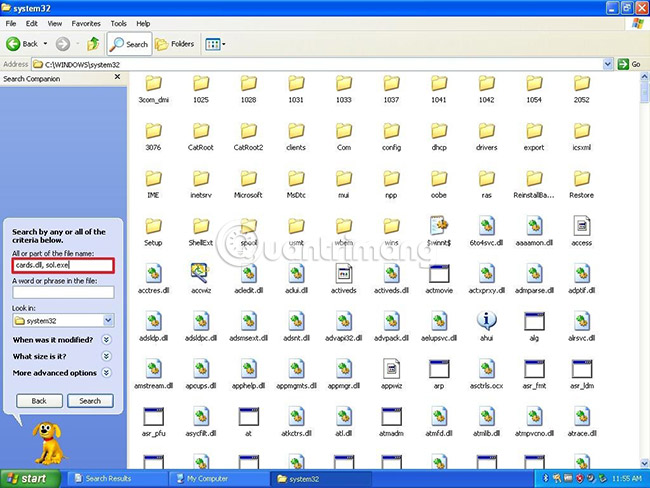
7. Select card.dll and sol.exe files .
8. Right-click and select Copy.
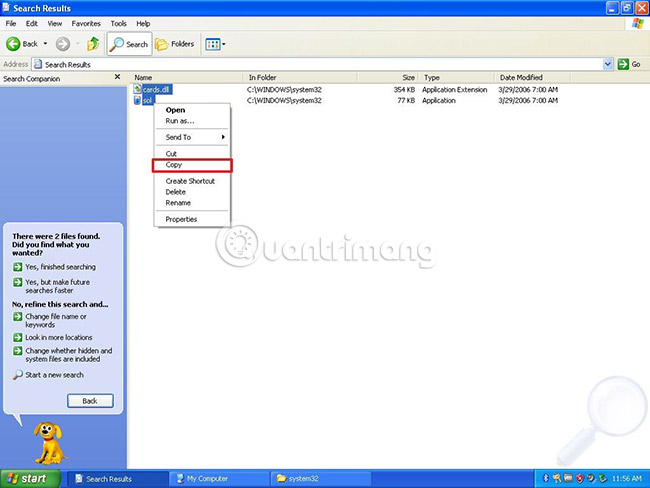
9. Open the USB flash drive.
10. Right-click and select Paste to paste the copied files.
After completing the steps, you need to transfer the files to your Windows 10 device.
Install classic Solitaire game on Windows 10
To set up Solitaire games on Windows 10, connect the USB storage files with the Windows 10 computer and follow these steps:
1. Open File Explorer.
2. Click This PC in the left window.
3. In the "Devices and drives" section , double-click the local drive (C :).
4. Click the New folder button in the ribbon menu to create a folder and name it Solitaire.
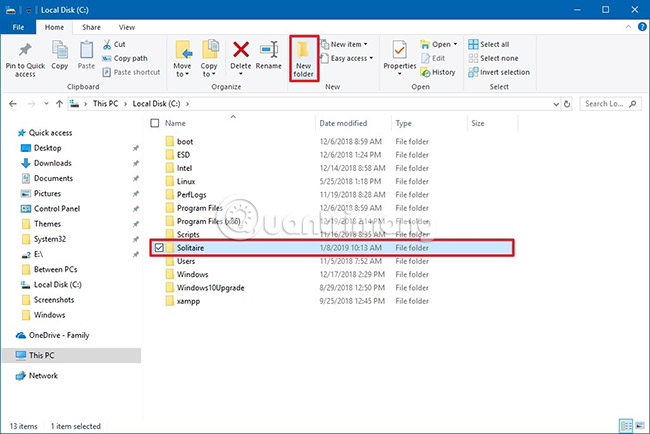
5. Open the USB flash drive containing the game files.
6. Choose card.dll and sol.exe files .
7. Right-click and select Copy.
8. In the "Solitaire" folder , right-click and select Paste to paste the copied files.
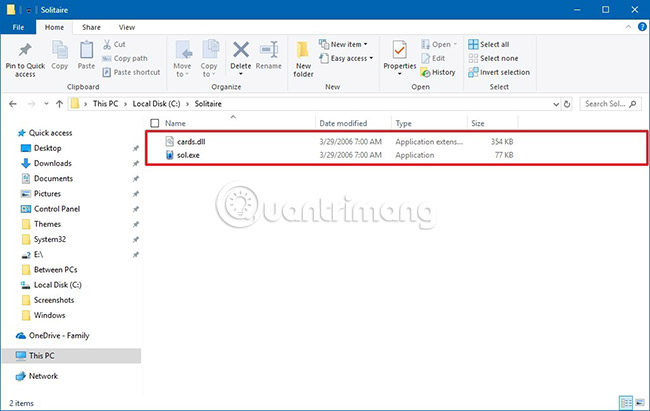
After completing the steps, double-click the sol.exe file to start playing classic Solitaire game on Windows 10. You will see your game settings remain the same.
Create shortcut
If you want quick access to the game, users can create shortcuts for Solitaire on the desktop using the following steps.
1. Right-click the sol.exe file .
2. Select the Send to submenu and click on the Desktop (create shortcut) option.
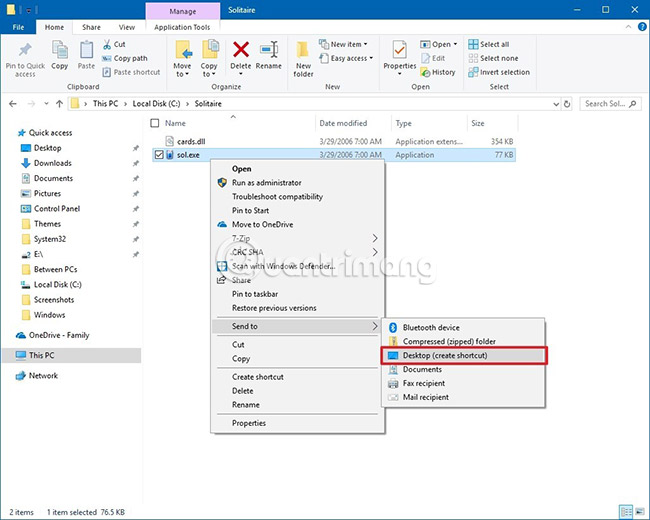
Once you have completed the steps, you can start playing classic Solitaire on a Windows 10 computer.
Microsoft has also released updated versions of classic Solitaire for Windows 7 and Windows Vista, but the installation is not easy. If you want a real classic game, then Solitaire in Windows XP is what you need.
If you want to play an original "antique" game from Windows XP and Windows 7, you can download it here, unzip and install as usual, you can choose to install 1 or several of all games. . My file was scanned with Windows Defender, quite clean: 3.
Good luck!
Online Solitaire Options
- Solitaire Bliss: an entertaining site that features several variations of Solitaire, as well as custom settings on card decks and backgrounds.
- Solitaired: play over 100 solitaire and card games and others such as Yahtzees, as well as look into the history and rules of each game.
- AARP Solitaire: offering several Solitaire variations such as Pyramid, Tripeaks, and Forty Thieves, AARP Solitaire offers many of their games for non-members as well as premium games like Canfield Solitaire for its members.