How to fix OneDrive error when processing changes
OneDrive is a reliable cloud storage service, but sometimes you may encounter annoying problems when OneDrive fails to process changes. This problem usually occurs when the sync process is interrupted or there is a conflict within OneDrive itself. Here are some ways to fix OneDrive failing to process changes.
Check OneDrive status
It is possible that Microsoft's OneDrive server is down, affecting your service. In this case, you will have to wait for Microsoft to fix it.
https://status.cloud.microsoft/Go to the Microsoft 365 Service Health page and look for any issues reported with OneDrive or Microsoft 365 services. If there are ongoing issues, Microsoft displays them on the status page along with estimated resolution times.

Restart OneDrive sync
Right-click on the OneDrive icon , select Pause syncing, and then click Quit OneDrive .

Wait a moment, then open the Run dialog box and type onedrive in the search bar to reopen the service.
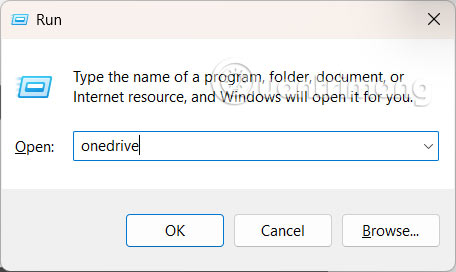
Reset OneDrive configuration
If restarting doesn't work, you can reset your OneDrive configuration to clear any corrupt settings or cached data.
Open the Run dialog box and type the command %localappdata%MicrosoftOneDriveonedrive.exe /reset and press OK.
The OneDrive icon will disappear from the system tray and reappear after 1-2 minutes.
If the icon doesn't reappear after a few minutes, open Run again and enter the command %localappdata%MicrosoftOneDriveonedrive.exe to restart.
Check available storage
Even though files are stored in the cloud, OneDrive still needs temporary space while syncing. Check your system space.
Reconnect your OneDrive account
Click on the OneDrive icon in the system tray and select Settings .
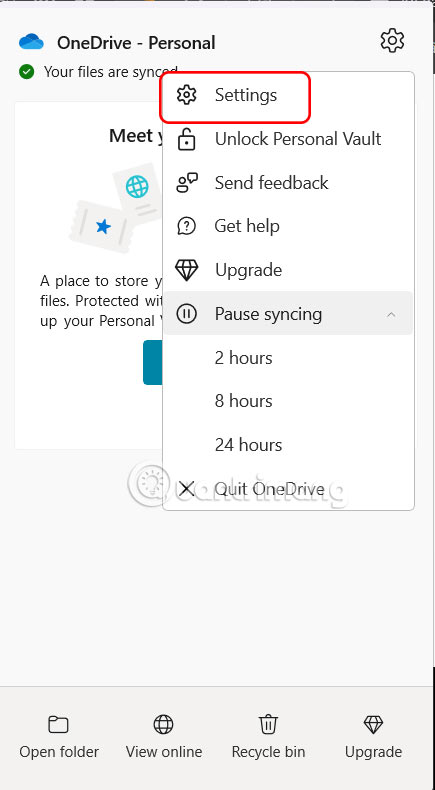
Go to the OneDrive interface, click on Account and select Unlink this PC .
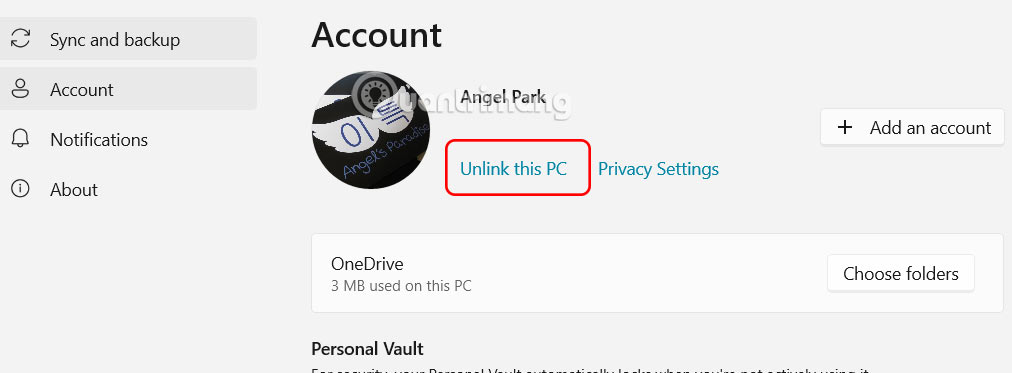
Restart your computer, then open OneDrive again and sign in with your Microsoft account information. Select your sync settings and allow OneDrive to redownload your files.
Delete problematic files
Certain files can cause OneDrive to fail while processing, such as large files, corrupted files, or files with special characters in their names.
Click the OneDrive icon on the system tray to open the interface, then find which file is showing the 'waiting to sync' or error message and proceed to handle it.
You should read it
- ★ 6 ways to fix 'Sorry, There Is a Problem With the OneDrive Servers' error on Windows
- ★ Fix the error that OneDrive files or folders could not be deleted
- ★ Fix error 0x80040c97, Unable to install OneDrive on Windows 10
- ★ Microsoft's OneDrive for Business has an error that automatically reduces the storage limit
- ★ How to fix OneDrive error 0x80070185: 'The cloud operation was unsuccessful'