6 ways to fix 'Sorry, There Is a Problem With the OneDrive Servers' error on Windows
However, OneDrive occasionally crashes, including the 'Sorry, There Is a Problem With the OneDrive Servers' error. When this happens, there are a few things you can try instead of waiting for the error to go away on its own.
1. Check OneDrive Server
As the error message says, there may be a problem with the OneDrive server and Microsoft is currently working on fixing the problem or doing some maintenance work. You can check the OneDrive server status so you can see if the problem is limited to your device or network.

If Microsoft has indeed reported a problem related to the OneDrive server, then there is nothing you can do but wait. If not, fix the problem on your end.
2. Check Internet Connection
A slow or unstable Internet connection could be the reason why OneDrive shows the 'Sorry, There Is a Problem With the OneDrive Servers' error. If your Internet connection fails, OneDrive will have trouble connecting to the server and syncing your data.
If OneDrive isn't the only app that crashes due to improper connection, you should fix your unstable Internet connection.
3. Clear OneDrive cache
Like any other application on your computer, OneDrive stores and uses cache so it doesn't download the same data every time. But if the cache is corrupted, you will have all kinds of problems, including server errors.
To clear the OneDrive cache, launch the Run dialog box by pressing Win + R . Then type wsreset.exe and press Enter.
4. Check Firewall Settings
If you can access OneDrive on the web but get a server error when you launch the app, take a quick look at your firewall settings.
The Windows Firewall can affect OneDrive functionality, so be sure to allow the app to go through the Windows firewall. Similarly, if you have installed third-party antivirus software, you should add OneDrive to the exception list.
5. Delete OneDrive Telemetry Logs
If the telemetry logs are malfunctioning in some way, your OneDrive may have a server issue. This is why clearing the logs helps to fix the error.
- Press Win + R to launch the Run dialog box.
- Type %appdata% and press Enter. This will open the AppData folder on your computer.
- Navigate to Local > Microsoft > OneDrive > logs .
- Clear the UserTelemetryCache.otc.session and UserTelemetryCache.otc logs.
- Restart the computer, launch OneDrive and check if the problem is fixed.

6. Reinstall OneDrive
As always, when it seems like you can't figure out the problem and your patience is running out, it's time to reinstall the app. This way, Windows will delete any corrupted files that prevent the application from working.
Press Win + I to launch Settings and go to Apps > Installed apps . There, click the three-dot icon next to OneDrive and select Uninstall. Once the process is complete, you can reinstall the app through the Microsoft Store.
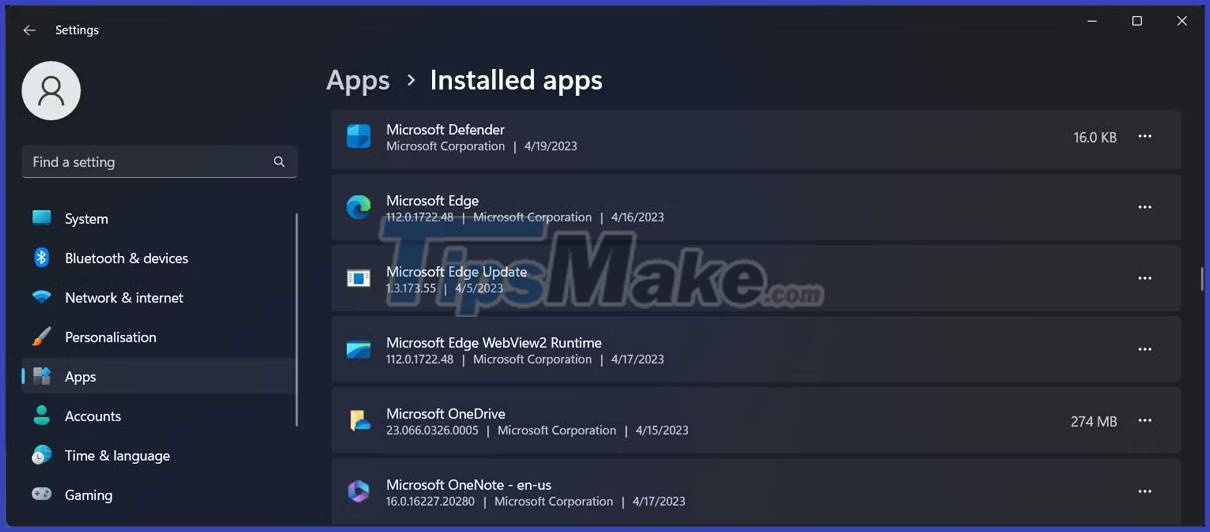
You don't have to worry about data loss when you uninstall apps. You can still access all your stored files by going online to your OneDrive account.
When you see the message 'Sorry, There Is a Problem With the OneDrive Servers', you might think there's nothing you can do until Microsoft fixes the problem. However, you should not be too passive. Check out the tips above. Most likely the problem is limited to your network or device only.
Once the issue is now resolved, you can share and access your most important files. But if you want to keep them even more secure, you should put them in OneDrive storage.
You should read it
- ★ Fix OneDrive connection error on Windows 10
- ★ Fix error 0x80040c97, Unable to install OneDrive on Windows 10
- ★ Fix the error that OneDrive files or folders could not be deleted
- ★ How to fix error 0x8004de40 when syncing OneDrive on Windows 10
- ★ Microsoft's OneDrive for Business has an error that automatically reduces the storage limit