How to fix OneDrive error makes CPU overload on Windows 10
CPU overload and memory usage are high and not rare on both computers, laptops and smartphones. The signs of this phenomenon are quite obvious as the device becomes hot, continuously stalling, hanging or even stopping for a long time, the fan radiates very loudly.
In particular, some Windows 10 Creators users recently reflect quite a lot about the status of CPU overload error, because the OneDrive application when connected to Internte caused. So how can overcome the CPU running 100% overload due to the OneDrive application on Windows 10?
Step 1:
First of all, right-click on the Taskbar on the screen and select Task Manager .

Step 2:
Find in the list on Task Manager the OneDrive application, then right-click Microsoft OneDrive and select Open file location .
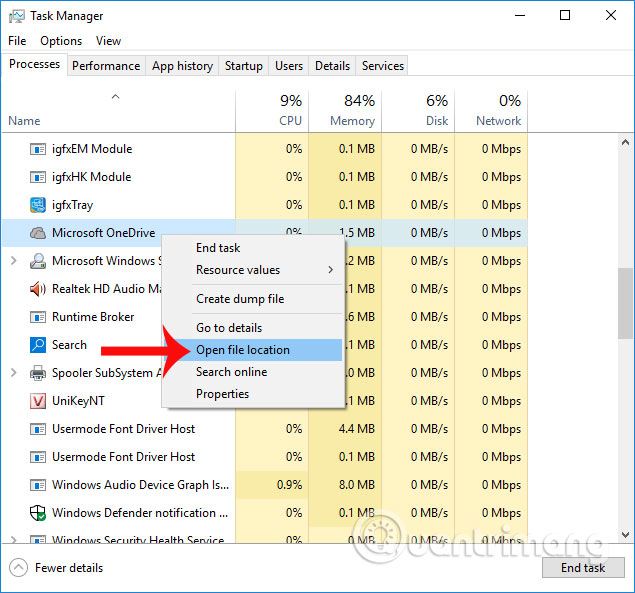
Step 3:
Soon, File Explorer will start and we will access the OneDrive task folder. Here, click on the setup folder and then select the directory log as shown below. You keep the same window and move on to the next step.
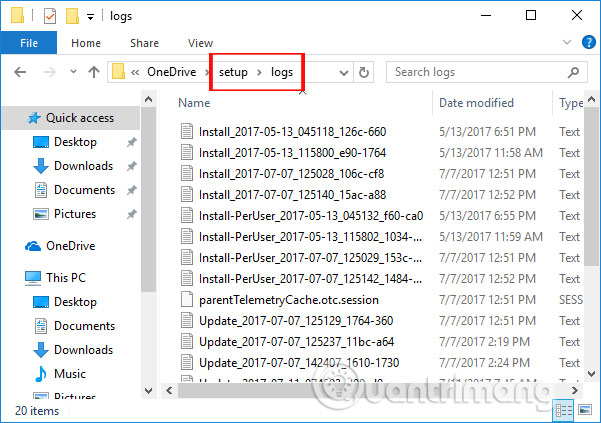
Step 4:
Go back to the Task Manager interface, right-click on OneDrive and select End task to stop the application process.

Step 5:
Access the folder of the open OneDrive app again. We enter the keyword UserTelemetryCache.otc into the search bar above. When the results appear, press Delete to delete this file in the directory.
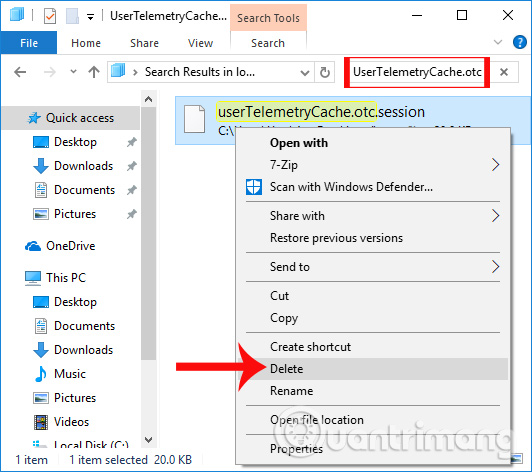
Continue to enter the keyword UserTelemetryCache.otc.session into the search bar and also press Delete to delete this file.
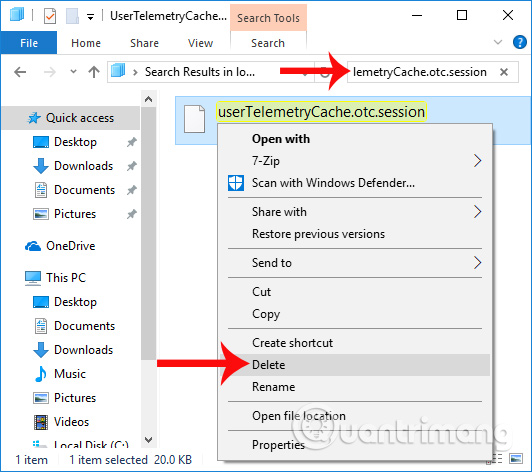
Step 6:
Then open Start Menu and click the OneDrive app.
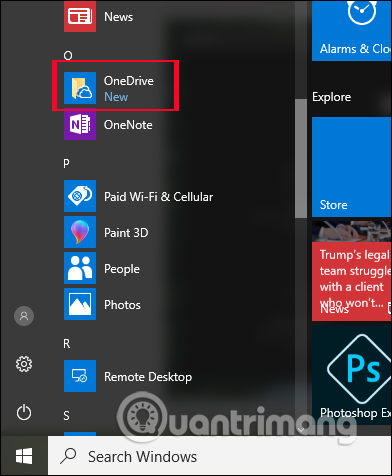
Step 7:
Go to Settings then click on the Privacy settings group.
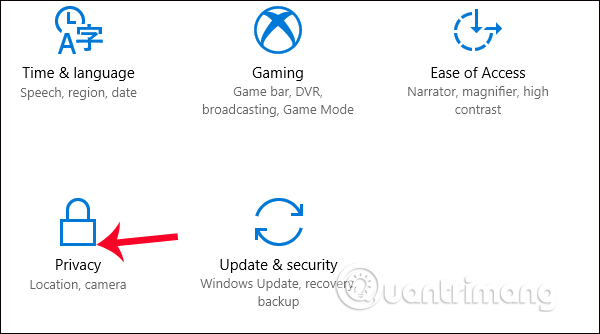
Step 8:
In the new interface, users go to Feedback & diagnostics . Then look at the content on the right and choose Basic .
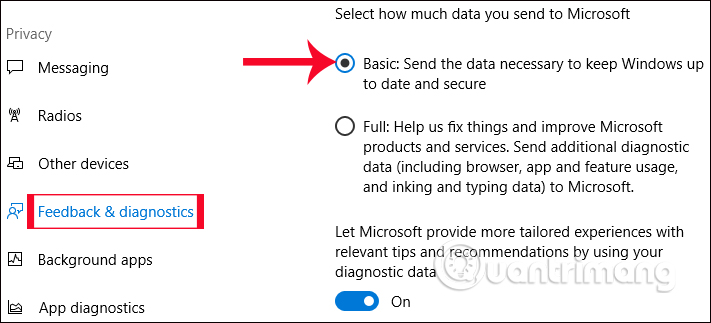
Step 9:
Open the Run window with the Windows + R key combination and then type the keyword regedit , click OK .
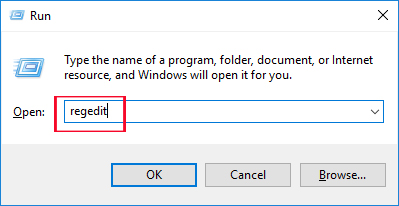
In the Registry Editor dialog box, we access the link below.
- HKEY_LOCAL_MACHINESOFTWAREPoliciesMicrosoftWindowsDataCollection
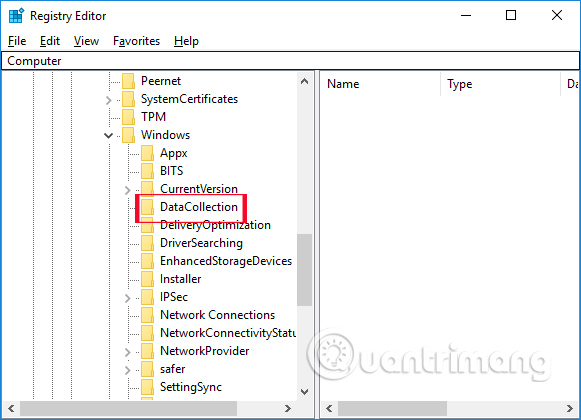
Step 10:
On the right white interface, right-click and choose New> DWORD (32-bit) Value .
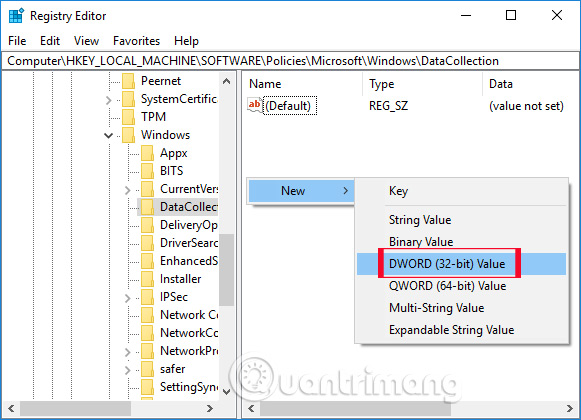
Then name this DWORD as AllowTelemetry as shown.
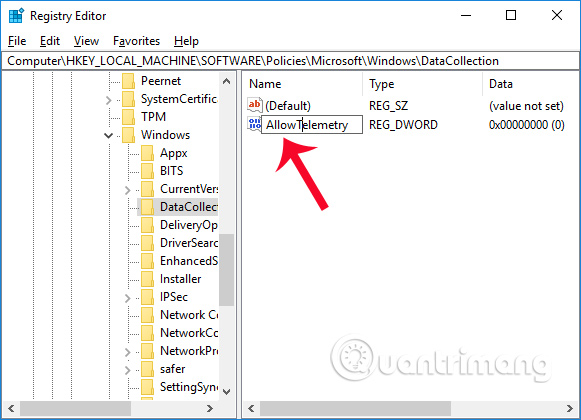
Next, double-click on the newly created DWORD and set the value to 0 in the Value data box.
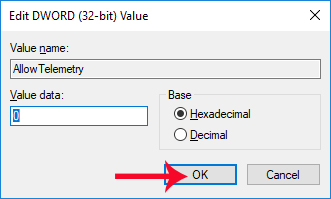
Step 11:
Return to the main interface on the computer. Here you enter the keyword File in the search bar on Windows and then click Manage .

Step 12:
In the Computer Management dialog box, click the Service option in Services and Applications, then double-click the Connected User Experiences and Telemetry option .
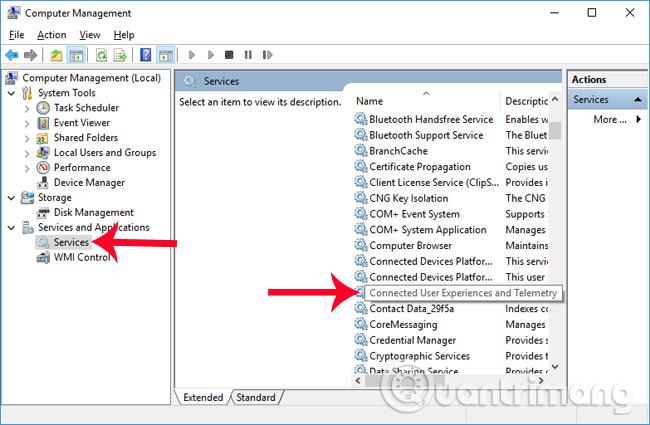
New dialog box appears. Here the Startup type type sets the Disable option. Finally click Apply> OK to save the changes.
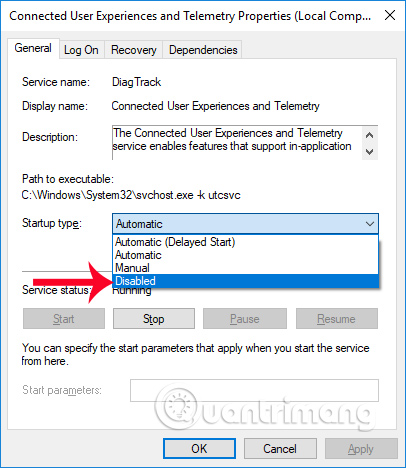
Step 13:
Go back to the Services interface, we go to dmwappushsvc and then go to the Disable setting as above.
Finally restart the computer for the changes to take effect and fix the above error.

The CPU status is overloaded 100% because of too many application tabs, virus infection, or may not be cleaned for a long time. With OneDrive error, which overloads CPU on Windows, we can handle and fix according to the above article.
Hope this article is useful to you!
You should read it
- ★ How to fix the problem of syncing OneDrive on Windows 10
- ★ Fix the error that OneDrive files or folders could not be deleted
- ★ OneDrive error cannot connect and solutions to fix it on the computer
- ★ Fix OneDrive connection error on Windows 10
- ★ How to fix error 0x8004de40 when syncing OneDrive on Windows 10