How to fix error 2028 when logging in Zalo on the computer
One of the errors frequently encountered when using Zalo, is that if you log in to the application will get an error message The device you are using is not supported (2028). When this error is encountered, we cannot log in to use the application. This may be a system error when installing the Zalo version on the computer, or we have logged in to Zalo account too many times at the same time leading to this error message 2028.
If you log in to your Zalo account on your computer and get error message 2028, you can refer to the error correction below.
- Download Zalo on the computer
Step 1:
Access the Zalo application on the device, then click the Add icon with a 3-dot mark in the lower right corner of the screen. Switch to the setting interface for the application, click the gear icon in the top right corner of the interface.
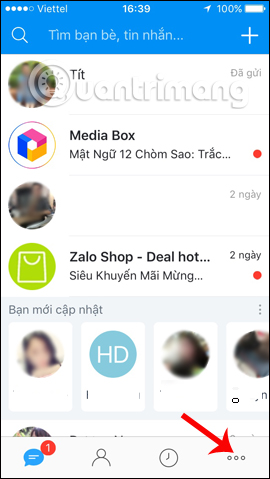

Step 2:
The appearance of the custom frame below the screen appears, click Settings . Switch to the Settings interface, users click on the Account management settings.


Step 3:
To fix error 2028 on Zalo when logging in Zalo on the computer, we will proceed to change the Zalo account password. At the Account management interface click on Change password . After that, you need to enter your current password and new password then click Update below.
Finally users log out Zalo account on mobile devices and proceed to log back to Zalo account on the computer. Or you can uninstall the Zalo software installed on your computer and proceed to reinstall from the beginning.
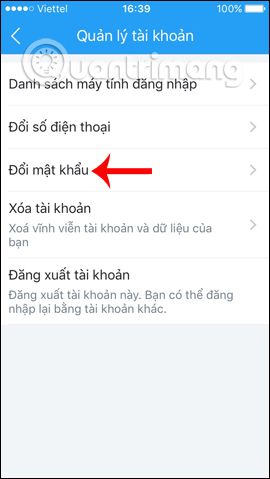
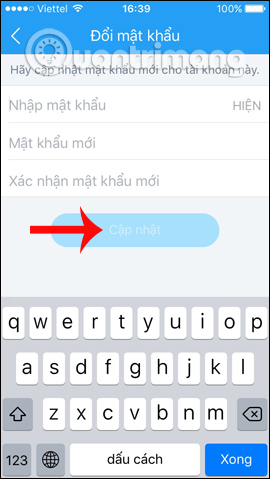
So, with a very simple way above we can fix the notification error of Zalo 2028 login, the device is not supported, with the version of Zalo installed on the computer. To limit frequent errors on Zalo such as Zalo 600, 602, 606, 647 errors, users should regularly update to the latest version to limit errors and experience new features.
Hope this article is useful to you!