How to fix Bad_Module_Info on Windows 10
Some recent Windows 10 users reflect that computers often receive Bad_Module_Info error messages when running certain applications or games on the computer. Some people have reported this error frequently when upgrading to Windows 10 Fall Creators Update.
When this error appears, the application and the game will hang when running on the computer. Although this error does not affect the system, for those who install and play games like Counter-Strike: Global Offensive, Playerunknown's Battleground will encounter this error frequently. So playing games on Windows 10 will be more or less affected. So what is the cause of Bad_Module_Info error on Windows 10 and how to fix this error?
- How to run games, old software on Windows 10
- 7 ways to do, customize in post will help your Windows 10 "as fast as wind"
- Instructions for filming and taking game screen shots in Windows 10
How to fix Bad_Module_Info error installing game
This error is caused by the effect of optimizing the screen (Fullscreen Optimization) on Windows 10. This error will not affect the performance of the computer, and the system but makes applications and games abruptly turned off immediately upon start up.

Method 1: Disable Fullscreen Optimization
As mentioned above this error is caused by the Fullscreen Optimization feature, so you just need to turn this feature off and you're done.
Step 1:
Right-click on the failed application or game icon on the screen and select Properties in the drop-down menu.
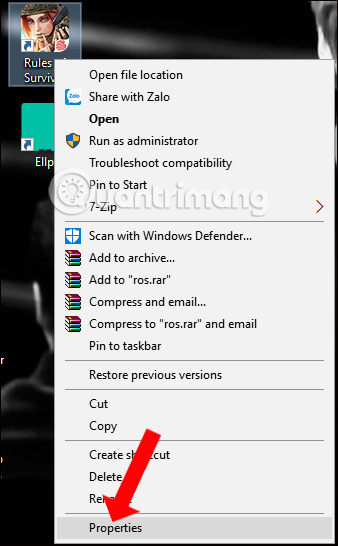
Step 2:
A custom panel appears, click on the Compatibility tab, and check the Disable fullscreen optimizations option . Finally click Apply and OK to save the changes.
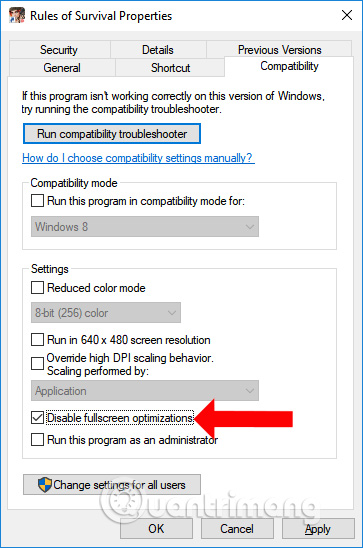
Method 2: Run the game in Compatibility Mode
Compatibility Mode is a compatibility mode on Windows operating systems that enables us to run older operating system applications on newer operating system platforms.
We also click Properties in the problem application then select the Compatibility tab , and then check Run this program in compatibility mode for and then select the version of the Windows operating system you use. Here should choose Windows 8 or Windows 7.
If the error status is not improved, combine screen optimization and how to run the application, the game is compatible with the old operating system.
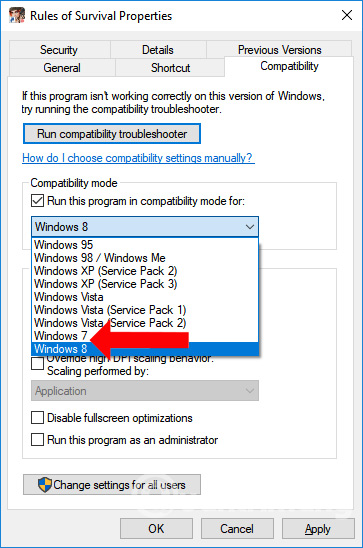
Method 3: Update the driver for the GPU
For Nvidia GPU computers, disabling the screen optimization feature above cannot fix the Bad_Module_Info error on Windows 10.
If so, try updating the graphics card driver to the latest version by opening Device Manager , right-clicking on your current graphics card and selecting Update Driver .
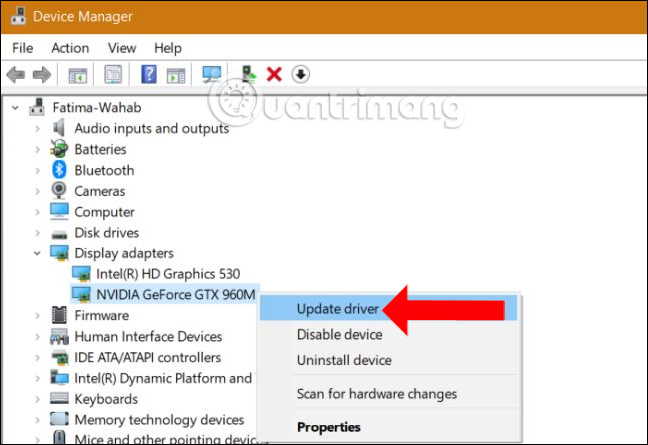
We can refer to some ways to update graphics drivers, or system drivers, in the following articles.
- 5 basic ways to update, update drivers for computers
- 2 simple ways to update VGA driver for computer monitor, laptop
- How to update the driver for NVIDIA video card
Although the Bad_Module_Info error on Windows 10 does not affect the system, you will not start the application and the game. Try to fix it with one of these three ways. If you cannot fix the error, you must remove and reinstall the game.
See more:
- How to install the Rules Of Survival game on PC
- 3 ways to install classic software and games on Windows 10
- Instructions for installing WTFast to reduce ping when playing online games, when the cable is broken
Hope this article is useful to you!