INFO function - The function returns the current operating environment information in Excel
The following article introduces you to the INFO function - one of the functions in the group of information functions that is very popular in Excel.

Description: The function returns the current operating environment information.
Syntax: INFO (type_text)
Inside:
- type_text: The value specifies the type of information to return, is a required parameter. Including the information:
+ type_text = 'DIRECTORY' -> function returns the path of the current directory.
+ type_text = 'NUMFILE' -> function returns the current number of sheets.
+ type_text = 'ORIGIN' -> function returns the absolute reference of the top and leftmost cell.
+ type_text = 'OSVERSION' -> function returns the current operating system version as a text.
+ type_text = 'RECALC' -> function returns the current calculation method.
+ type_text = 'RELEASE' -> function returns the version of Microsoft Excel as a text.
+ type_text = 'SYSTEM' -> function returns the name of the current operating environment.
For example:
Identify information about the operating environment described in the following data table:

- In the cell to calculate enter the formula : = INFO (C6)

- Press Enter -> return value is:
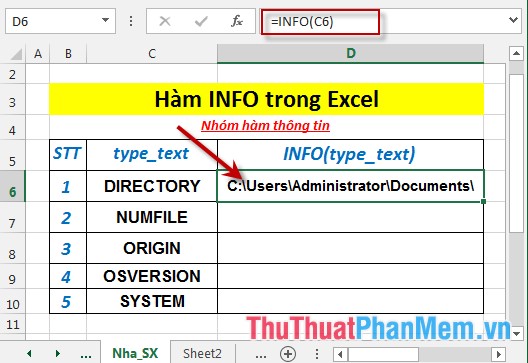
- Similarly copying the formula for the remaining values results:
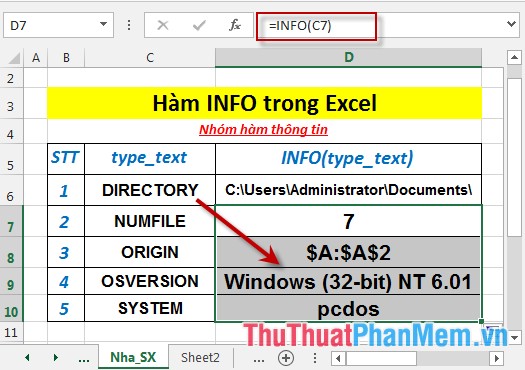
Above are instructions and some specific examples when using the INFO function in Excel.
Good luck!
You should read it
- ★ TODAY function - The function returns the current date value in the format in Excel
- ★ How to use the IF function in Excel
- ★ How to use the IFS function in Excel 2016
- ★ CHISQ.TEST function - The function returns the independence test in Excel
- ★ OR function in Excel, how to use the OR function, and examples