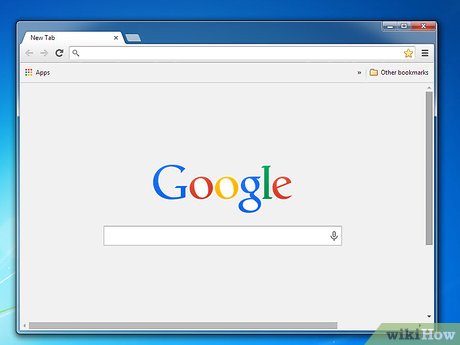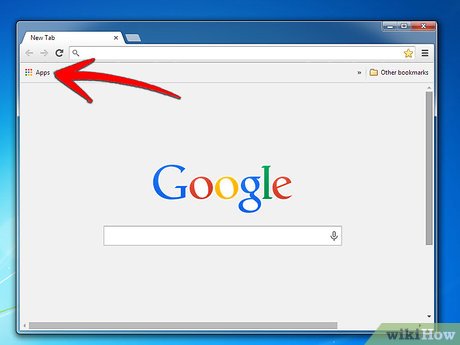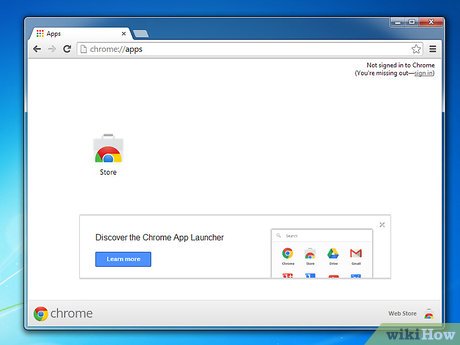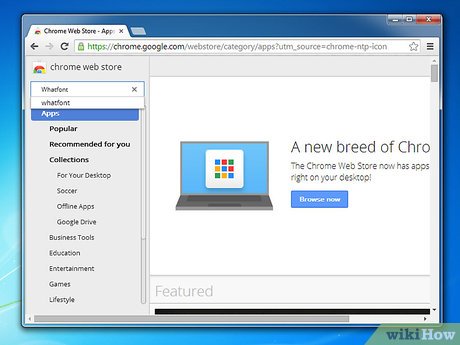How to Find the Font Used on a Website with WhatFont
Method 1 of 1:
Using Google Chrome Extension: WhatFont
-
 Open Google chrome browser on your computer.
Open Google chrome browser on your computer. -
 Click on Apps.
Click on Apps. -
 Visit the Chrome Web store.
Visit the Chrome Web store. -
 Search for "Whatfont" in the search box.
Search for "Whatfont" in the search box. -
 Click on the extensions tab.
Click on the extensions tab. -
 Open the search result "WhatFont" to read more about it. Read the description of the extension on the right, and other information such as the ratings and number of downloads.
Open the search result "WhatFont" to read more about it. Read the description of the extension on the right, and other information such as the ratings and number of downloads. -
 Click on the "+free" button on the right side.
Click on the "+free" button on the right side. -
 Click on "add" from the window that pops up. As you can see, the WhatFont Button has been installed on your Google Chrome browser.
Click on "add" from the window that pops up. As you can see, the WhatFont Button has been installed on your Google Chrome browser. -
 Navigate to a website and Click on this "WhatFont" button.
Navigate to a website and Click on this "WhatFont" button. -
 Click on any text portion of the website to determine the font details. This is how you can collect all font details.
Click on any text portion of the website to determine the font details. This is how you can collect all font details.
Share by
Marvin Fry
Update 05 March 2020