How to find drivers for computer devices
Almost all hardware devices of a computer need a driver program called Driver. Driver is the bridge between hardware and application software, so the hardware will not work or work unstable without the Driver.
Drivers are always provided with hardware devices in the form of CDs/DVDs. Users should note to store these Driver discs carefully because they may be needed when reinstalling the computer.
However, in some cases where the user loses the driver or the driver is too old, faulty due to incompatibility with the operating system and new software, the user can search for the driver waterfall on the internet.
How to search for drivers for computer devices on the Internet.
Determine the make and model of the computer hardware device
- First you need to determine the Brand (Manufacturer) and Model (Number) of the hardware device you want to find the Driver. This information is printed on the box and on the circuit board of the device.
View the manual: How to identify the manufacturer and model information of a computer device
 Determine the make and model of the motherboard
Determine the make and model of the motherboard
Searching for drivers for computer hardware devices
- After having obtained the necessary information, the first thing to do is to visit the manufacturer's own website to find and download the driver to the device. You can easily find these websites by looking at the information in the manual or using an Internet search engine such as Google, Yahoo, . with the keyword used to find the manufacturer's name. . Currently, a number of well-known manufacturers have Vietnamese websites to support Vietnamese customers.
See: Addresses of websites that support and download Drivers for computer devices
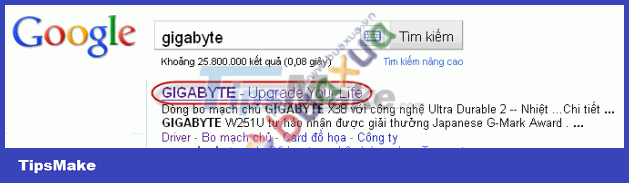 Search for device drivers
Search for device drivers
Download drivers for computer hardware devices
Visit the Driver download site
- After finding the manufacturer's website, go to and find the Support Menu or Download File , Download , Driver , . this is the place to support users and provide drivers for the device . computer.
 Go to file download page
Go to file download page
Use the website's search engine to find the driver
- Usually, when you want to find a driver, you need to select information related to your device. You can use the search engine on the website or choose from the available list.
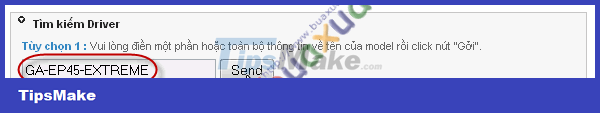 Use the website's search engine to find the driver
Use the website's search engine to find the driver
Select the Model of the device to download the Driver
You can also choose according to the instructions of the website. Depending on the arrangement of each website, this information may be different, but usually it will be the following information:
- Select the type of device to look for such as: Motherboard (Mainboard, MotherBoard), Graphics device (VGA),.
- Select the device family (Series).
- Select the device model number.
- Select the type of service to support for the device: BIOS (BIOS update), Driver, Manual, FAQ (Frequently asked questions),.
- Select the Operating System you are using: Linux, Windows 2000, Windows XP, Windows Vista, Windows 7,.
- Select the version (Ver, Rev.) of the Driver you want to download (if there are multiple versions).
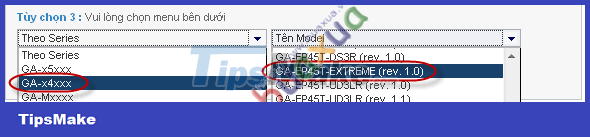 Select the Model of the device to download the Driver
Select the Model of the device to download the Driver
Select the driver to download
- If you choose the right information and your request can be fulfilled, a link will appear for you to download the Driver to your computer.
 Select the driver to download
Select the driver to download
- Some websites have the function to automatically detect and update the driver automatically, if you want you can use this function.
 driver_search_2
driver_search_2
- Drivers are usually packaged as an Installation file (with an extension of .exe ) or a compressed file (with an extension of .zip , .rar ,.)
See instructions: How to install drivers for computer devices for computers
You should read it
- ★ Driver Driver installation software for computers
- ★ How to install the driver has not been Signed on Windows 10
- ★ Donate key Driver Booster 6 Pro 6 months, activate before October 31, 2018
- ★ How to transfer old device drivers to a new Windows PC
- ★ Update driver, the software automatically finds driver for the computer, Laptop