How to install the driver has not been Signed on Windows 10
Any hardware device attached to the Windows system requires users to install the hardware driver properly. Hardware drivers have low-level access to Windows systems to work when you need them. Since the driver has access to the kernel, Windows requires the driver to be signed. Any driver that is not signed from Microsoft will not be allowed to install on Windows.
However, in some cases you will have to install an unofficial driver, the driver has not been signed or an old driver without a digital signature. In this case you will have to install a driver that has not been signed on Windows. In the following article, Network Administrator will guide you 3 ways to install unassigned drivers on Windows 10.
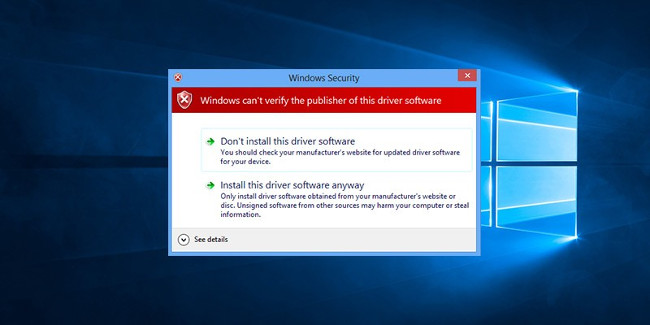
Note:
Only install unsigned drivers from trusted sources.
1. Install unassigned drivers on Windows 10 from the Advanced Boot Menu
The simplest way to install an unsigned driver on Windows 10 is through the Advanced Boot menu.
To do this, press Windows + X key combination to open Power User Menu, here you navigate to Shutdown, then use "Shift + left click" on Restart option to restart the system and display the Advanced Boot Menu.

At the Advanced Boot Menu, click the 'Troubleshooting' option.

On the Troubleshoot window, select the "Advanced Options" option.

Next select "Start-up Settings".

Now the screen shows the Startup Settings window, allowing you to boot the Windows system in various modes. Your task just needs to click Restart button to continue.
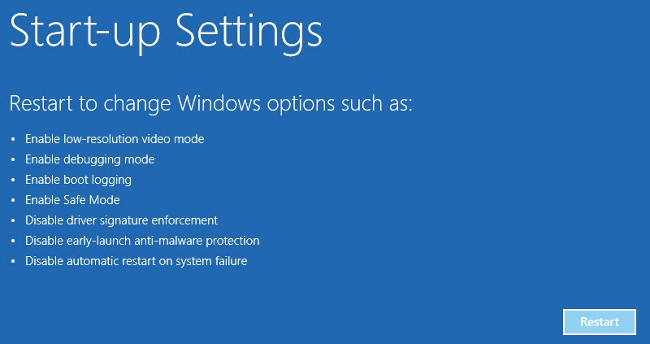
Your goal is to install an unsigned driver (unsigned driver), so press the F7 key to select the option " Disable driver signature enforcement ".
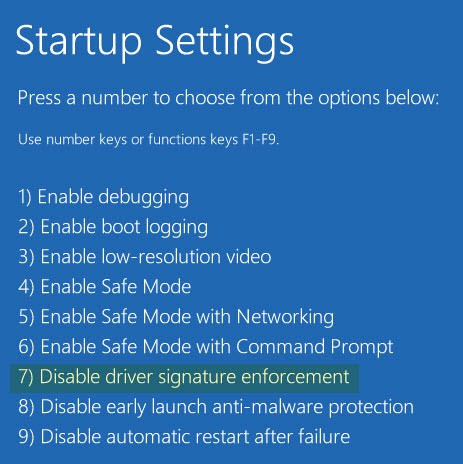
As soon as you press the key, the system will boot into Windows. Now you can install any unsigned driver you want. After installation is complete, restart the system and the Driver Signature Enforcement will automatically be activated the next time you start.
If you want to install other unsigned drivers, follow the same steps.
2. Install Unsigned Driver by activating Test Mode
In addition to this, you can install unsigned drivers by activating Test Mode on Windows 10. To do this:
First press the Windows + X key combination to open the Power User Menu, then click Command Prompt (Admin).
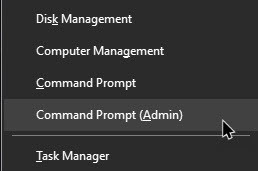
Then on the Command Prompt window you enter the following command into:
bcdedit / set testsigning on
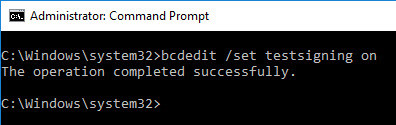
You should now see the command executed successfully. Just reboot the system and you will be booted into Test Mode.
When in Test Mode you can install an unsigned driver. In addition, you will see the watermark icon like the one below so you can see that the Windows system is in Test Mode.
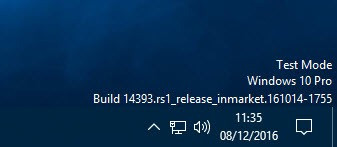
After installing the driver, the next step you need to do is to turn off Test Mode. To do this, enter the following command into the Command Prompt window and restart the system:
bcdedit / set testsigning off
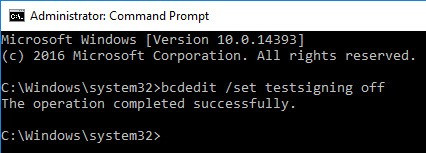
3. Install Unsigned Drivers by disabling Integrity Checks
In addition, you can apply the solution to disable Integrity Checks to install un-signed drivers.
To disable Integrity Checks, open the Command Prompt under Admin and enter the following command into:
bcdedit / set nointegritychecks off
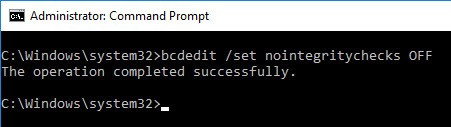
After the command finishes executing, simply reboot the system and you can install the unsigned driver on Windows 10:
Just like Test Mode, after the driver has not been signed, the next step is to re-enable integrity checks . To re-enable integrity checks, enter the following command into the Command Prompt window:
bcdedit / set nointegritychecks on
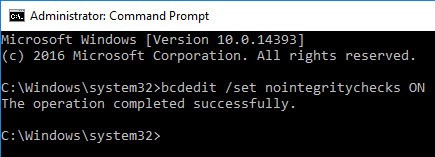
Finally restart your system.
Refer to some of the following articles:
- Summary of some ways to fix USB Device Not Recognized on Windows 7, 8 and 10
- How to root out old Windows 10 drivers?
- This is how to reset network settings on Windows 10 with just one click
Good luck!
You should read it
- ★ The trick prevents Windows from automatically updating specific drivers
- ★ How to use Driver Verifier on Windows 10
- ★ Update driver, the software automatically finds driver for the computer, Laptop
- ★ Donate key Driver Booster 6 Pro 6 months, activate before October 31, 2018
- ★ How to use Driver Talent for free driver updates