How to effectively fix iPhone overheating
What do you do when you encounter an iPhone overheating error, we obviously all know that if your iPhone is overheated then immediately comes with a lot of consequences such as application crash, fast Battery bottles and especially have a very high risk of fire and explosion. Obviously, the error of iPhone overheating is not desirable, so if we unfortunately have to stick, we must have a fix immediately.
Cause the iPhone overheats
- Run heavy apps like cameras, play graphically heavy 3D games.
- Use in hot environment continuously.
- Charge for a long time and cause heat.
- The battery has a bottle, swelling, or other problem.
How to fix iPhone overheating
1. Turn off background applications and games
The fastest way to fix iPhone overheating is that you must immediately exit multitasking applications without turning off so that the amount of RAM will be freed and your computer will reduce the load on running resources for these applications.

More especially, you have to temporarily play the game right away because when playing the game, the GPU is very active and most of the time, the reason for the iPhone overheating is due to playing games for a long time. Especially games that require high configuration with eye-catching graphics are what eats up your battery tremendously.
2. Check iPhone battery immediately

One of the very common causes of iPhone overheating is your battery. Regarding the battery, a few are due to battery fault, the rest is due to usage time or improper usage that causes the battery to deteriorate quickly. So you need to check the iPhone battery bottle right away and have a practical remedy. If the iPhone battery bottle test shows bad results, all you need to do is go out and replace the battery.
3. Check the charger cord, iPhone charger when charging

It does not matter whether you are using genuine, genuine or according to Apple's MFI standards, but once it is "almost broken", the genuine or fake is the same. This can be very easy to see when you plug it in, it will take a long charge, hot charger even when your room has a cool, air-conditioned temperature. You will find it extremely hot to touch the cord and have no choice but to replace it because do not try to use it will harm you.
4. Use a cool temperature field
The environment, outdoor temperature and room temperature are the things that greatly affect the body temperature as well as the temperature of your iPhone. So playing room temperature with air conditioning or in front of a fan is always a big advantage and it seems to be a kind of heat sink for your phone as well.
5. Update Firmware for iPhone
Firmware update is a way to help the system improve again and sometimes it helps you to fix the temperature error that the version can fix. What's more, if the performance increases, the game plays smoother with less temperature.
Step 1: To update the Firmware you just need to click on Settings> select General> select Software Update to proceed with the update.
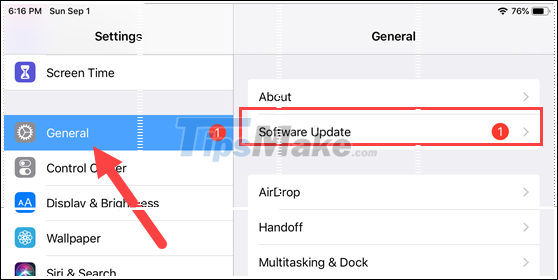
Step 2: In this section will display the new OS if any and you just need to press Download and Install to install, note that the battery must be> 50%.

The above are solutions for those who wish to fix the iPhone overheating error. Error of iPhone overheating usually occurs with old devices rather than new devices, this is completely understandable because the iOS operating system is always optimized for new products.
The iPhone is the perfect phone, but I don't think it should be a problem. If you use it for a long time, then chores are completely possible. For example, iPhone faulty hard drive is highly likely to appear in years 3, 4 when using. In addition, iPhone hard drive failure also occurs many times when you use or to crash.
 Detailed camera review of the Xiaomi Mi 11 Ultra
Detailed camera review of the Xiaomi Mi 11 Ultra How to connect an Android phone with Ethernet
How to connect an Android phone with Ethernet Galaxy A series 2021: New product, using the same strategy that put Samsung at the top
Galaxy A series 2021: New product, using the same strategy that put Samsung at the top Evaluate the Snapdragon 860 gaming performance on the POCO X3 Pro
Evaluate the Snapdragon 860 gaming performance on the POCO X3 Pro How OPPO pioneered 5G technology?
How OPPO pioneered 5G technology? How to change the background color of notes on iOS
How to change the background color of notes on iOS