How to download Windows Server 2022, download official Windows Sever 2022 ISO from Microsoft
The steps to download Windows Server 2022, download ISO Windows Server 2022 are as follows:
- Visit Microsoft's Windows Server 2022 download page by clicking the link below
- Windows Server 2022 ISO file download page
- Select Download the ISO and then click Continue
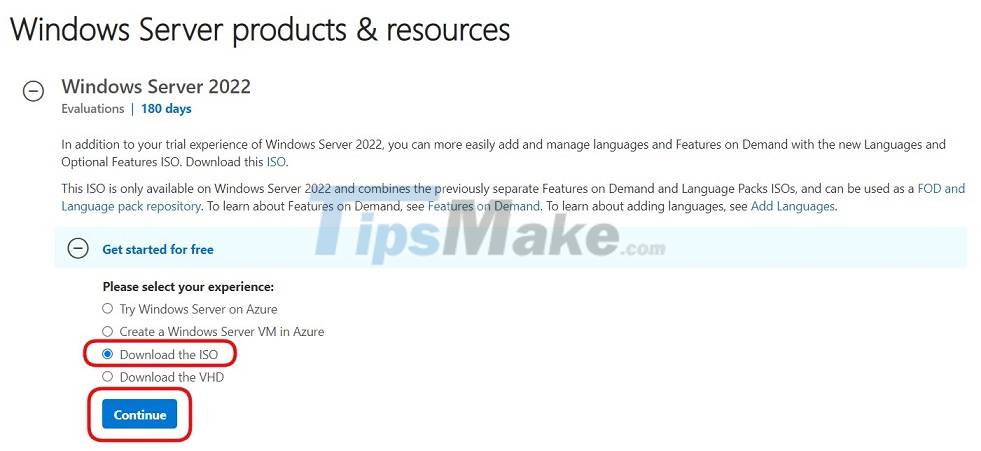
- Enter all the required information and then click Continue
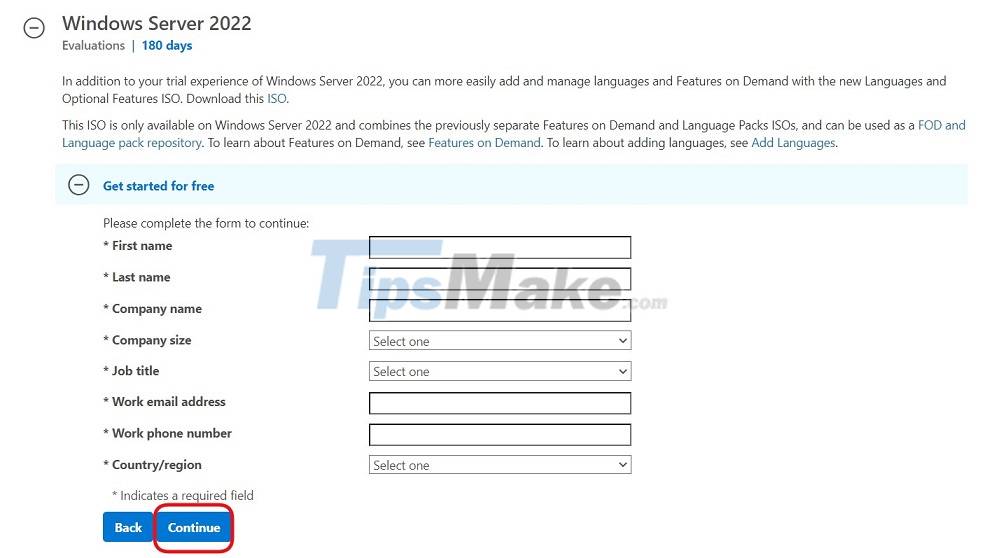
- Click on the language selection box (depending on your needs, but the most popular and easy to use is still English, there is no Vietnamese option)

- After selecting the language, click Download to start the download process
- Windows Server 2022 ISO file is over 5GB so it will take a long time to download
- After downloading, you can use this ISO file to install Windows Server 2022 on a virtual machine or create Windows Server 2022 installation media
Before installing Windows Server 2022, you need to note a little about the minimum configuration that this operating system requires. Below, TipsMake.com summarizes some of the most important requirements:
- CPU: 64-bit 1.4GHz processor with NX and DEP support, CMPXCHG16b, LAHF/SAHF and PrefetchW
- RAM: 512MB (2GB with server with Desktop Experience installation option), with ECC or similar technology
- Storage capacity: At least 32GB
- Connectivity: An internet adapter with the ability to provide a connection of 1 gigabit per second
- Other requirements: Have UEFI 2.3.1c and firmware that supports Secure Boot, have TPM (Trusted Platform Module), graphic device and monitor that support Super VGA resolution (1023 x 768 pixels) or higher
Good luck with your download!
Discover more
download iso windows server 2022
Share by
Jessica Tanner
Update 03 September 2021