How to download Windows 10 Fall Creators Update via Insider Preview
Windows 10 Fall Creators Update is the next major update for Microsoft's operating system. This update will bring new features such as Timeline - which allows you to see the list of applications or websites you visit using the timeline, Cloud Clipboard - the ability to copy text on a device and paste it into one other devices or improve battery saving Power Throttling technology.
Recently, the company has released the first test build for Windows 10 Fall Creators Update. Those who use the Insider Fast Ring - those who get the earliest Preview versions when Microsoft releases - can now use Windows 10 Fall Creators Update.
Build 16193 is the latest beta and the first version since Microsoft confirmed the official name of Redstone 3 will be released in September. However, this beta has not had many attractive features as introduced. at the Build 2017 conference last week.
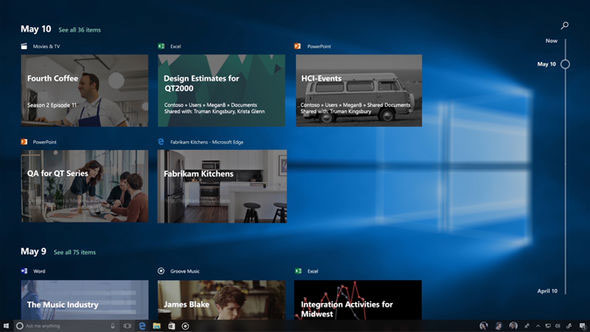
Timeline displays previous sessions over time
There is currently no Timeline, Cloud Clipboard or OneDrive Files On-Demand feature, but users can already see Task Manager 's new design , including new Power Throttling settings for better battery management.

Continue working on the application, the website after logging out of the account on the PC
The company revealed that the Story Remix, a new application of Photos app will also be available on this Beta. Story Remix is somewhat similar to Microsoft Sway, allowing users to view, edit photos and videos.
If you don't mind some bugs, you can now sign up for Windows Insider to download and install the update. Microsoft does not make specific requests for participants. Although it is recommended not to run a Beta on an important computer, it may be an error, but you can leave the program at any time.
Before starting, make sure you've set up a Microsoft account on your computer (with Microsoft email). To join Windows Insider and try Windows 10 Fall Creators Update, follow these steps.
Step 1: Go to Settings on Windows 10> Update & Secutiry > Windows Insider Program > Get Started.
Windows will automatically take you through the steps and a notification about the Beta.
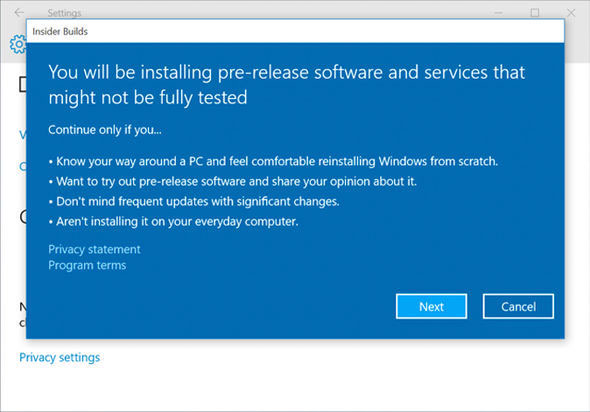
Pop-up notifications during Insider registration
Windows will ask to restart and then the computer will start joining Insider Preview, though it will take a little time.
Step 2: Continue to select Settings > Update & Security > Windows Insider Program and select Insider Level. This is where you tell Microsoft how fast you want to have the Build version on your computer.
- Fast Ring will bring the latest updates but remember that there are often bugs.
- Slow Ring is the safest option, only updated when it is stable and checked first.
- Release Preview helps install Preview updates to Microsoft Windows Store applications.
You should read it
- ★ Instructions to uninstall Windows 10 Fall Creators Update
- ★ 7 new features in Windows 10 Fall Creators Update
- ★ What will Microsoft 'kill' in Windows 10 Fall Creators Update update?
- ★ Microsoft released an update of Windows 10 Build 16299.334, which fixed errors and improved the operating system
- ★ Instructions for using voice commands on Windows 10 Fall Creators Update