How to download YouTube videos, Facebook on WinX HD Video Converter Deluxe
You can easily find YouTube video download software or download Facebook videos, or use online services to download videos. WinX HD Video Converter Deluxe is such software, both with the YouTube video download feature, and has the ability to convert videos to various formats, suitable for mobile devices.
After installing the software, simply copy the Youtube video URL link or Facebook video to download. The software will conduct video identification, then provide multiple video resolutions for you to choose from. With a list of different resolutions, we can choose to download YouTube videos that match the device used. The following article will show you how to use WinX HD Video Converter Deluxe to download video Yotube.
- How to download the Facebook video HD on the computer
- How to download Vimeo videos to your computer
- Instructions on how to download videos on Dailymotion
How to use WinX HD Video to download Youtube videos
WinX HD Video copyrighted software costs $ 39. However, now the manufacturer has a promotion that allows you to download the full version for free. To download WinX HD Video with full copyright you read in the article How to use WinX HD Video Converter Deluxe convert video format.
- http://soft4all.info/free-software-download/giveaway-download-winx-hd-video-converter-deluxe-for-free/
Step 1:
After activating WinX HD Video copyright successfully, you start the program. At the software interface, click on the Youtube link above.

Step 2:
Switch to the new interface, users copy the video URL on Youtube, Facebook, Vimeo, DailyMotion, . then paste the URL into the Video URL frame as shown. Then click the Analyze button to allow the software to identify and analyze the information in the video, based on the video URL used.

Step 3:
At the end of the analysis, the WinX HD Video interface will provide the video name, along with the video duration. Next comes a list of different video resolutions, along with the video format and size that appears for you to choose. Select the video resolution you want to download .
Click OK after you've finished selecting the video resolution you want to download.

Step 4:
Return to the WinX HD Video software interface. Finally click the Run button to proceed to download the video.
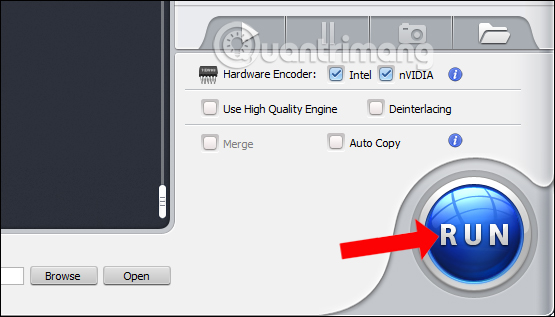
You wait for the YouTube video download process on WinX HD Video to complete.

When all jobs have been completed, the video download is done.
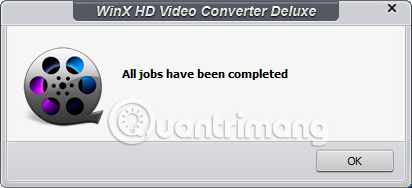
Step 5:
You will immediately be redirected to the folder containing the downloaded video by default of the software.

In addition to Youtube videos, we can also try downloading videos from other websites, such as Facebook or maybe Twitter with the same procedure as above.
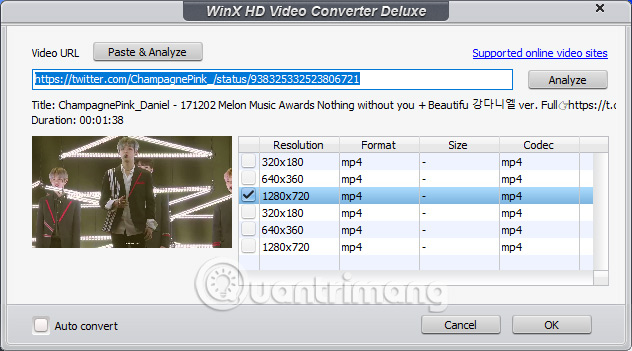
Step 6:
In case you want to change the folder containing the output video, at the Destination Folder option at the end of the software interface click on the Browse button to select the folder containing the output video, after editing on the software.
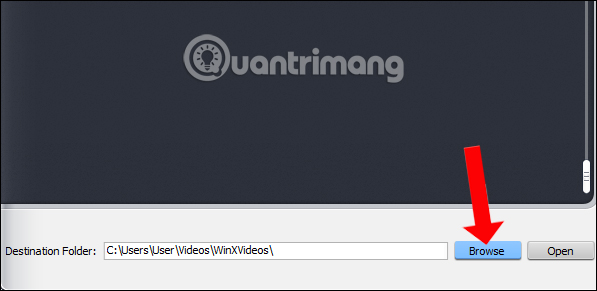
Click Select Folder to select the new output folder.
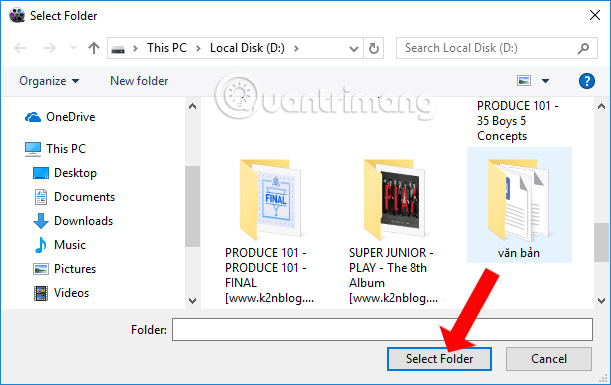
Step 7:
In addition, when clicking the Options button above the interface, users will have some other options when conducting video editing on WinX HD Video.
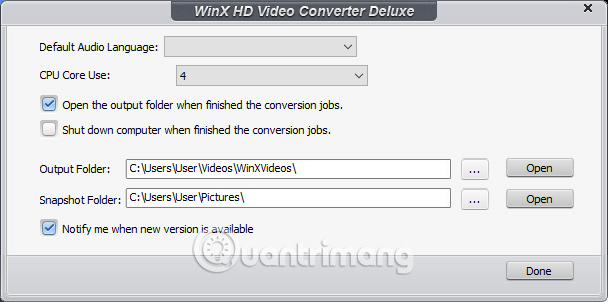
Above is how to download YouTube, Facebook, . videos or other video websites on WinX HD Video Converter Deluxe. Videos will be downloaded with different resolution options, tailored to each person's video download needs. We just need to copy the video URL to download and paste it into the WinX HD Video Converter Deluxe interface.
See more: How to download videos Facebook, Vimeo with Vido - Video Downloader.
I wish you all success!
You should read it
- ★ How to download video streams on YouTube, Facebook or any website?
- ★ How to use WinX HD Video Converter Deluxe changes video format
- ★ WinX HD Video Converter Deluxe - Professional Video Converter
- ★ 10 ways to download YouTube videos fast and simple
- ★ How to download YouTube videos to Android phones