How to download videos on Tumblr
Tumblr is now also a multi-user social network alongside Facebook, Twitter or Instagram. With Tumblr users can also share photos, videos or any of their posts on this social network. But on Tumblr there is no video download option available, so users need to use video download methods such as downloading videos on Twitter or downloading videos on Instagram. The following article will guide you how to download videos on Tumblr.
- 11 ways to download videos on Youtube quickly and simply
- The fastest way to download Facebook videos to your computer without software
- Instructions for downloading mp3 music YouTube does not need software
1. How to download Tumblr videos online
There are many Tumblr video download services available for free, with quick and easy downloading. First, users need to get the video link Tumblr
Step 1:
Users click on the video you want to download and then click on the top right corner of View post of the post as shown below.
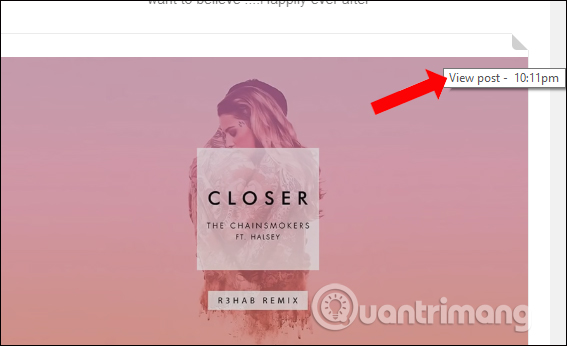
Step 2:
Soon you will be redirected to the video post interface on Tumblr and above will be the video URL .
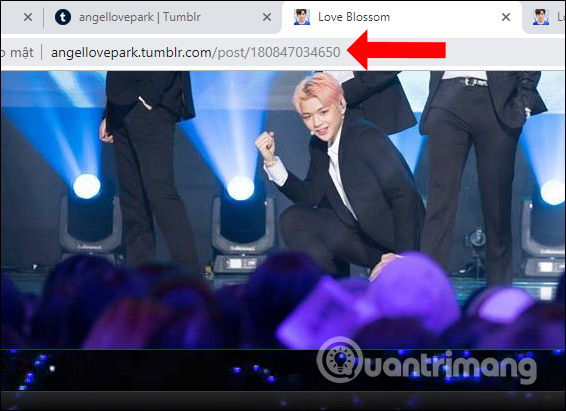
1. Video Downloader download video Tumblr
Step 1:
Users access the link below to access the Tumblr video download page.
- https://www.downloadvideosfrom.com/Tumblr.php
Then you enter the Tumblr video URL you want to download into the interface of the page, select the video format you want to download .

Step 2:
Scroll down below will see the video to download, right click on the blue text and select Save link to .
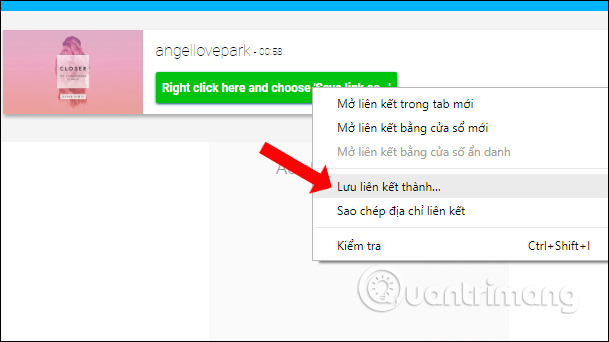
The video will be saved to your computer in mp4 format.

2. Locoloader download Tumblr videos online
- https://www.locoloader.com/
This site supports downloading videos on lots of sites like YouTube, downloading Vimeo videos, downloading Facebook videos, or downloading audio on SoundCloud, .
We also import Tumblr video URL into the page interface and display 2 video download links below, with different quality. In addition, Locoloader also supports downloading audio from video if the download link is captured.
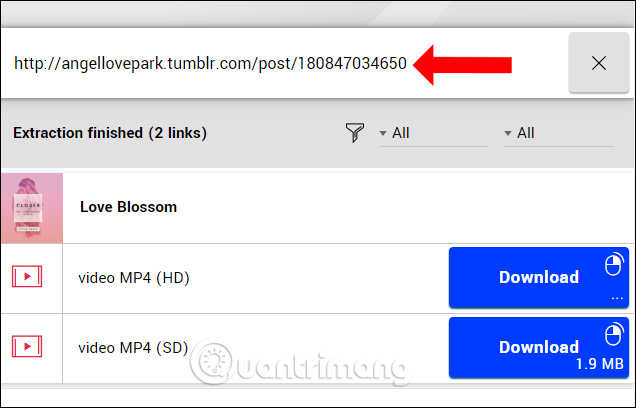
3. Download Tumblr videos on TubeNinja
- https://www.tubeninja.net/
You also enter the video URL into the stage and click the Download button next to it.

The results below will display 2 different video file sizes and quality.
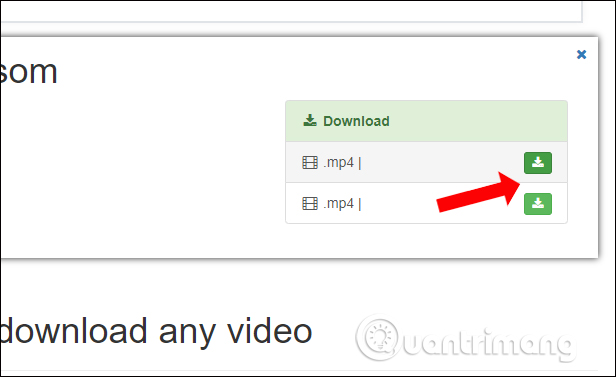
2. How to download Tumblr videos on Chrome
If you don't want to use these services, you can do it right on Chrome to download the Tumblr video.
Step 1:
First, users also need to access the video and then right-click and choose Check , or press Ctrl + Shift + I.
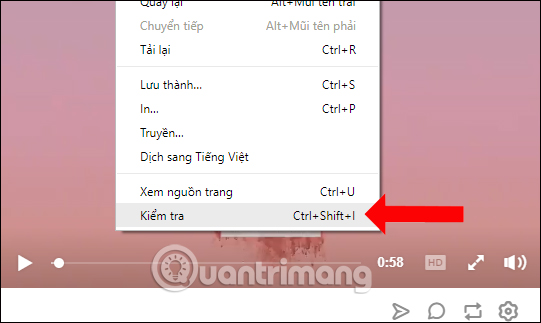
Step 2:
Display the developer interface on the right side of the screen, click on Network as shown.
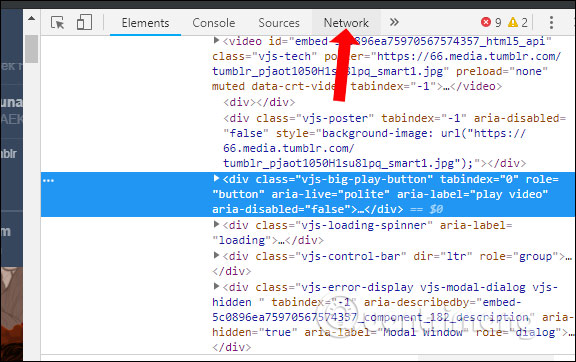
Step 3:
You wait a moment to display the video link on Tumblr. Otherwise, press Ctrl + R to reload or turn off the interface and start again. Immediately will display the mp4 video link to download.
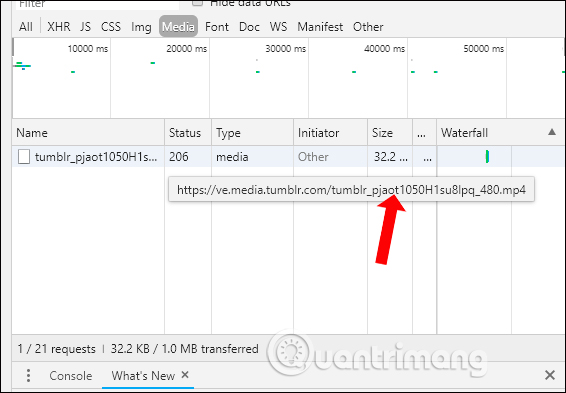
We right-click on the file name and select Open in new tab .
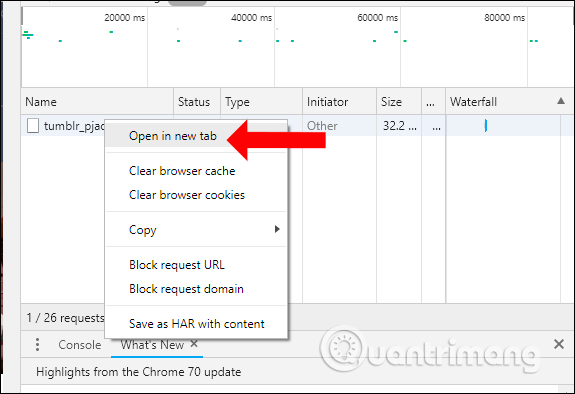
Step 4:
The video will then be opened in the new tab. Click the vertical dot icon at the bottom of the video and then click the Download button. Tumblr videos will also be downloaded to the computer shortly after.
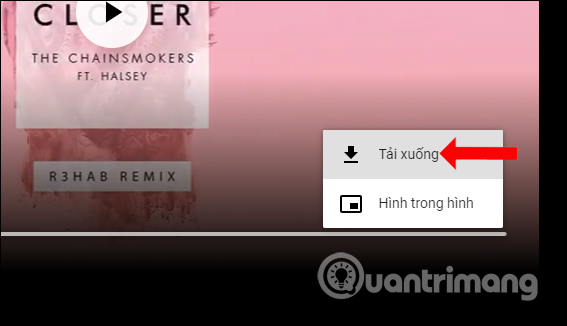
Here are some ways for users to download videos on Tumblr. We can use online services, or with computers, through the developer interface on Chrome.
See more:
- Instructions on how to download videos on Dailymotion
- How to download the entire Video Playlist on Youtube
- How to download the Facebook video HD on the computer
I wish you all success!
You should read it
- ★ Successful lesson from Tumblr
- ★ Tumblr will ban and delete all 'adult' content from December 17
- ★ The sun alone has only one, and Tumblr's father has only one in the world
- ★ How to download videos on Youtube, Facebook with Savedeo
- ★ How to download videos, playlists on Youtube and more than 2000 other websties