What is tumblr? How to register and use a Tumblr account
Tumblr is known for being a fast and flexible blog platform. This is considered a short form of blog, for users who do not have a lot of time spending long hours on social networking sites. Tumblr allows users to post text, images, videos or links. You can also optionally share your Tumblr page with everyone or set it to personal view. The most outstanding feature of Tumblr is its high customization and very easy to use. Tumblr is like a diary containing the owner's hobbies, but it is still a great connection and sharing tool between people. How to set up a Tumblr account is not difficult, with just a few simple steps, you can sign up for a blog account on Tumblr social network. Let's follow the article below to better understand Tumblr and how to sign up for a Tumblr account!

1. What is Tumblr?
One of the most reputable social networks today, founded by David Karp and Marco Arment. In 2013, the Tumblr social network was sold to Yahoo! for $ 1.1 billion - the deal was headed by beautiful CEO Marissa Mayer.
Tumblr is designed to be simple for users as a personal blog and share whatever they want on it such as stories, photos, GIF animations, TV shows, links, jokes, mp3 music. , videos, fashion, art .
2. How to register for a Tumblr account
Step 1 : Please visit the address: https://www.tumblr.com
Here you can see Tumblr's interface is very impressive. Click Get Started to start creating a Tumblr account.

Step 2 : Please enter the required information and click Sign up

Step 3 : Enter your age, select the terms and click Next .
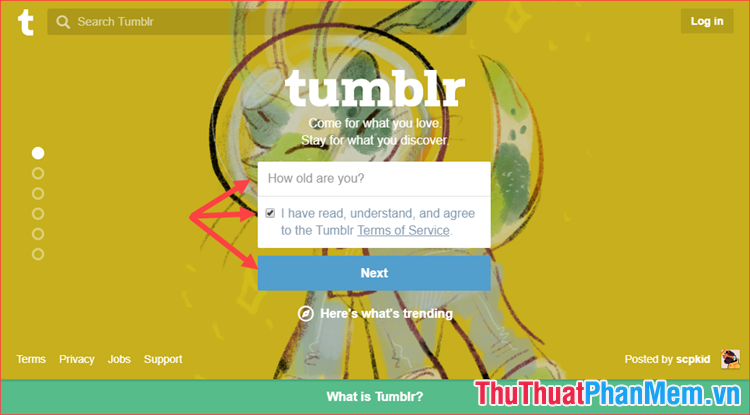
Step 4 : Select Captcha then confirm the image as required and click Almost Done!
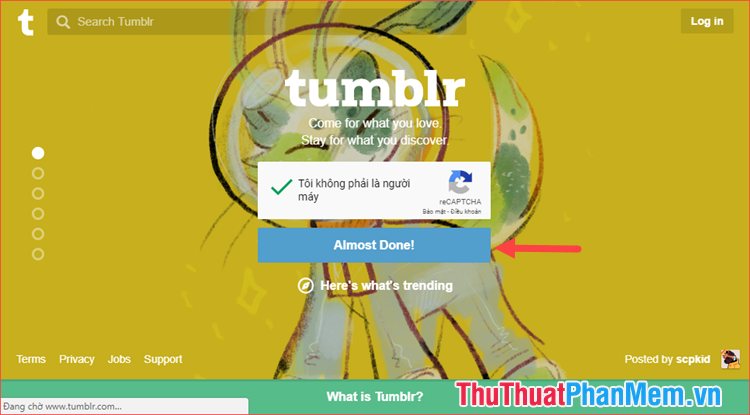
Step 5 : Here Tumblr will suggest some topics that people are interested in such as sports, movies, travel, history, fashion, etc. Choose your favorite topics then click Next .
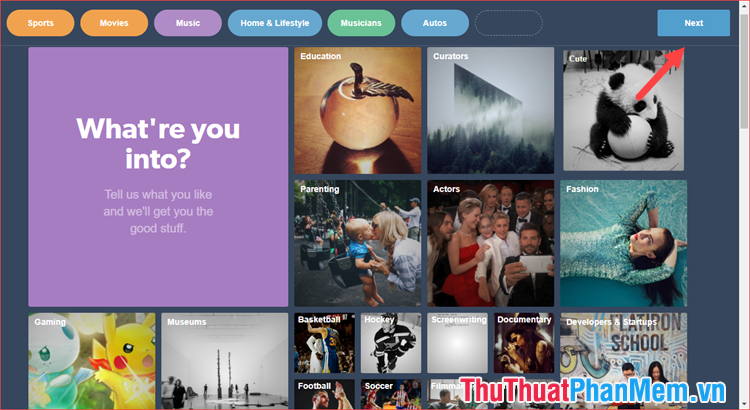
So we have created our Tumblr account and here is your Tumblr interface:
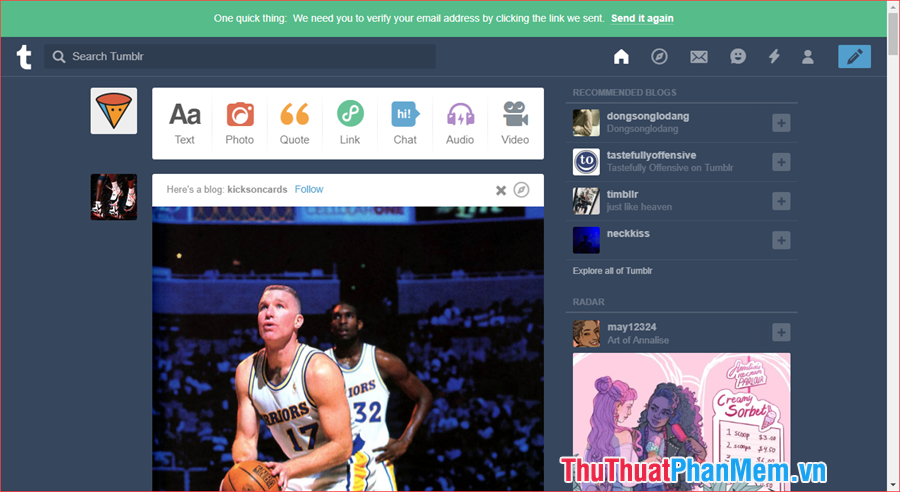
However, to finish creating a Tumblr account, you need to access Email and confirm your account by opening the message sent by Tumblr and clicking This is me!
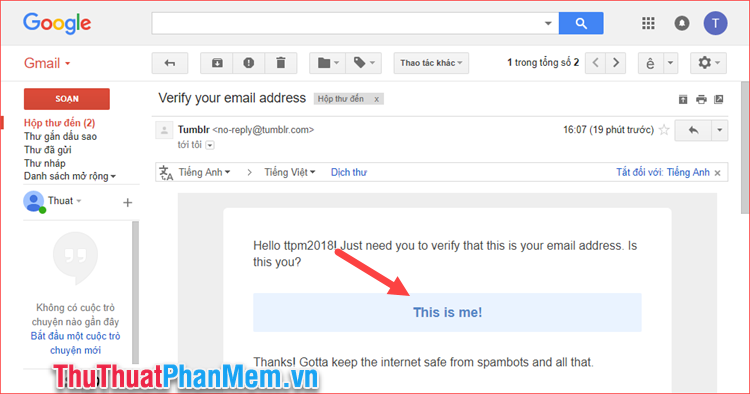
Now you can go back to Tumblr and place your avatar by clicking the avata icon.
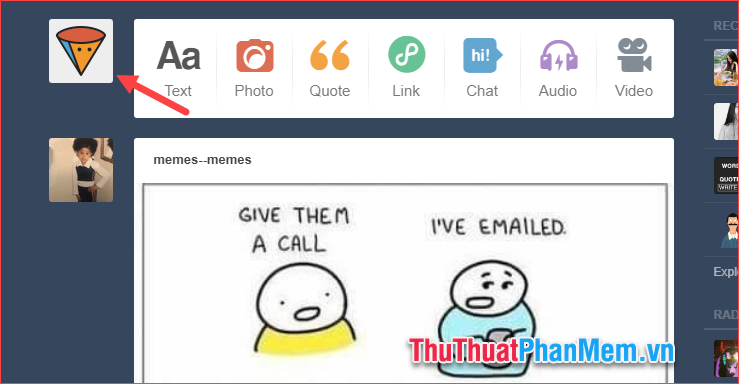
The right window appears, select Edit appearance
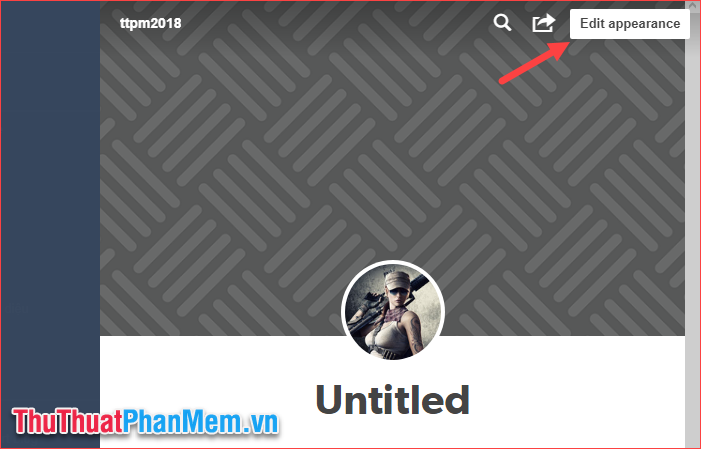
Now you can select avata image, edit the title, cover image, then click Save.
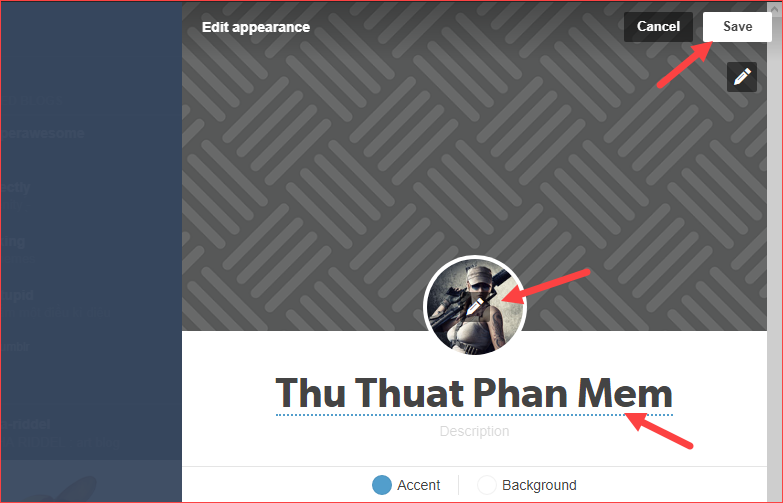
So we have completed the steps to create and set up a Tumblr account, now you can post status, photos, quotes, links . etc . with the tool right on the home page in a simple way.

Here TipsMake.com has instructed you how to create a Tumblr account and how to use it, besides Tumblr has a lot of other great features, please explore for yourself will be very interesting. Thank you for watching the article!