How to download videos on QQ
QQ or Tencent QQ is a messaging software service and web portal of technology giant Tencent. QQ also offers music and video websites with various genres from users uploading to share with everyone. And for those who regularly watch videos on QQ, you may need a tool to download QQ videos to your computer, such as downloading YouTube videos or downloading Facebook videos.
Besides video downloading software, the trend of people using online video downloading services, without having to install, support for free, can download videos on many different websites. To download videos on QQ, readers can use the catch.tube website, which supports downloading videos of 16 different websites for free. The following article will guide you how to download videos on QQ.
- 16 free ways to download any video from the Internet
- 10 Chrome utilities to download videos quickly
- Instructions for downloading videos on Reddit
- How to download the entire Playlist Video on Youtube
Instructions for downloading videos on QQ
Step 1:
We access the homepage of catch.tube by following the link below.
https://catch.tube/ At the user interface, paste the QQ video URL you want to download to your computer, then click Catch video next to the website to confirm the link.
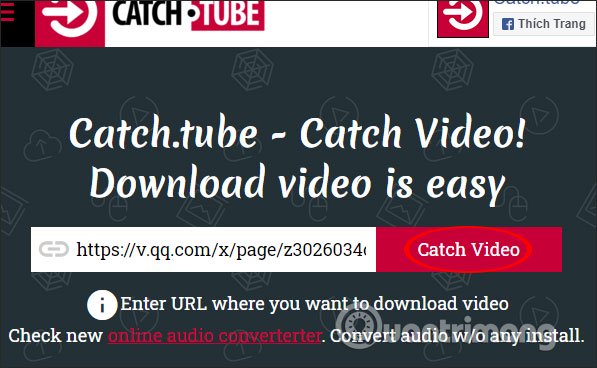
Step 2:
At that time, we were transferred to the new web interface with only video content. We click Download MP4 video right next to download videos in mp4 format.
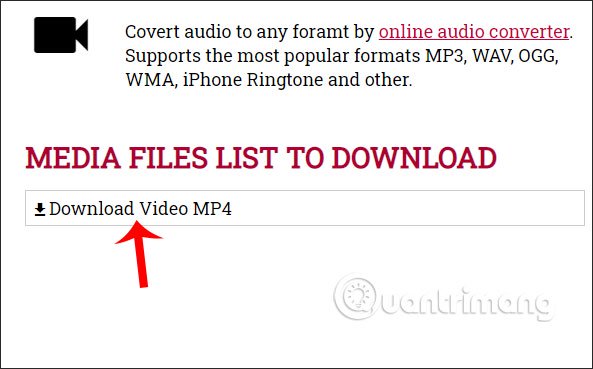
Step 3:
At this point we will see the QQ video you want to download. Click on the 3 dots icon in the right corner of the video and select Download is done. The video will immediately be downloaded to the computer.

In addition to videos on QQ, we can also download other videos with websites that catch.tube supports in the same way as above.

Like other online video download websites, catch.tube supports us videos on many different websites. The process of downloading videos is very simple, just paste the video URL.
I wish you successful implementation!