How to download TikTok videos without logo on your phone
To download TikTok videos without logo, readers need to ask for help from the SnapTik application , the interface is intuitive and easy to use, you just need to do a few simple steps, please pay attention.
1. What is the purpose of downloading TikTok videos without logo?
Downloading videos on Tiktok without logo to computers and phones will depend on many different purposes of the person doing it. Some people will reuse that video to post on Tiktok, and there will also be people who edit and merge multiple videos. Tik Tok becomes a longer video, integrated with other more vivid sounds.
2. How to download quality videos on Tiktok.
Currently, the social network TikTok allows you to download videos to your Android and iOS phones directly so you can save and find your favorite videos easily, saving time. However, this download method causes the downloaded video to lose quality and have a logo (watermark). Therefore, many TikTok video download applications have been developed to satisfy users such as fast download, no loss of video quality, no watermark, especially easy to download on your computer.
However, each of these TikTok video downloading applications has its own advantages and disadvantages. After trying a series of uses, TipsMake concluded 4 ways to download TikTok videos without logo below.
3. Instructions for downloading TikTok videos without logo on your phone
3.1. How to download videos on TikTok using x2convert.com
✔️ Fast download, high quality videos, no logos or ads.
✔️ Supported on all devices from Android, iOS to computers.
✔️ No need to install software.
✔️ Download TikTok without logo.
Supporting quick download of TikTok HD videos without watermarks, x2convert.com is an online video conversion tool that many people use without needing to install software. It runs super fast, supports downloading files in many formats and sizes and is free to use.
After finding your favorite video on TikTok, you just need to copy the link, click on x2convert.com's TikTok video download link and paste it into the converter, the server will run and offer TikTok video download options. respectively for you. With x2convert.com, you can download TikTok videos to your phone from a web browser anywhere and use them for your personal purposes.
How to download TikTok videos on your phone using X2convert.com:
Step 1 : On TikTok, open the video you want to download to your phone, click on the arrow icon (Figure 1). Then, the form appears, click " Copy link " (Figure 2).
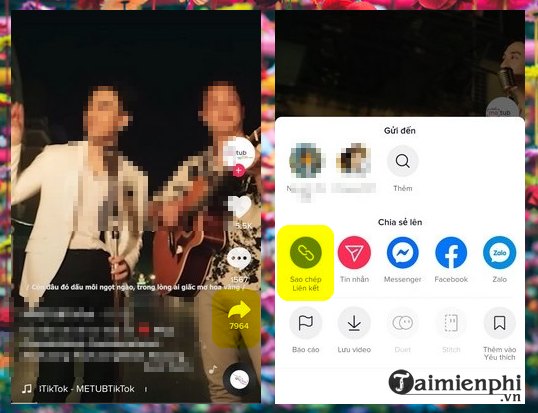
Step 2: Exit TikTok then open the browser (can be the default browser, chrome, Coc Coc.) and access the link to download Tik Tok videos to your device:
https://x2convert.com/en55/tiktok-downloader
Step 3: Click on the " x " sign in the lower right corner and then in the Copy and paste link here box , click and hold for a while (Figure 3). When the word " Paste " appears, click on the word " Paste " (Figure 4).
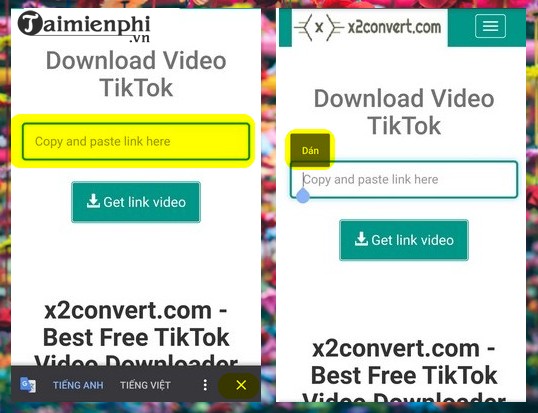
Step 4: Click on " Get video link " (Figure 5). At this time, the system will process, you slide the screen up to select the appropriate download file and then click " Download video " (Figure 6).
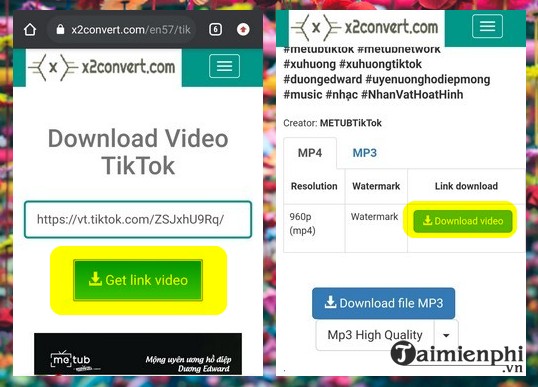
Step 5: After a few seconds, click " Download " (Figure 7). The system will download the video file for you. To open, click on the file in the bottom corner of the interface (Figure 8).
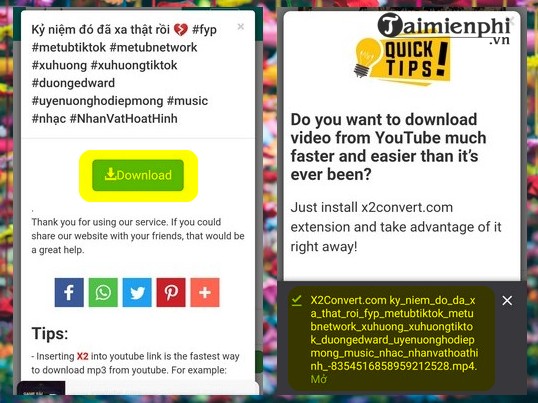
Note:
- X2convert allows you to download any video you want. You just need to complete the above steps.
- The downloaded file has a name that is difficult to remember, you can save the name to make it easier to find the downloaded video next time.
- The downloaded file will be located in Files or in the photo library (Photos). You can open that file to open the video easily.
3.2. How to download TikTok videos using Ytop1.com
☑️ Download Tiktok without logo for free, quality up to 1080p.
☑️ Support for phones and computers.
☑️ No need to install software.
Similar to x2convert.com, using Ytop1.com to download videos on Tik Tok helps download videos without logos or ads, especially without having to install third-party software. Besides, the Ytop1. com is friendly and easy for readers to use.
How to do it with Ytop1.com:
Step 1 : Open the TikTok video you want to download to your phone and then click on the arrow on the right hand side (Figure 1). Next, click " Copy link " (Figure 2).
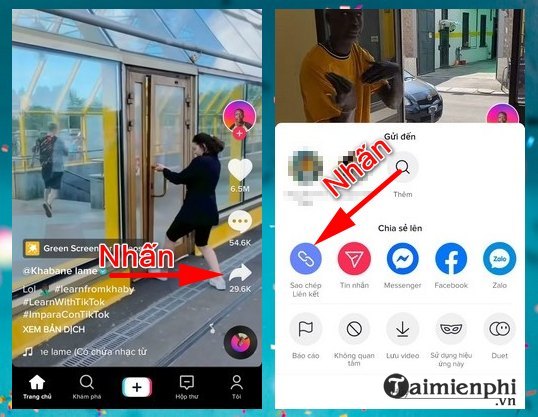
Step 2 : Exit the TikTok application , then open the browser on the phone you have and access the link of Ytop1.com:
Step 3 : On this Ytop1.com page, click and hold for a while in the Copy and paste link here box (Figure 3). The word " Paste " appears, click on it (Figure 4).
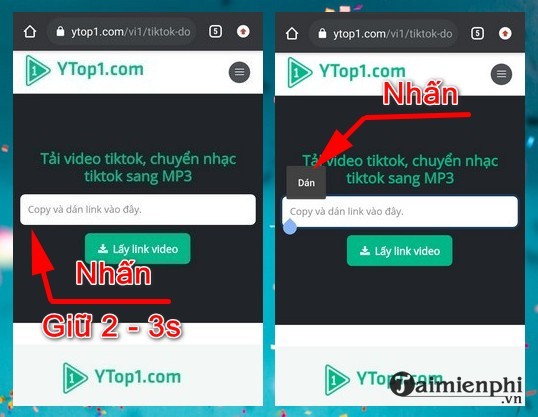
Step 4: Immediately after that, the system will process the downloaded file for you. Slide the screen up, then click "Download video " (Figure 5). Wait a few seconds, then click " Download " (Figure 6).
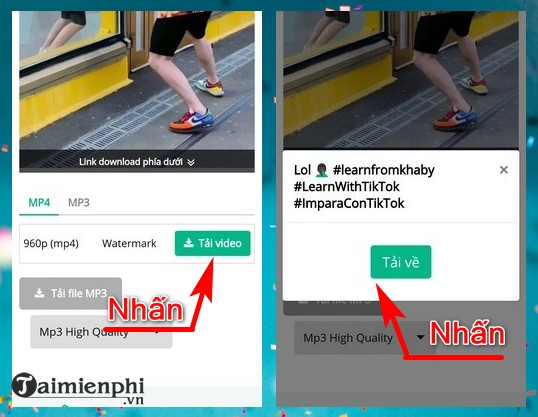
Step 5: You will see the downloaded file displayed below the interface (Figure 7). Click on it to open the video to watch, the video will display as Figure 8.
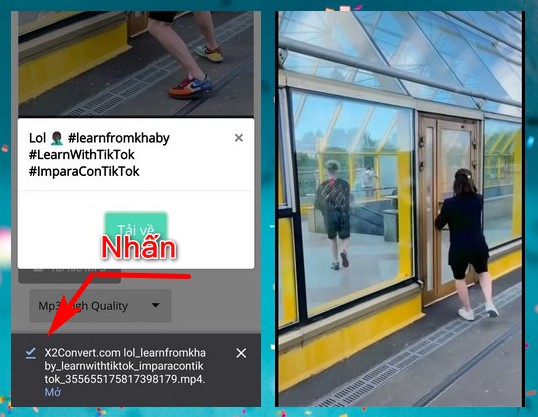
3.3. How to download TikTok videos without logo using Snaptik
Download and install the SnapTik application

Instructions for downloading TikTok videos without logo using Snaptik
Step 1: Get the TikTok video link - Open the TikTok
app, go to the video you want to download to your phone without the logo. - Select theShareon the right side of the screen => clickCopy Link.
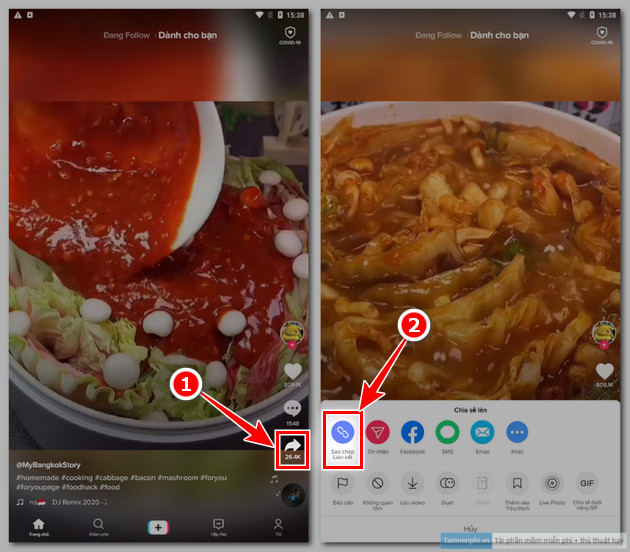
Step 2: Enter the TikTok video link into the TikTok video download website SnapTik
- Next, open theSnapTik, paste the Link into the blank box above.
- Click theblueDownload Video button below .
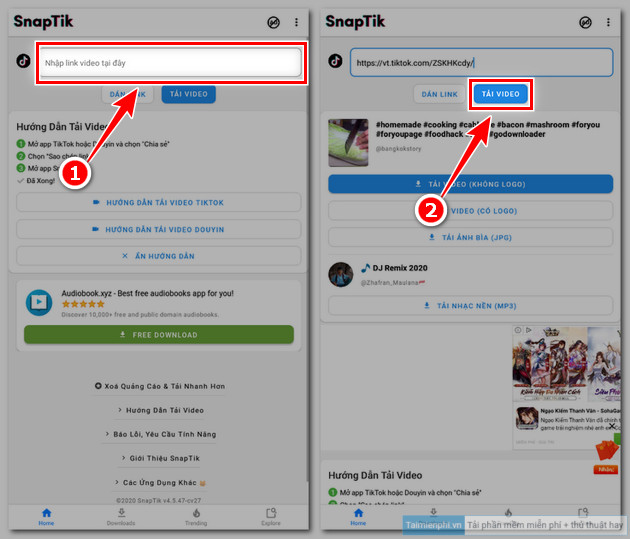
Step 3: Download TikTok videos without logo
- The system automatically loads, you just need to wait and click theDownload Videowithout logo button.
- After downloading, you can preview it with theOpen.
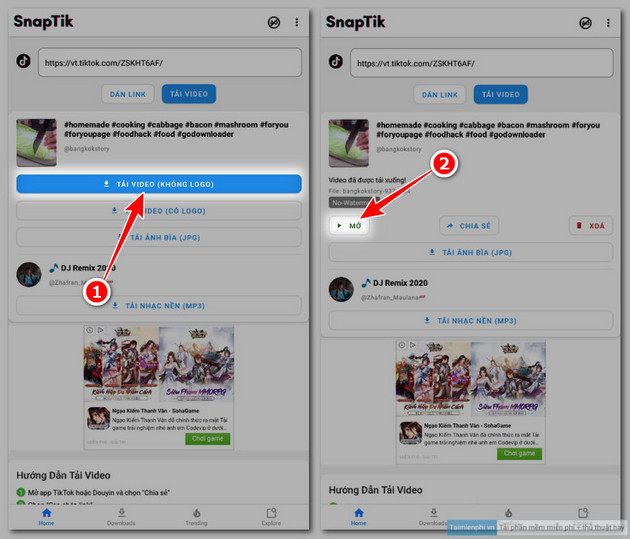
You can also use Snaptik to download Douyin videos - Chinese version of TikTok. Besides, Coc Coc also supports downloading Douyin videos without logo quickly, you can refer to the details below.
3.4. Use a Web browser
One of the other ways to download TikTok without logo is that you can use Web browsers that support Watermark removal
In addition to downloading TikTok videos without logo, SnapTik also supports users to download MP3 background music, download cover photos. in the optional sections below due to user needs. Hope this article meets the needs of readers.
Recently, this application is also testing the feature of posting 30-minute Tiktok videos , supporting users and creators to create quality products, while also helping you increase the number of views, likes, and comments. effective.