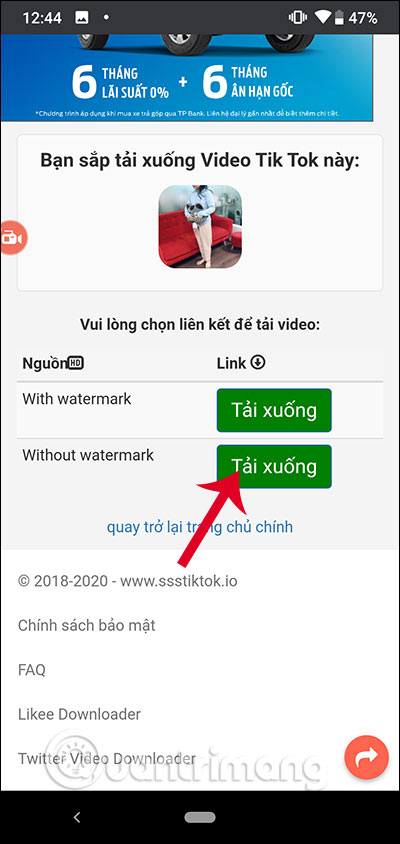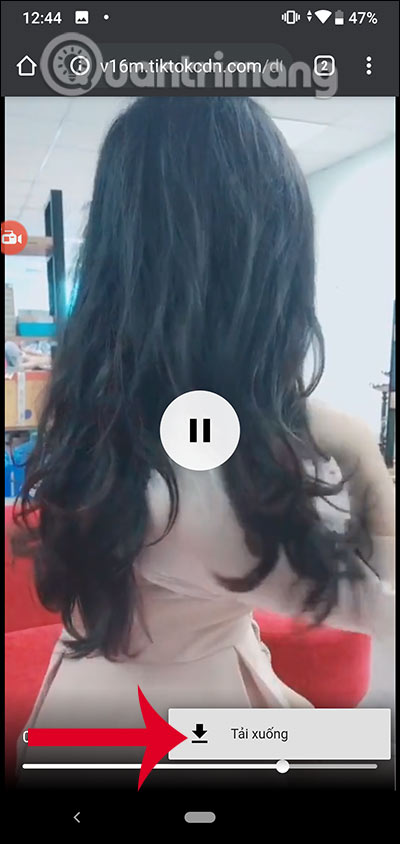12 ways to download TikTok videos without logo or watermark
There are a number of applications that help you download TikTok videos to your phone to set TikTok videos as wallpaper, or you can immediately use websites that support downloading TikTok videos without logos with many options for video quality, Or just download TikTok video audio only. Below are options to download TikTok videos without logos and watermarks on computers and phones for you to choose from.
1. Download TikTok videos without logo on iPhone using Snaptik
You download the Snaptik application for iPhone according to the link below and then proceed with the installation as usual. Then we access TikTok and get the video link we want to download.
Paste the download link and select Download .
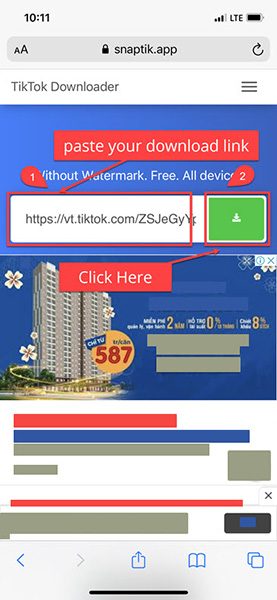
Click Download Server 01 .
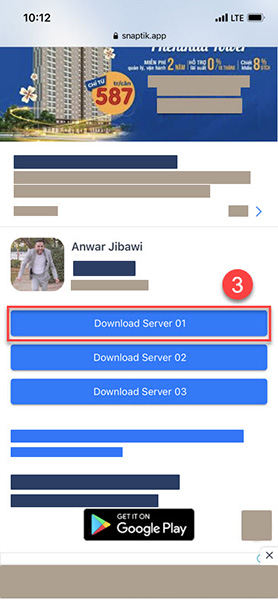
Select Download .
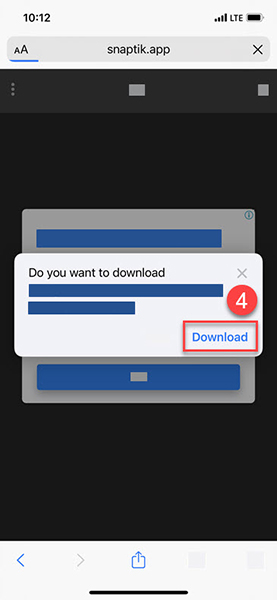
You will see a download icon at the top of the browser as shown below, click on it to open the folder containing the video you just downloaded.
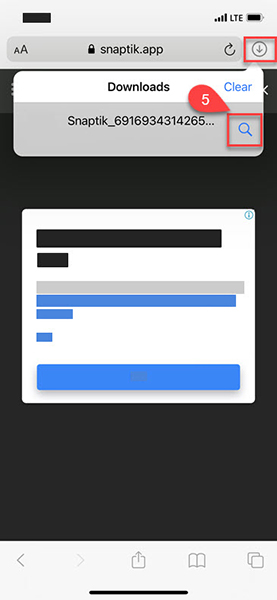
Click and hold the downloaded video, a menu will appear. Click the Share button .

Select Save Video .
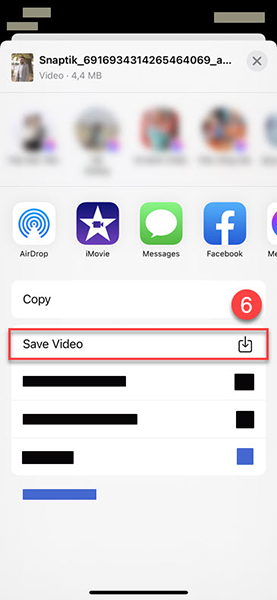
Your video is now in your camera roll.
2. Documents 5 download TikTok videos on iPhone
Open the TikToK app, find the video you want to download and select the share icon .

Click the Copy link button to get the download link.
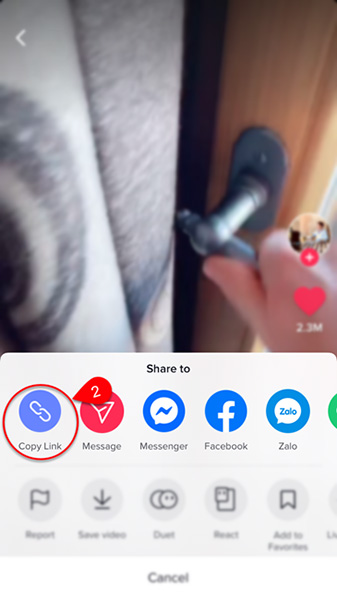
Go to the App Store and download an app called Documents by Readdle. You can search using the keyword phrase 'Documents by Readdle'. The first search result is the application you need to download.
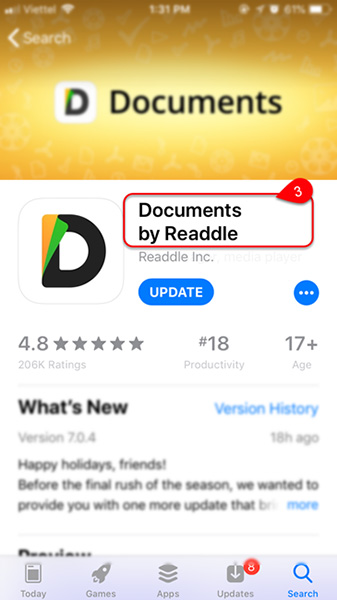
Open the Documents application you just downloaded. Click the Menu tab's web browser icon .
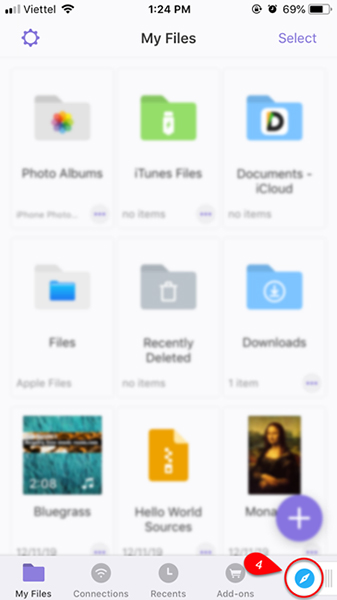
Go to the website snaptik.app. Paste the download link you just copied above and click Submit .
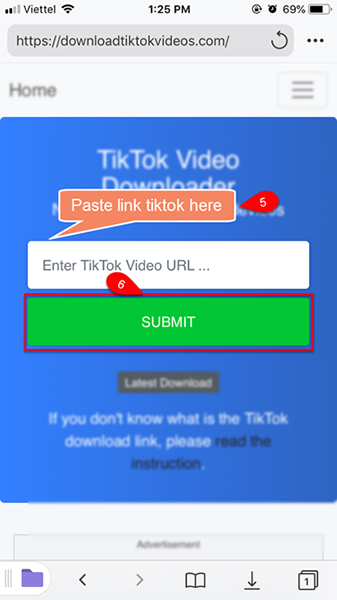
Click on HD Download (No Watermark) . You can see the video just downloaded to your phone in the Menu tab.
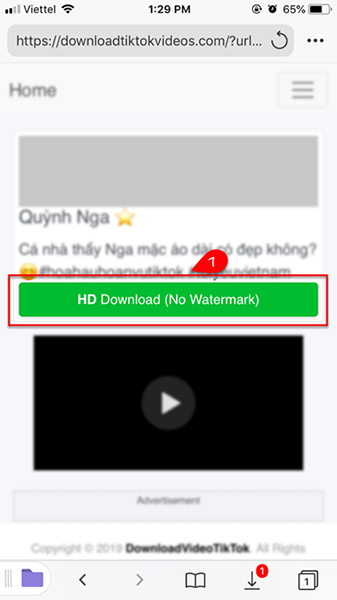
You can rename the file and click the Done button to finish saving the video.
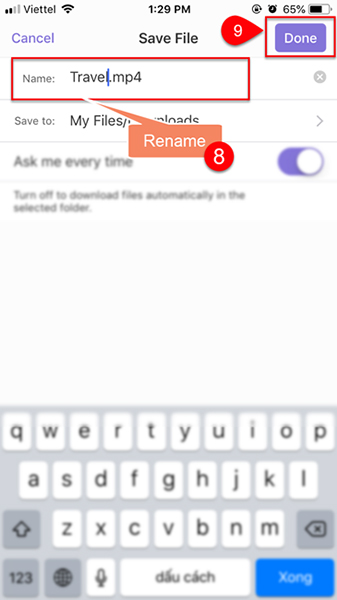
You can find the downloaded video in the Download tab. Click the eye icon .

Click on the three ellipsis icon .
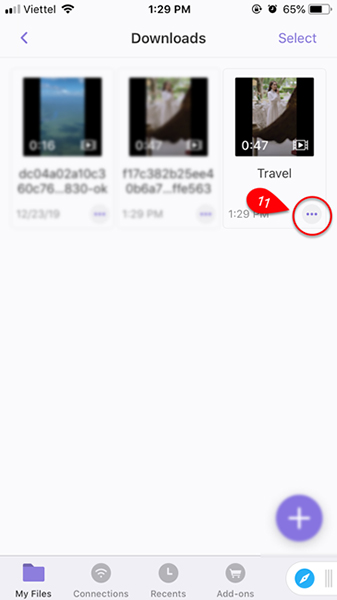
Select the Share option .
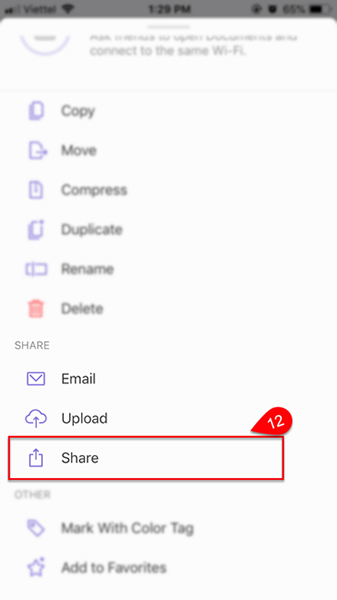
Select the Save video option . Your video has been successfully downloaded and saved in your camera roll.
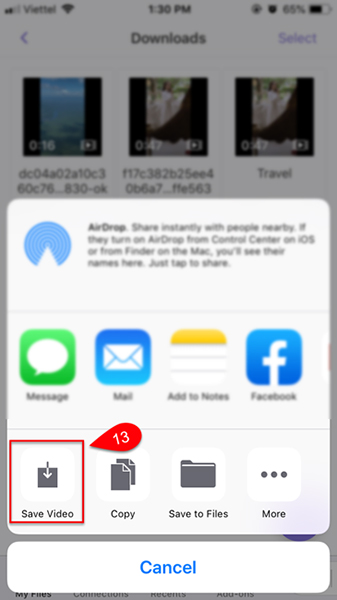
With the above ways to download Tiktok videos without logo, you can share good and quality videos from TikTok users with your friends or you can combine them into one video with the same topic and share it on your channel or in the Watch section on Facebook.
3. Download TikTok videos without logo using keyboard shortcuts on iPhone
Step 1:
You download the DTikTok shortcut on iOS 14 by following the link below and then install the shortcut.
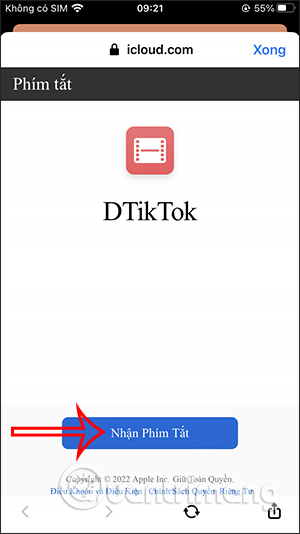

Step 2:
Open the TikTok app and then tap the share icon . Next, click on Other to expand your options. Now you will click on the DTikTok shortcut .
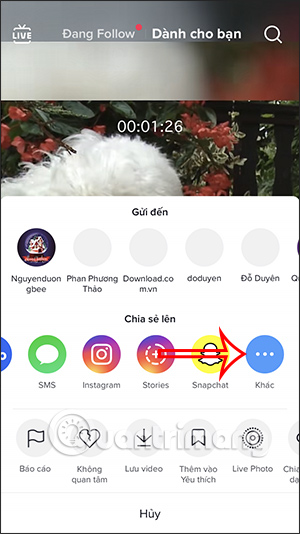
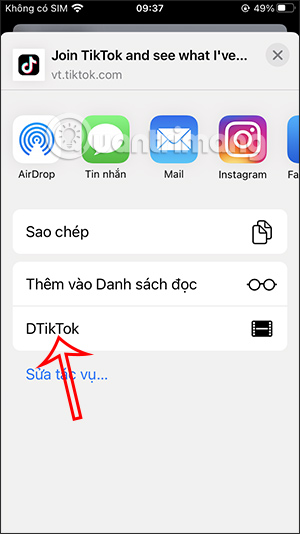
Step 3:
Next you will need to agree to all permissions of the DTikTok shortcut . TikTok video results have been saved to the album on the device.
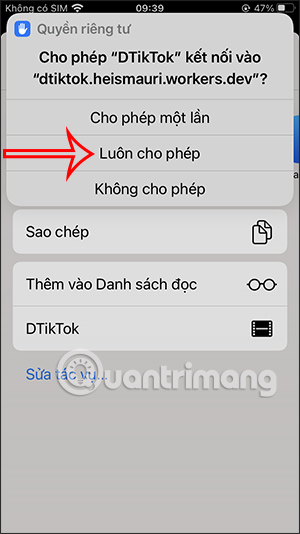
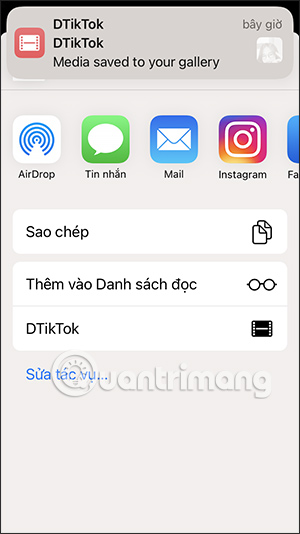
4. Download TikTok videos without logo on x2convert
Step 1:
At the interface on your phone, access x2convert according to the link below. Then we paste the TikTok video link we want to download and click Get video link . Note that you must open the link on Safari .
https://x2convert.com/en167/tiktok-downloader 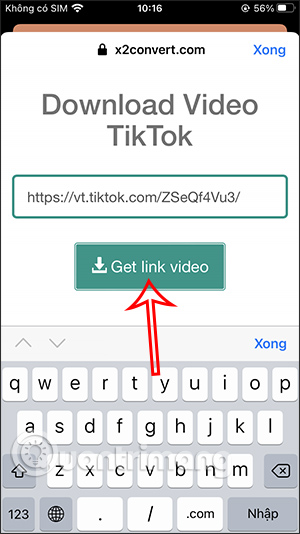
Step 2:
You will then see the option below to download TikTok videos without logo . Continue clicking Download to download the video to the browser.
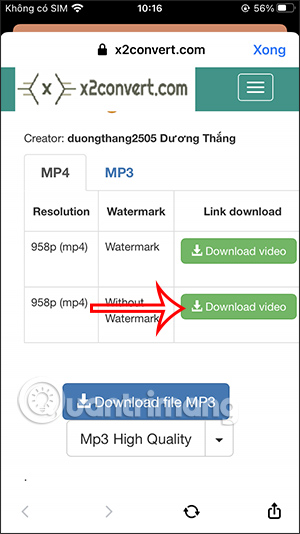
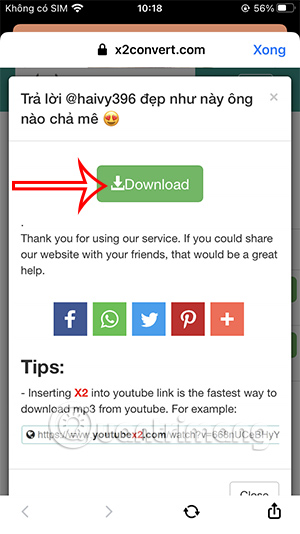
Step 3:
You will now be asked if you want to download this video, click Download . Next, click on the download icon on the Safari browser and click Download .
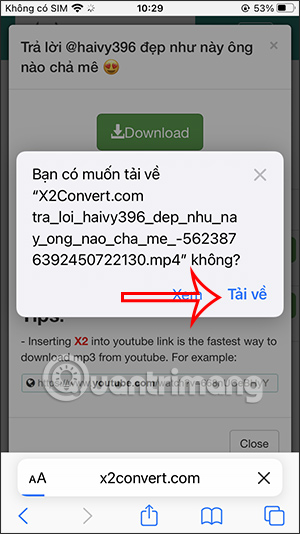
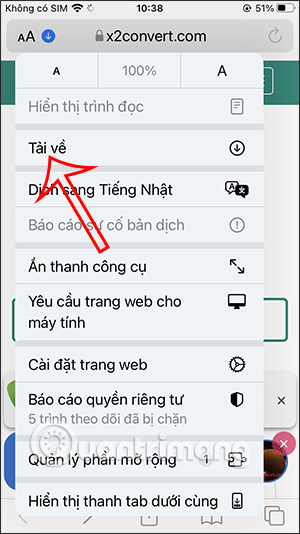
Step 4:
As a result, we will see the video, click on the video to open it . The user will then click on the share icon . Finally, the user chooses to save the video to the device's album.
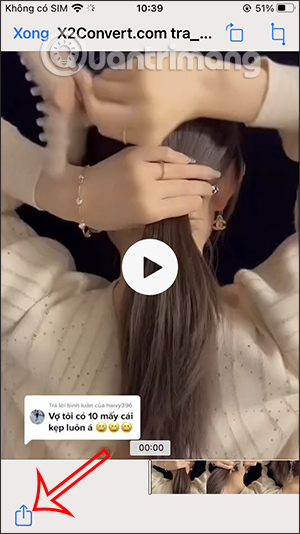
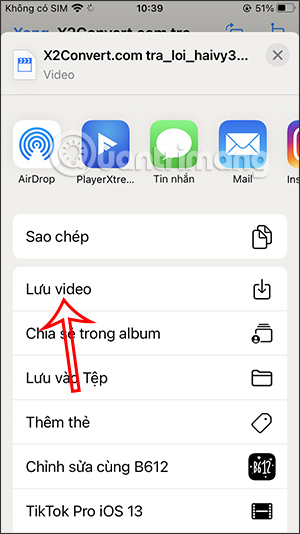
5. Download Tiktok videos without logo on Ytop1
https://ytop1.com/en45/tiktok-downloaderStep 1:
You access the Ytop1 website according to the link above and paste the video link into the interface .
Step 2:
Then we will also download the video without the logo on TikTok to the phone. Finally, open the downloader on Safari browser to download the video.
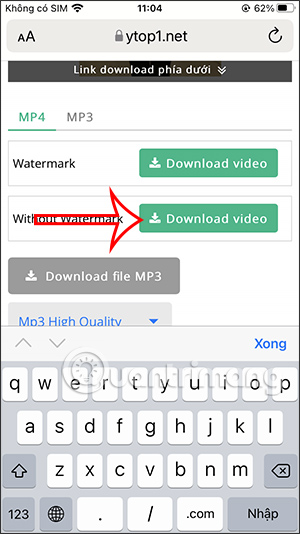
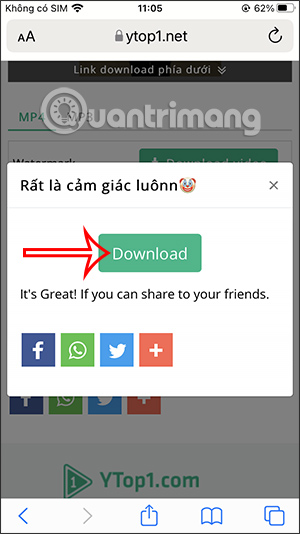
6. Download TikTok videos without logo using Downloaderi
https://downloaderi.com/Users will enter the TikTok video URL into the website interface, then paste the TikTok video URL and click the Download button . When the message Your download is ready appears, you just need to access the download section on the Safari browser to save the video.
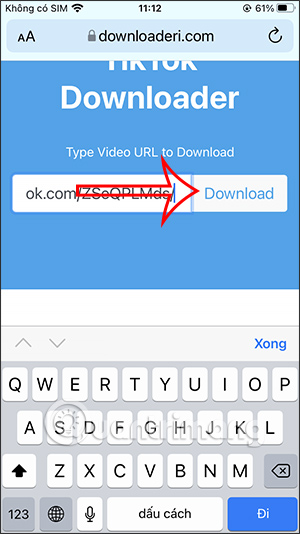
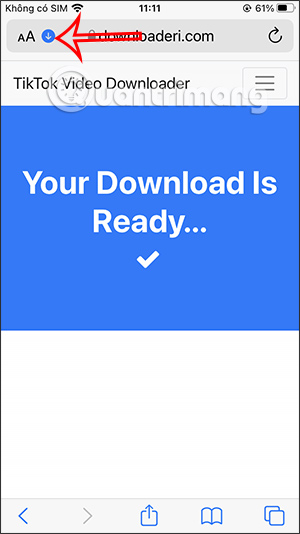
7. TTDownloader downloads TikTok videos without logo
https://ttdownloader.com/Paste the video URL into the website interface and click Get video . Then choose to download the video without logo on Safari browser.
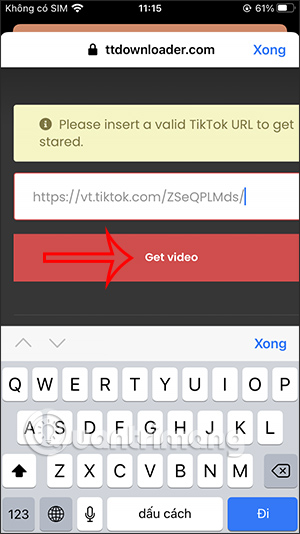
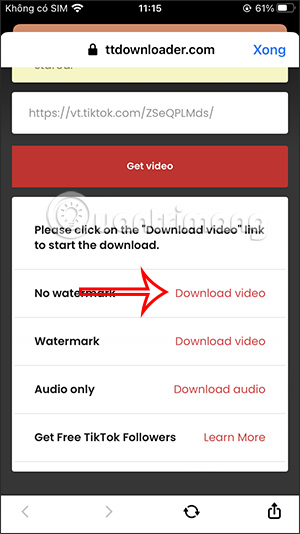
8. Expert PHP downloads TikTok videos without logo
https://www.expertsphp.com/tiktok-video-downloader.phpAfter accessing the website above, users paste the video URL and click Download to finish. Choose to download TikTok videos without logo and download as usual.
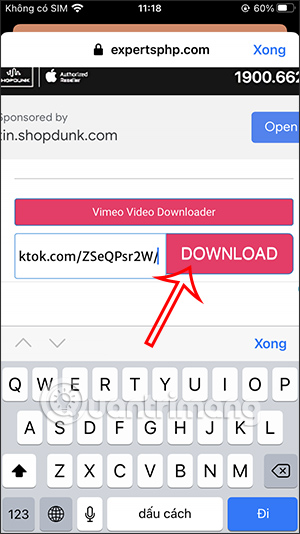
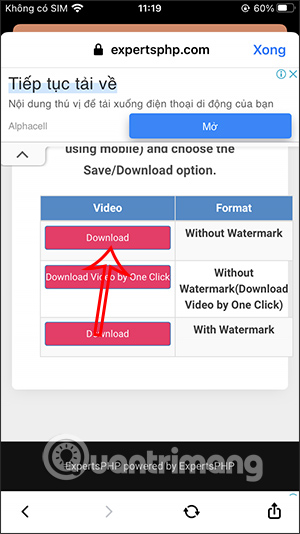
9. Musically Down downloads TikTok videos without logo
https://musicaldown.com/en/You paste the TikTok video URL you want to download into this interface and then click Download.
You will then see the video and download options below. We click Download video now to download the video from the Safari browser.
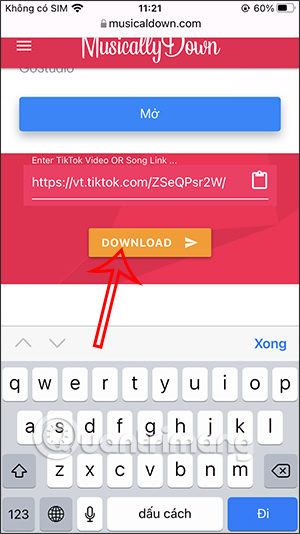
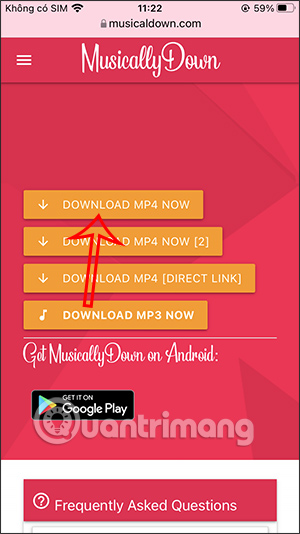
10. Download TikTok videos without logo on iPhone using DouTok
Shortcuts are also a tool to help TikTok users download TikTok videos without logo to their iPhone. J2TEAM Community has just shared with the TikTok user community a tool to help users download videos to their devices without a logo and requires users to have the iOS 14 operating system.
Step 1: Access the following link using Safari on iPhone, select Get Shortcut. Then scroll down to the bottom of the page, click Add shortcut .
Link to download the shortcut to remove the TikTok logo
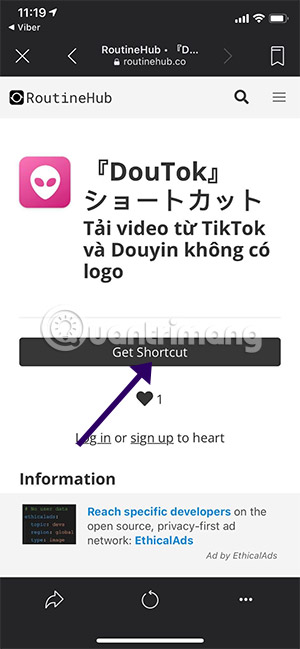

Step 2: When scrolling down to the bottom of the Add Shortcut interface, select Add Untrusted Shortcut . Then go back to TikTok, select a video you want to download and click the share button.

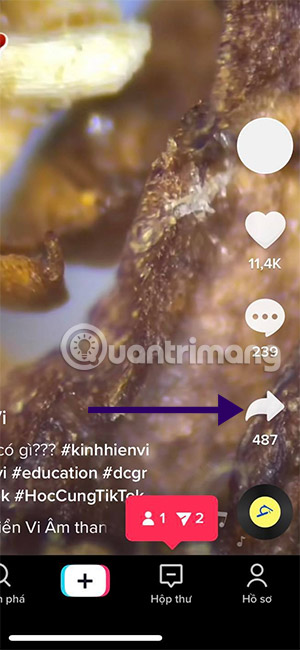
Step 3: In the Share to section > select Other and in the sharing interface, click DouTok .


Step 4: Select OK consecutively in the message that you want to access the address. Then allow DouTok access to your photos.
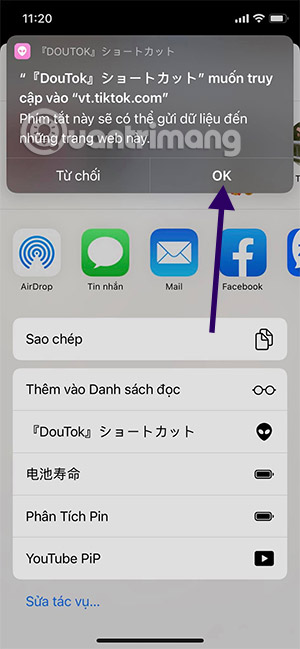

Finally, you will receive a notification that Download is complete. Now go to your album to select a new album and watch the video downloaded from TikTok and notice if there is a logo.

That's how to download videos on TikTok without Logo. After going through a lot of steps the first time, from the second video onwards, the steps will not have as many notifications as the first time.
11. Download TikTok videos without logo on Android
We download the SnapTik application for Android according to the link below
SnapTick - Download Videos Without Logo
Then open the TikTok app , scroll down and tap the share icon . With the international TikTok application , we also click on the link icon below to copy.
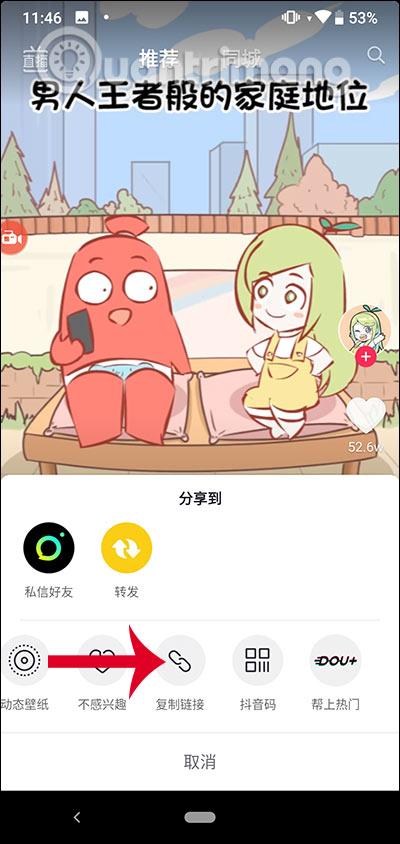
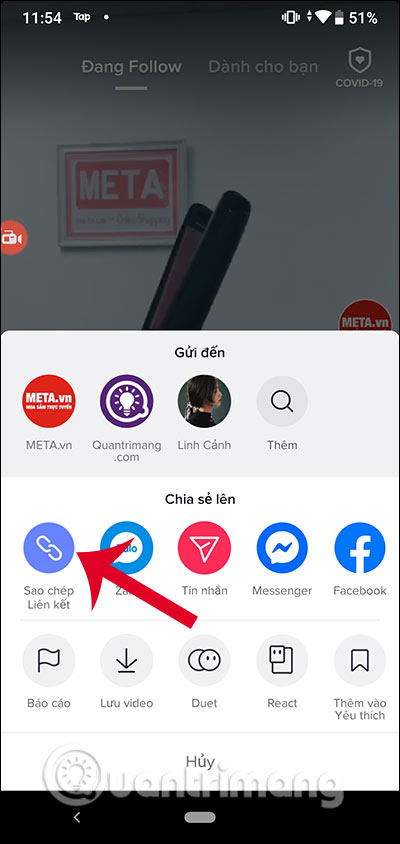
Immediately the video link is automatically pasted into the SnapTik application . We click Download video (No logo) . Then agree to let the application access the album on the device. In addition, the application also supports downloading background music in TikTok videos.

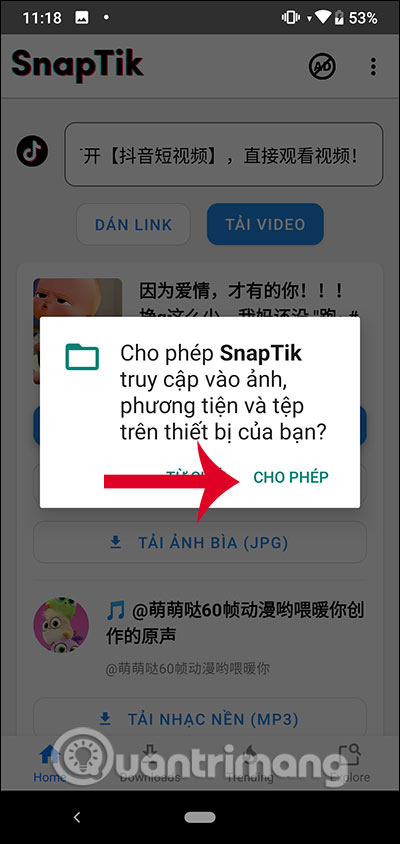
Finally, you open the video and will see the TikTok video without the logo.
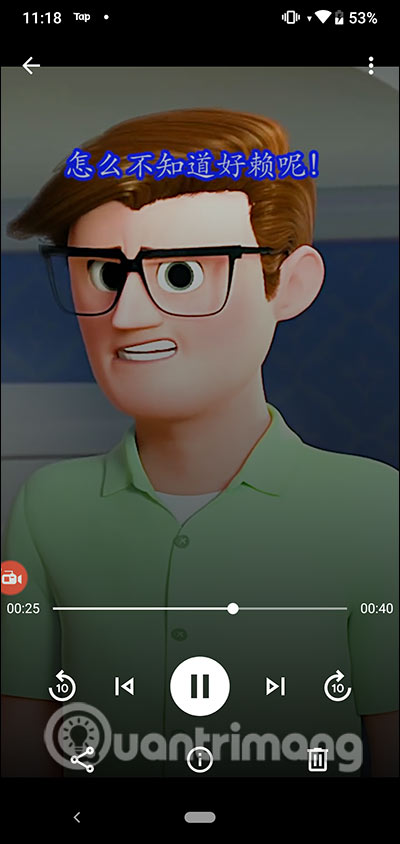
12. Download TikTok videos without logo online
This method can be applied to many versions of the TikTok application, including TikTok videos on computers.
1. Snaptik
Snaptik supports downloading Chinese TikTok app videos, international versions and TikTok on computers. We will copy the video link by clicking on the link icon to copy the link . Then access the link below.
https://snaptik.app/vnWe will paste the video URL and click the blue icon to download. Finally, click Download to download the video. Downloaded TikTok videos also do not have a logo.

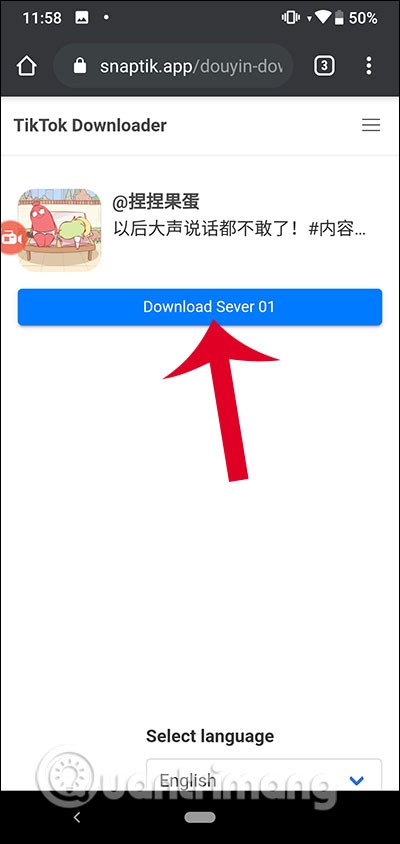
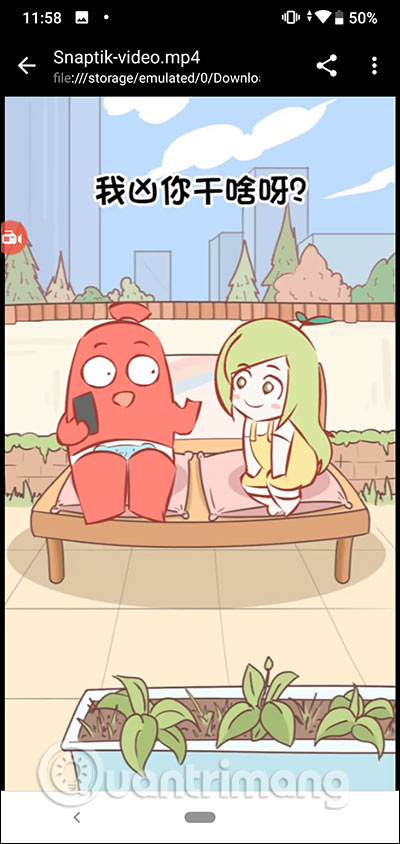
2. SSStiktok
https://ssstiktok.io/viThis website only supports downloading international versions of TikTok and downloading TikTok on computers . We also copy the video link and then access the link above. Then paste the video URL and press the Download button at Without watermark.
Now the video will switch to another interface, select the 3-dot icon and then click Download .