How to download the old version application on the App Store
Upgrading the application to the latest version is not necessarily suitable for most devices in some cases, so many people tend to download the old version to use. For applications on the App Store, usually you have no way to download the lower version of the application, but with iOS 11 or later devices that have been jailbroken, you can use Appstore ++ tweaks.
Accordingly, this tweak supports downloading the installation by build or downgrade the app to the lower version or directly from the App Store. Thus users do not need to use another tool to install the lower version application. The following article will show you how to install Appstore ++ on iPhone.
- How to backup and restore applications on iPhone
- How to download the old version of Android application and block automatic update
- How to download iPhone apps with 3uTools
- Instructions for installing external applications on iPhone without jailbreak
Instructions for downloading low-cost iPhone applications
Step 1:
We download the tweak from the Cokepokes archive, or visit the link below.
https://cokepokes.github.io/ 


Step 2:
After installing the tweaks, we do not need to proceed with editing that can be used immediately, Access to the App Store and then select the application to download the lower version, such as Facebook. Click the Get button and then display the download option, click Manual Install (Advanced) to select the download by build number.

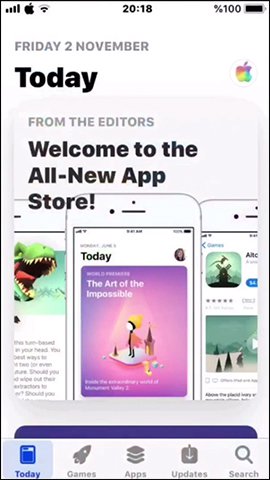

Step 3:
As a result we are taken to the interface of the application version numbers to select the download. Once you've selected the version number to download, we need to enter the correct build number into the required interface and click Install .
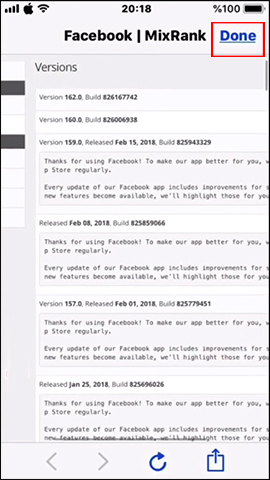
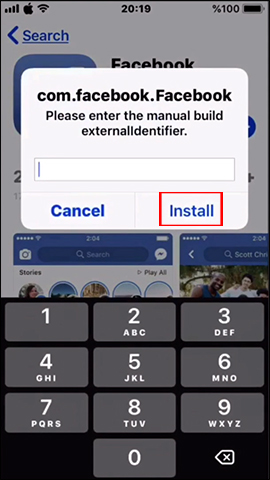
Step 4:
If clicking Upgrade / DownGrade will display the list of versions to download. Enter the password to download the application.


Only with Appstore ++ tweaks, downloading the application by version is easier. It is best to choose the Upgrade / DownGrade to quickly select the old version of the application.
I wish you all success!
You should read it
- ★ Instructions to download AltStore, an App Store replacement app on iPhone and iPad
- ★ 10 ways to fix iPhone error that can't download apps
- ★ How to fix Appstore roaming error but cannot download
- ★ BlackBerry 10.3 can run the app from the Amazon Appstore
- ★ Mobile app publishers can now interact with users on the App Store