Instructions to download AltStore, an App Store replacement app on iPhone and iPad
Riley Testut's AltStore application is almost a replacement for the App Store on iPhone and iPad, allowing users to download applications not yet certified by Apple. In the following article, TipsMake will guide you to install AltStore.
AltStore is the Testut house created for the Delta emulator, allowing you to play the classic Game Boy, Super Nintendo, Nintendo 64 and some other iOS games. If you want to jailbreak your device with the new Unc0ver tool, you must also install this app.
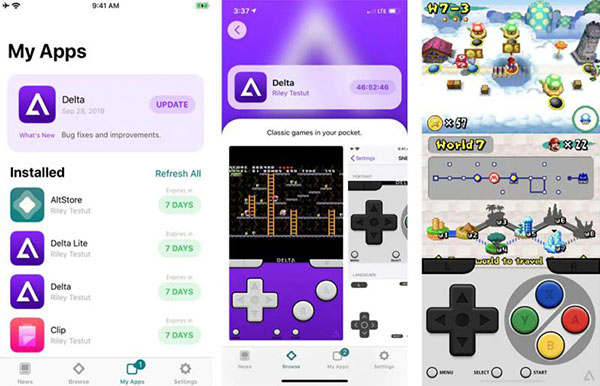 The game uses the Delta emulator
The game uses the Delta emulator Before going into specific installation steps, there are a few things you should know. First, you need a computer (Mac or Windows PC) to use AltStore. And second, this is extremely safe and completely legal.
That's it, let's get started!
How to install AltStore on Mac:
- Download AltStore Server for Mac on the official website.
- Install AltStore Server on the device.
- Connect an iOS device (if prompted for connection, press Trust ).
- Click AltStore on the Mac menu bar and select Install Mail Plug-in .
- Enter your Apple ID and password .
- Install Mail plugin when required.
- Open the Mail app , go to Preferences (you can do so by pressing Command + comma ).
- Select Manage Plug-ins .
- Turn on AltPlugin.mailbundle , then select Apply and Restart Mail .
- Click AltStore on the Mac Menu Bar, select Install AltStore , then select your iOS device.
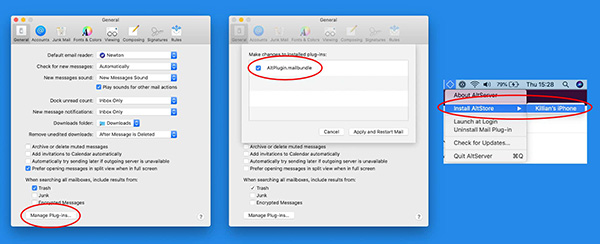 How to install AltStore on Mac
How to install AltStore on Mac How to install AltStore on a Windows computer
- Download and install iTunes directly from Apple (not from Microsoft).
- User and iCloud settings also from Apple .
- Download AltStore Server for Windows from the official website.
- Install AltStore Server on the computer device.
- Connect an iOS device (Press Trust if necessary).
- Open iTunes and turn on iTunes Wi-Fi Sync from the application menu.
- Click AltStore from the Windows toolbar, select Install AltStore , then select your iOS device.
- Enter your Apple ID and password .
Now, just wait a bit, AltStore is already installed on your iOS device.
Learn more about AltStore
What makes AltStore different (sometimes better) than many other App Store replacement apps is that it uses the Apple ID itself to recognize apps that have not been allowed (previously) installed on your device. This method is completely legal and you will not have to worry about the certificate being revoked by Apple, this happens quite often when using a service based solely on the recognition from the app developer.
The weakness of AltStore is that it and the internal applications must be recertified every 7 days. However, the AltStore Server that you installed on your computer helped to do this job, it silently communicates with iOS devices and automates the whole process (if you allow this feature to work). Otherwise, your certificates will expire, the application will not work until the certificate is renewed.
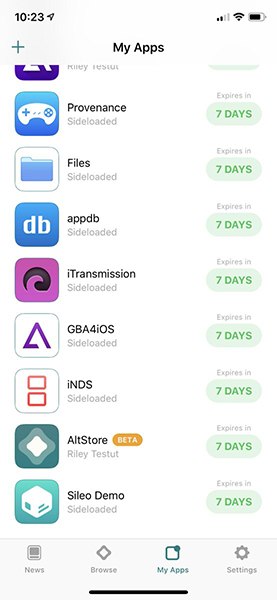 AltStore and its applications must refresh after 7 days
AltStore and its applications must refresh after 7 days AltStore looks a bit empty when it is first opened. Apart from the Delta emulator games, the default settings are not much. However, you can add application sources and download other applications manually. This is how you jailbreak your device via the Unc0ver tool if you want.
Finally, AltStore is extremely safe. You will not have to worry about malicious software or malware being installed on your computer when using AltStore. Testut is a reputable and reliable software developer. AltStore is open source, so anyone can go in and confirm this software doesn't contain anything 'evil'. However, you should still have a security application to make sure it is secure.
You should read it
- ★ BlackBerry 10.3 can run the app from the Amazon Appstore
- ★ How to fix error can not download applications on the iPhone Appstore
- ★ How to fix Appstore roaming error but cannot download
- ★ Epic Games Store and Amazon Appstore will soon be integrated into Microsoft Store
- ★ The most experienced mobile app 2018