How to download photos and videos on Instagram on Android to share with friends
There are many Instagram moments that users want to share with friends. But you can only send them separately to post a video or photo to share to any user you want.
When you want to re-upload their own content by sharing content like on Facebook. Instagram has never had that feature. You can now use the Video Download app - for Instagram.
This application will download and repost videos or photos from Instagram in just a few simple clicks. And this application is 100% free for users, of course there will be ads included. Instructions for downloading videos and photos on Instagram
- How to save Instagram original photos to albums on iPhone
- Instagram implements hidden likes in posts
- How to tell stories with Stories on Instagram
How to save videos and photos on Instagram to share with friends
Download Video Downloader for Instagram
First download the Video Downloader for Instagram application, start up and you'll see the main Instagram interface and one side of History . Now go back to the Instagram app and find the video or photo you want to share with your friends.
Then click on the three dots icon in the upper left corner of the Instagram post.
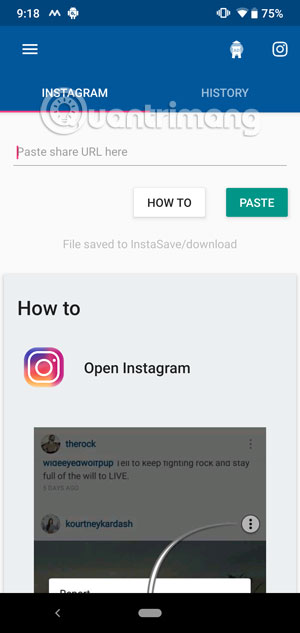

Then click Copy link and return to Video Downloader. Right in the main interface you will see the URL of the video or photo that you copied the link.
Below is a video or photo and a pink Download icon. Click on it and you will be able to download the video or photo and you just pasted it above. Click History to switch to the video sharing tool. Next click Repost on the video just saved to post on Instagram.
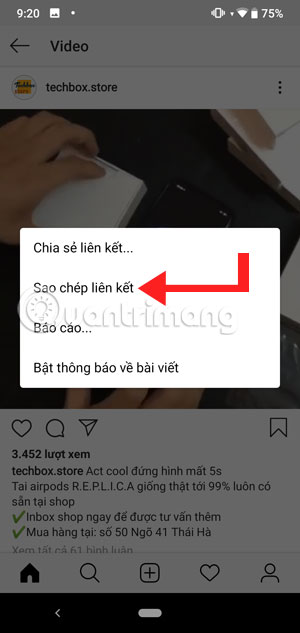
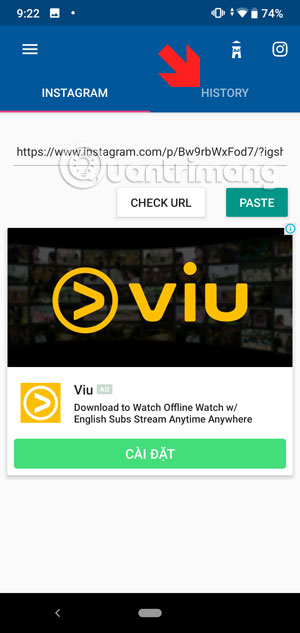
The first interface, press the blue arrow in the upper right corner to switch to the video editing interface. And the first and the one you used for that video or photo is the filter, select the filter and click Next above.
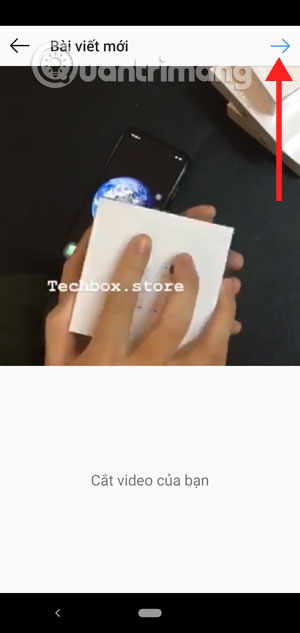

Next, you'll be selected for the video you want to cut by selecting the video and cutting it off if you just want to share a part of the video. Next select Cover for your video and click Next to upload the video.
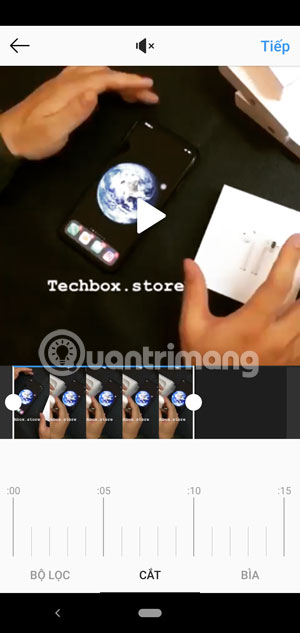
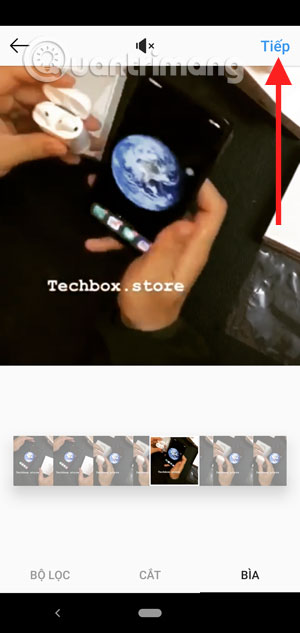
Finally, the post-sharing interface will appear, here you also have other options such as sharing on social networks Facebook, Twitter, or Tumblr. Record status next to the shared video, add the location and can tag your friends name and click Share to upload the video.
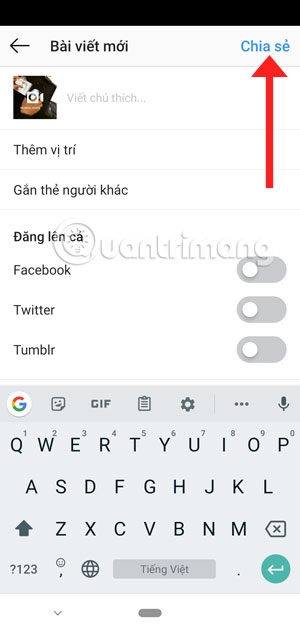
In addition to sharing videos and photos on Instagram, you can also save videos and photos on Vine apps. An application that allows users to share short-form videos. You can also copy video URLs in Vine and share via Instagram by Video Downloader for Instagram.