How to download music, videos on Youtube to your phone extremely fast and easy
With large screens and long battery life, watching videos, listening to music on Youtube on mobile devices is becoming increasingly popular and becoming an indispensable form of entertainment on this platform. In addition, you can easily save videos, music from YouTube to your computer to watch in the absence of Internet through the tips in the article below.

1. Download music, videos from Youtube on iPhone
1.1. Download YouTube videos to your device with the Youtube app
The YouTube app allows you to download videos from the platform and watch them again without the Internet. If your device does not have a YouTube application, please visit the following link to download.
https://apps.apple.com/en/app/youtube/id544007664?l=en
Step 1: You need to open the video to download on Youtube. Then you touch Download (1) => select video quality (1) => OK (3) .

After the notice Download videos is done. You can exit Youtube or turn off the Internet to watch videos.
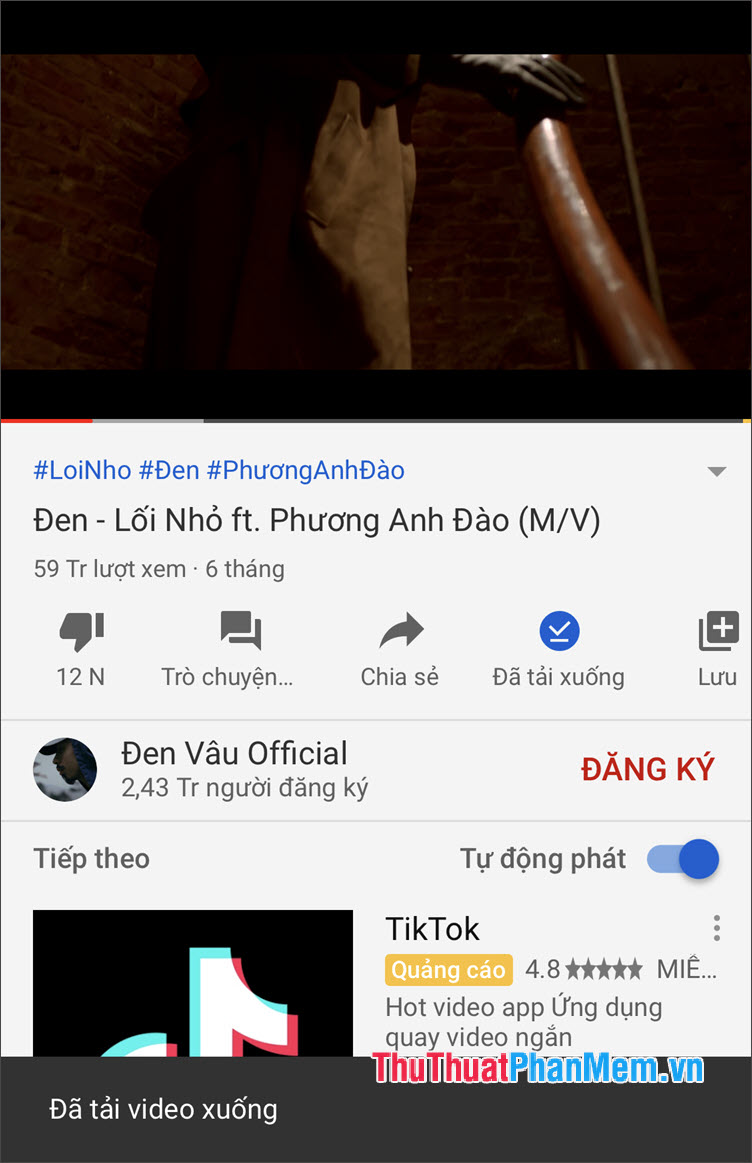
Step 2: To view the saved video, visit Library (1) on the Youtube app. Next, select the Video download section (2) . To watch the video, you just need to touch the downloaded video (3) .
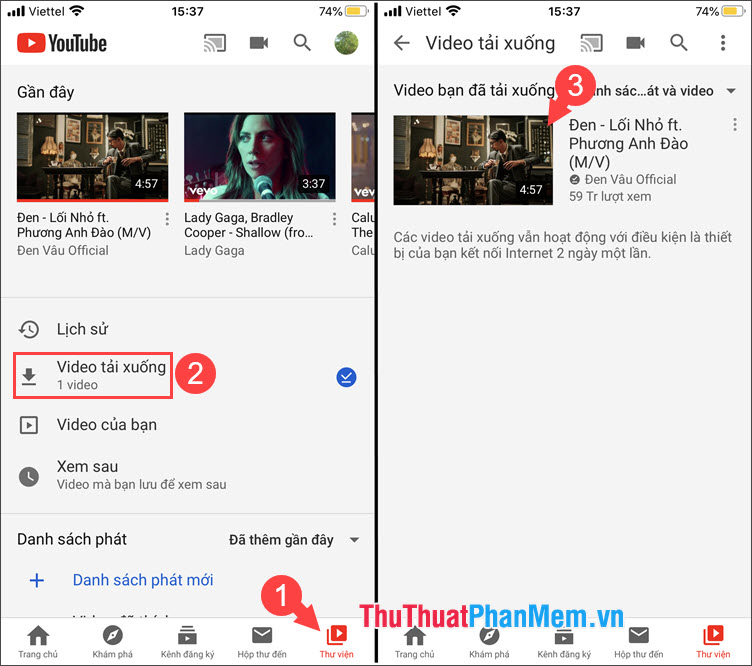
1.2. Download videos, music on Youtube to y2mate
In order to download YouTube videos and music using your browser, your browser must support the Download function. Among the browsers that support good downloads, we should use Coc Coc. Please download in the following link: https://apps.apple.com/vn/app/tr%C3%ACnh-duy%E1%BB%87t-c%E1%BB%91c-c%E1%BB % 91c / id1170593919? L = en
Step 1: You need to open the video to download from Youtube with Coc Coc. Next, you touch the address bar of the browser (1) and add the suffix " pp " behind the word "youtube" (2) as shown below. After adding new characters, your youtube video address looks like https: //m.youtubepp.com/watch / .
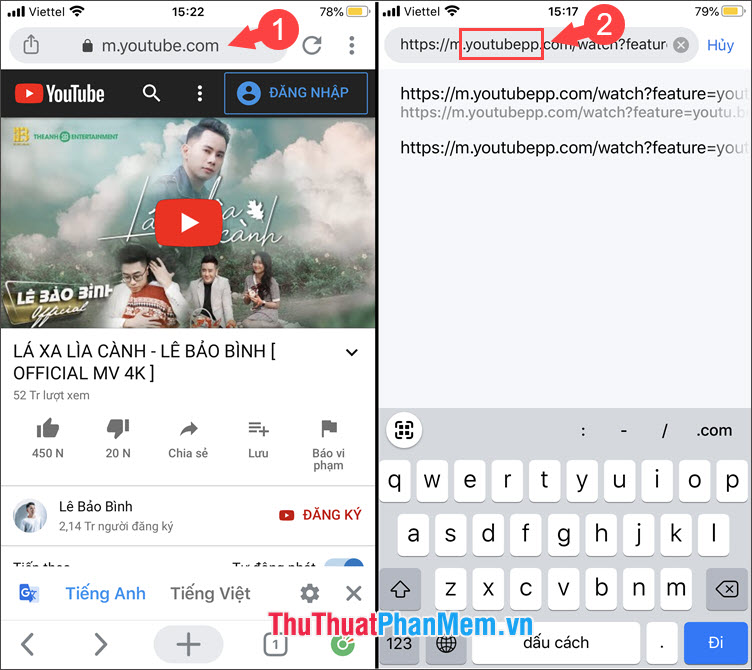
Step 2: Before downloading, you can choose to save the video or music in Video / mp3 (1) . To save the video, select the video item and Download the video with the corresponding resolution (2) . Next, click Download .mp4 (3) to download.
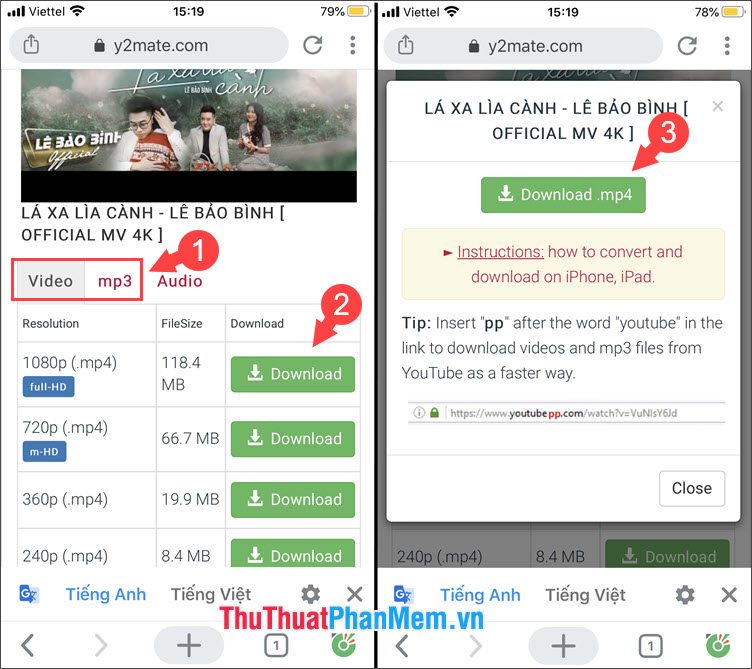
Step 3: When a new window pops up, quickly touch the Download icon and wait for the download to complete.

Step 4: To watch the video, you return to the main screen of Coc Coc and touch the Coc Coc icon (1) => All downloads (2) .
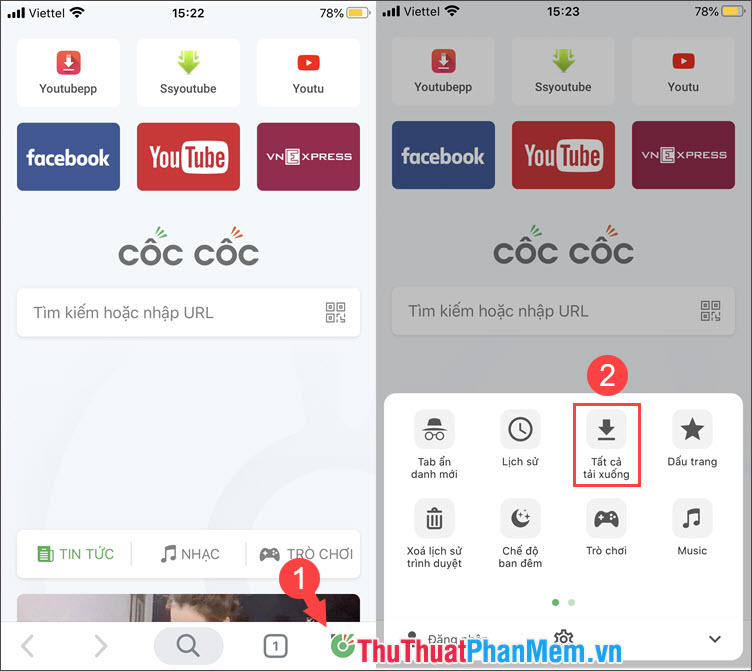
Step 5: And finally, you just need to touch the downloaded video to watch and enjoy the results.
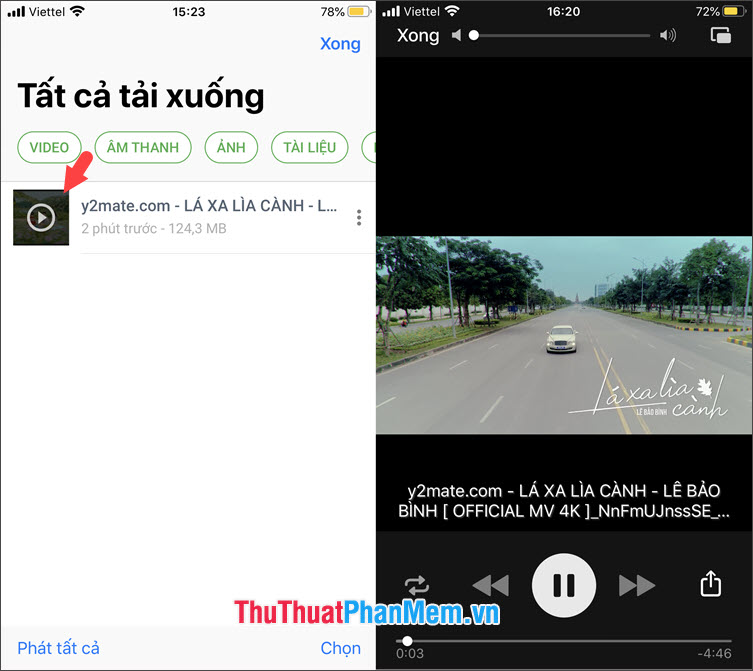
2. Download music, Youtube videos on Android
With two ways of downloading videos, YouTube music on iOS can also be applied to Android. Also, please refer to the following.
Step 1: First, you need to set up the Unknown application settings on Android through the following tutorial http://TipsMake.vn/cach-cai-ung-dung-tu-nguon-khong-xac-dinh- on-android /
Step 2: You access the link https://www.snaptubeapp.com/ to download the Snaptube application .
Next, you touch the Download button (1) and after the download is complete, there will be a notice to install the APK file at the bottom, then click Open (2) .
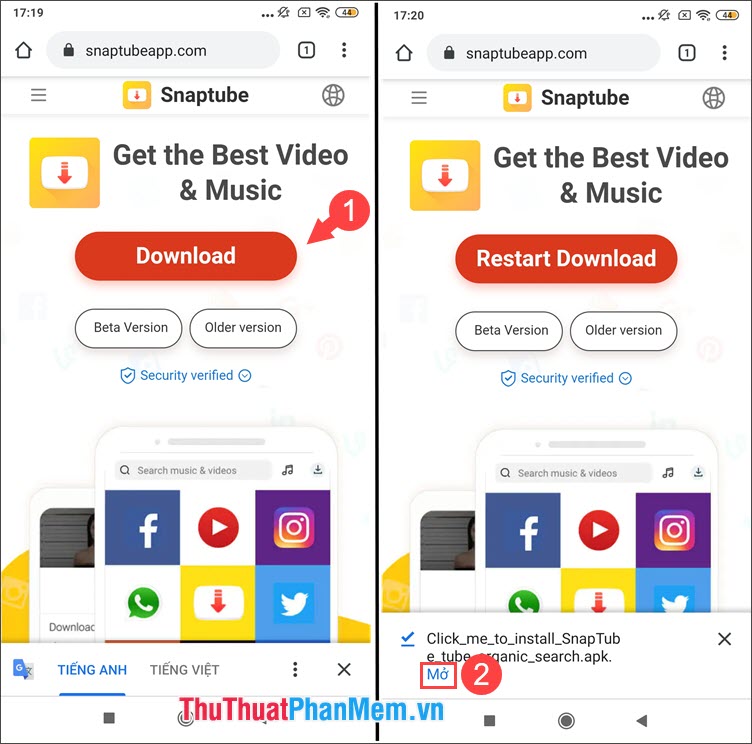
Step 2: Click Install (1) and click Open (2) after the installation is complete.
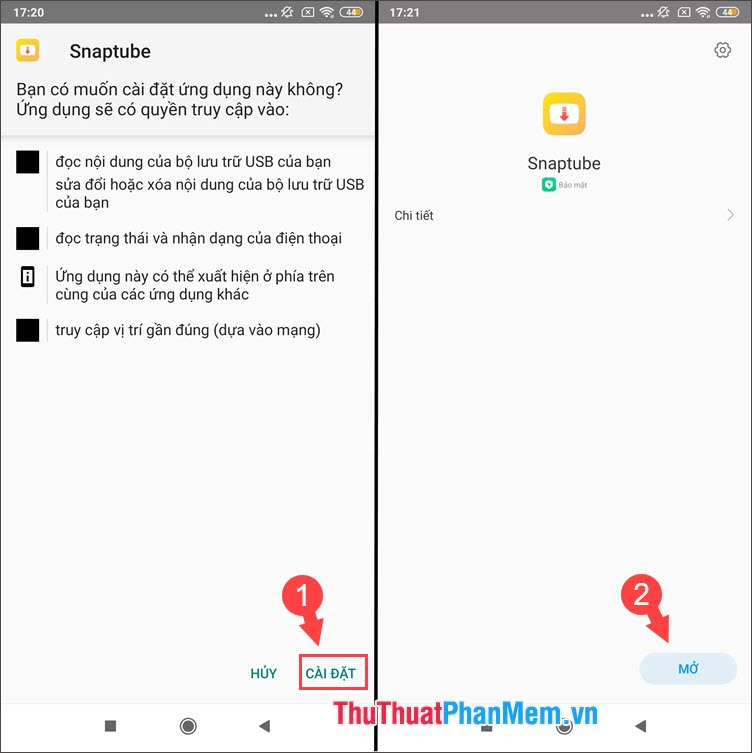
Step 3: You need to open the video to download with Snaptube. Please touch the Download button (1) . Next, you choose to download music or video, you choose the corresponding item with the quality of music, video (2) .

Step 4: You name the file (1) , choose a location to save the file (2) and finally Download (3) to download to your computer.
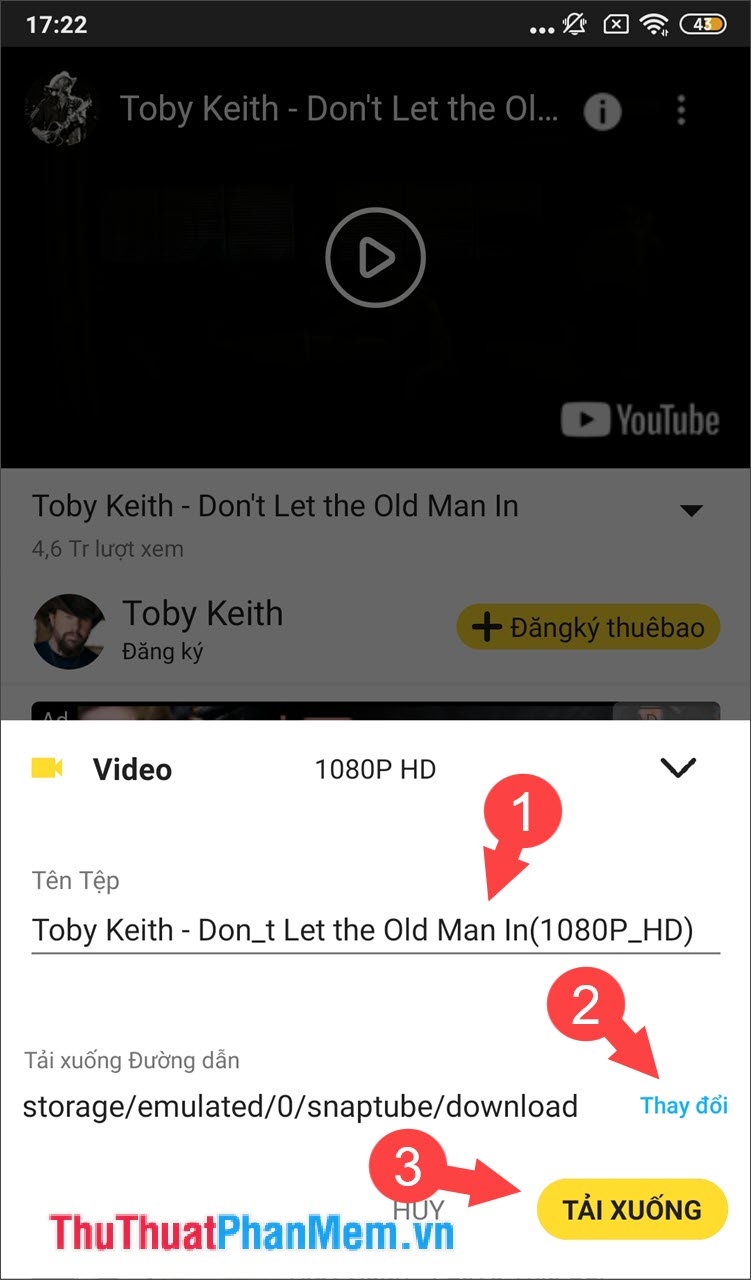
Step 5: To check the downloaded file, tap My Files and watch the downloaded video. However, Snaptube does not support you to watch directly but must download the Music & Video Player for Snaptube app . If you do not need to download then we can browse files in Photo Album (for video) and Music Library (for audio files).
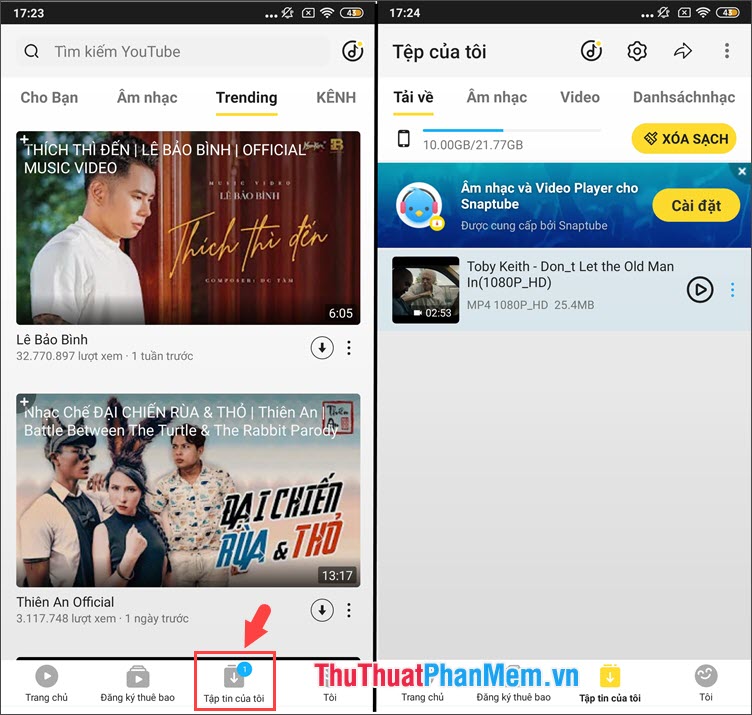
Step 6: To open the video, you open Photo Library => Video (1) => Select the video download (2) and enjoy.
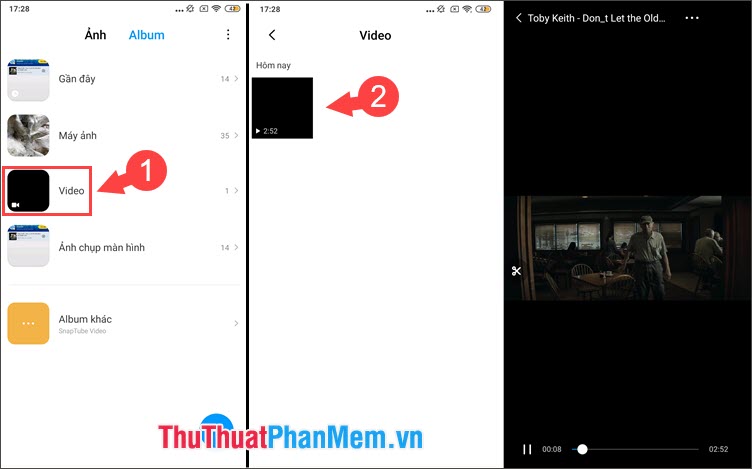
With tips to download music and videos on YouTube to your phone, you can easily save your favorite videos and watch them without Internet. Good luck!
You should read it
- ★ Rip music from YouTube videos, download MP3s, download music from YouTube without using software
- ★ 3 How to download and download mp3 from Youtube extremely fast and simple
- ★ How to download YouTube videos to Android smartphones
- ★ Instructions for downloading mp3 music YouTube does not need software
- ★ How to download videos on Youtube fastest in 2020