How to download videos on Youtube fastest in 2020
YouTube is currently the largest video sharing social network in the world and is used by many people as an indispensable thing in life. If you are a regular YouTube user, you will probably want to trim your favorite videos to your computer to watch when there is no internet connection. However, there is no download function available on YouTube, so we often have to use tools that support youtube video download is quite complicated. But do not worry, the following article of Thuthuatphanmem.vn will guide you some ways to download videos on youtube extremely fast and convenient, without having to install any software. Please follow along.
INSTRUCTIONS FOR DOWNLOADING VIDEO ON YOUTUBE ONLY FOR SIMPLE SIMPLE ACTION
1. Download Youtube videos using Youtubemy.com
Youtubemy is a good YouTube video download service, the quality of videos downloaded by this service is always the highest and you can separate music from videos if you want.
To upload any video on Youtube, open that video. Then in the address bar you add the word my after the word youtube then press Enter.
For example:
The video you are watching has the link as:
https://www.youtube.com/watch?v=SItFPrgEITM
To download the video you add from my after youtube:
https://www.youtube my .com / watch? v = SItFPrgEITM
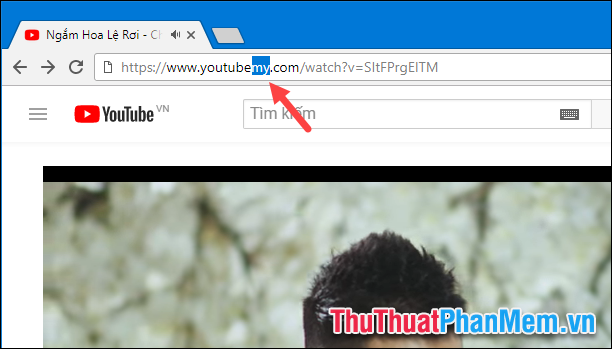
After pressing Enter you will be redirected to a new website as shown below.
To download the video, click the Download button on the thumbnail of the video.
If you just want to download the audio file of the video then click the MP3 button at the bottom.

Downloaded video and mp3 files will be named videoplayback
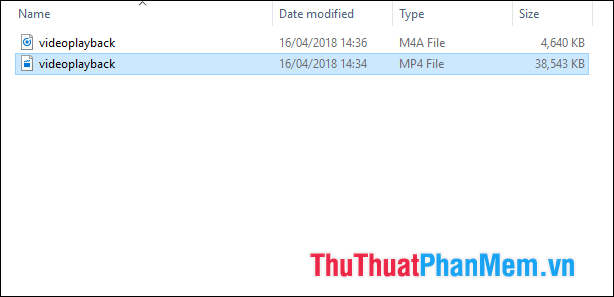
2. Download youtube videos using Savemedia
Savemedia is also a YouTube video download service similar to youtubemy above. However with Savemedia you can choose the quality of the downloaded video but there is no option to download mp3.
How to download youtube video using Savemedia is similar to the one above, when you are watching a video and want to download, select the link in the address bar and add ' ss ' before the word youtube and press Enter.
For example:
The video you are watching has the link as:
https://www.youtube.com/watch?v=SItFPrgEITM
To download the video you add ' SS ' before the word youtube:
https: // www. SS youtube.com/watch?v=SItFPrgEITM
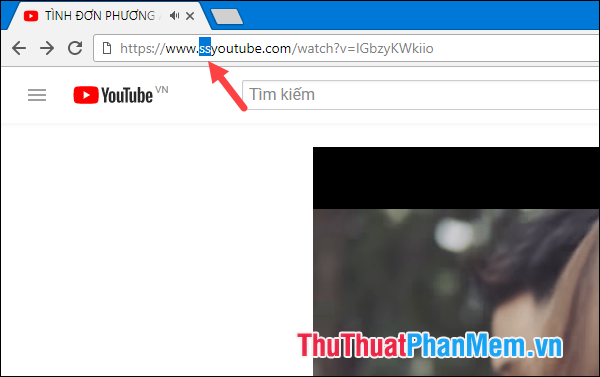
After pressing Enter, you will be redirected to the new website, where you only need to select the quality or video format you want to download as the video will be downloaded.

3. Download youtube videos with Coc Coc browser
If you are using Coc Coc browser, downloading videos on YouTube is too simple.
When you open any video on youtube, the download function will appear directly above the video. Your job is simply to choose the quality of the video you want to download and press Download to finish.
With Coc Coc, besides downloading videos, you can also download high quality Mp3 music 320kbp / s.
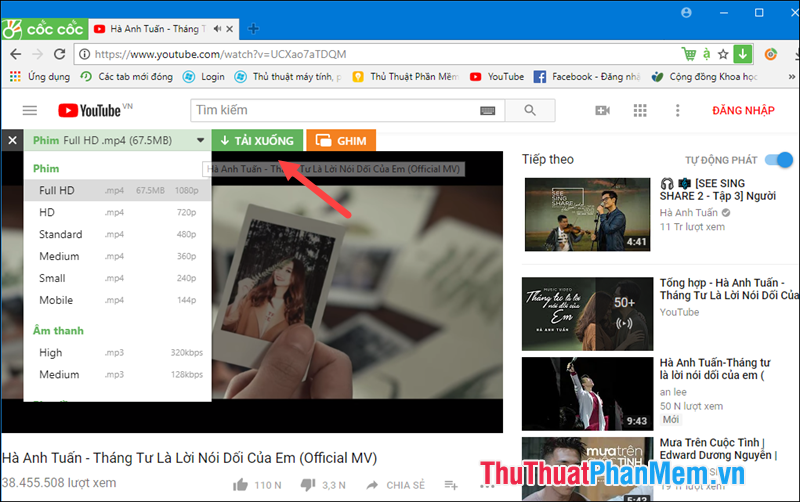
Above Thuthuatphanmem.vn introduced to you 3 ways to download videos on youtube most quickly and conveniently, hope you will find it useful. Good luck!