How to Download Movies Online Using Bittorrent
Download and install the BitTorrent client

Download torrent client. BitTorrent is the oldest torrent client and is still in the process of being updated. The application works on both Windows and Mac OS X.
Popular and recently updated torrent clients are uTorrent, qBittorrent, Deluge, and Vuze.

Install a torrent client on your computer. After downloading the torrent client you want to use, open the installation file and follow the instructions on your computer.
Find and download movies using BitTorrent client

Use the search engine to find the torrent file of the movie you want to download. To use a torrent client, you'll need a .torrent file. You can use a search engine to find specific file types. On Google, type filetype:torrent with the name of the movie you want to download.
The filetype:torrent syntax works on search engines like Bing, Yahoo! and DuckDuckGo.

Click one of the search results that appear. Torrent sites often pop up many ads that sometimes contain unhealthy content. These pages are also often down due to copyright infringement and not all links work.
The link in the search results can take you to a website to download the torrent file or directly download the content.
Torrent sites often list the seeder count of each torrent file. Seeders are people who are uploading portions of torrent files.

Open the torrent client.
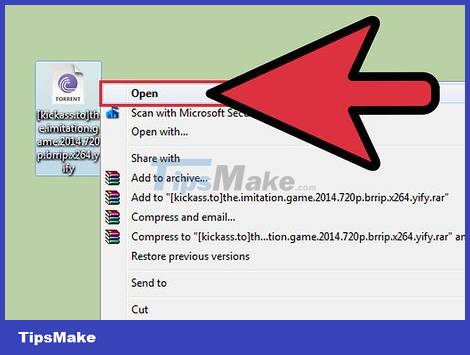
Open the torrent file you just downloaded. Depending on the torrent client, we will drag the file to the torrent client window to open it. You can also use the File menu to open torrent files. Double clicking on this file will also open the content in the torrent client.
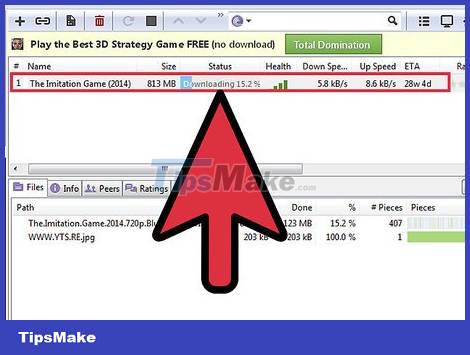
Start downloading data. Most torrent clients won't start downloading files until you start them yourself. Click the torrent file to select it, then click the start streaming button (usually with an arrow icon like a play button).
When the file starts to load, you'll see how many people are downloading and uploading this content. The more people upload (or seed) the file, the faster it will download.
Once the file is downloaded, you can continue to seed by leaving the torrent client open.
Movie files can be downloaded in a variety of formats. Depending on the format, you may need to download a new video player.