Why can't BitTorrent be blocked on the router?
Can block or slow BitTorrent traffic on router? This is a question that many users wonder. Let's find out the answer in the following article.
- How to use BitTorrent software to download movies and games
- BitTorrent for beginners: instructions for downloading with torrent
- Top 22 most popular torrent sharing sites
Blocking things on home routers is difficult. If the router has built-in parental controls or blacklists, you can block websites like facebook.com if you don't want someone to block access to Facebook on your network. But there are several ways to unblock website access through VPN and proxy.
- What are the differences between proxy and VPN?
BitTorrent is even harder to block. This is not simply blocking a website, you need to block a specific protocol that computers on that network use to communicate on par with other computers around the world. There is no switch button to block some kind of traffic, and BitTorrent has evolved to make it more difficult.
BitTorrent evades blocking
The BitTorrent protocol is a tough target. Even Internet service providers like Comcast cannot regulate BitTorrent traffic, slowing down protocols for their customers. It is therefore not surprising that BitTorrent has evolved to be harder to block and to slow down. These tricks help BitTorrent evade slow Internet service providers and also prevent it from being blocked on home networks.
You don't just have to block the BitTorrent port

When BitTorrent was first released in 2002, the standard port on which it ran was ports 6881 through 6889. Internet service providers and other network operators can perform throttling. all traffic using these ports. Some BitTorrent trackers prevent the BitTorrent program from using these ports to be connected for the reason that these programs can slow down the overall Internet speed.
At that point, anyone can change the port the BitTorrent program uses to another port and avoid being blocked. It is now even more difficult as modern BitTorrent programs have built-in options for using random ports, which helps prevent detection.
On top of that, modern BitTorrent programs use an extension called DHT (Distributed Hash Table) to be able to change information in a peer-to-peer manner. When using DHT, the BitTorrent program communicates via UDP, negotiates and uses a different port for each connection.
- Differences between TCP and UDP protocols
And although you can disable UpnP on the router to prevent BitTorrent apps from automatically forwarding ports to allow connections, they can still cause the connection to be sent.
You cannot use traffic due to encryption
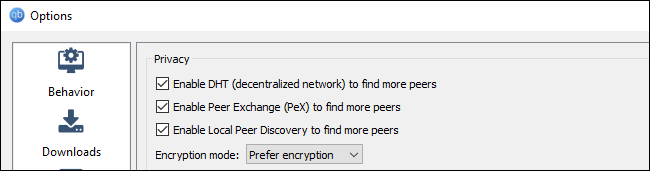
Faced with virtually no longer running BitTorrent programs on predictable ports, Internet service providers and other network operators have adjusted to something called Deep Packet Inspection. Deep analysis of packages). This method instead of simply checking the ports that are connected to the network packet and modifying or blocking these packets, it can check all the network packets characterized by BitTorrent traffic, identify the associated packets. Link to BitTorrent and adjust or block them.
Not surprisingly, this led the BitTorrent protocol to develop another feature: encryption. It is called Protocol Encryption (PE) or Protocol Header Encryption (PHE), depending on the BitTorrent application you use. The encryption is designed to 'mess up' BitTorrent traffic, making it difficult for Internet service providers and network operators to detect BitTorrent traffic and perform traffic shaping on it. In other words, this makes it difficult for Internet service providers to slow down BitTorrent traffic.
Some routers have Quality of Service (QoS), which determines the type of traffic and allows you to tune it across the network. However, BitTorrent's misdirection of port and protocol encryption also prevents the home router from determining BitTorrent traffic.
How to stop (or slow down) BitTorrent on the network
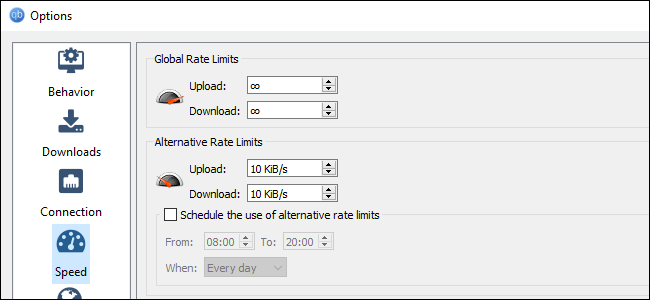
In short, there is no easy technical solution to block BitTorrent. You will not find a single click to disable or even slow down BitTorrent traffic across the entire home network.
Organizations have a number of technical options. They can control their workstation using the application whitelist feature to prevent employees from running the BitTorrent application on their PC. Businesses that store public Wi-Fi networks may try to block everything from standard web browsing traffic.
At home, if someone access your network, they can do anything they want. To kick someone out of the Wifi network, just change the password and only the device with the password can connect. You can block specific devices from the router with the MAC address filtering feature but it will block all connections from that device.
If family members or roommates continue to slow things down, you should ignore technical solutions and ask them to stop or set up the upload and download speed limits in the BitTorrent app.
If you have a router with Quality of Service features, you don't necessarily need to slow down BitTorrent traffic. However, you can configure the router to deactivate all traffic from devices you know are BitTorrent and make it easier to prioritize all traffic from other devices on the network. Refer to the router documentation for more information.