BitTorrent for beginners: instructions for downloading torrent
You have heard of BitTorrent, but don't know what it is, what it functions, how it works, and why so many people use it? Here, TipsMake.com will introduce and present some basic information about BitTorrent model for beginners to learn and use torrent.
So what is BitTorrent?
Basically, BitTorrent is a protocol for sharing peer-to-peer data over the Internet, based on a clearly decentralized model. The uniqueness of this model is that when you download an arbitrary data package to your computer from previous sharers, it is you who have contributed to speed optimization. Currently, BitTorrent is currently the most widely used sharing protocol in the world to transfer 'massive' data files, because this model does not overload normal download webservers, when all Participants in this model, they all voluntarily share by sending - sending signals, and receive - receiving signals from others, and therefore will be much more stable than everyone are focused on downloading from a fixed server.
How does BitTorrent work?
To get a better understanding of how BitTorrent works, look at the following function diagrams on Wikipedia:
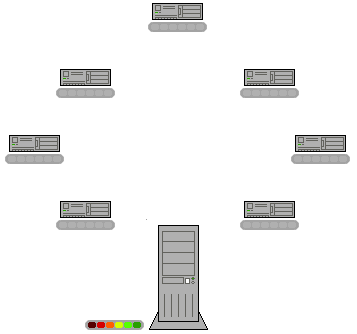
In this diagram, you can see that the red lines below all 7 client computers represent each data file, and each color next to it corresponds to one part of that file. After transferring data from the seed system (at the bottom), these individual sections continue to be transferred from client to client. The seeders just need to send a complete copy of the file and all other clients receive this copy. Next, we will learn about some other concepts such as Indexer, Tracker, Seeder and Leecher.
Indexer
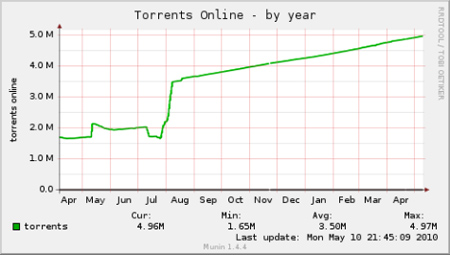
In essence, the indexer is a compilation site and creates a list of torrent files, descriptive information, which is the main activity area of the torrent user community and sharing (of course, there must be rules). Every time you want to share, download or request certain data, this is where you need to go, usually this will be a forum, a simple website or any IRC channel.
Tracker
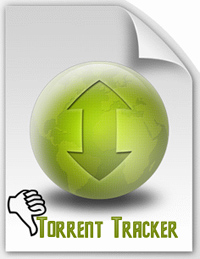
The tracker concept here is a server system that supports peer directly, starts downloading and maintaining statistics. Since indexes have their own tracker, most people just think it is a tracker. And in this article, we will cover general concepts, avoiding misunderstandings with what readers find themselves on the Internet.
Here, the tracker's task is to divide small pieces or packets of data to those who download and assign them to other peer peers. It can be understood like this, that every time you download each part of the file, you upload them to others - they have the rest of the file. Therefore, the more people download a file, the faster it will be if only 1 or several people download.
Seeder and Leecher
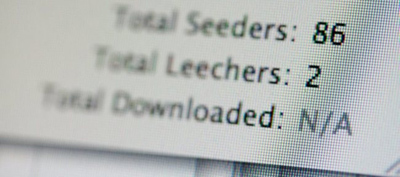
When the download process is completed, you have become a seeder, and will continue to upload data to others. But if you only download and do not upload, you will become leecher, through the information left from the system, you can be excluded from the tracker process, besides other users will have a different view of you. , although they do not know exactly who you are.
Public and Private Tracker
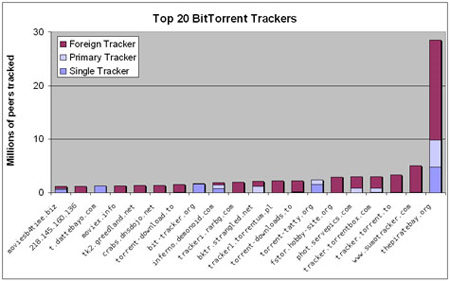
Another aspect of the tracker we will mention here is public or private. Separated based on the following attributes, Private - the tracker is based on members, so only they can download, upload or have the right to download other parts. With Public - the tracker system does not require membership rights, everyone can join, anytime and anywhere, free and always open (with Private system, there are occasional openings). let people register as members). Therefore, you should be sure when choosing and using the model that suits your needs.
BitTorrent client programs

What is the main job of these client programs? They manage, monitor torrent files, maintain connections to other peers, and of course download and upload tasks. So it is important to choose the program you feel is appropriate. Currently there are many applications that support BitTorrent, but we recommend uTorrent for Windows with the ability to operate stably, powerfully and with low system resources, and Transmission for Mac OS X and Linux - built into Ubuntu and some other Linux operating systems, and the Mac OS X version also works very well and supports Growl.
Both of these programs are simple, very suitable for those who start using torrents with basic functions, but there is no shortage of other advanced options. Note that the uTorrent program will activate ask.com's toolbar in the default installation mode, you can turn it off if you wish.
The legitimacy of BitTorrent
BitTorrent itself can be interpreted as a protocol, so it falls into the case of individual trackers as well as related legalities. If there is a copyright violation, then the tracker will be responsible first, and then the users of this system. So you should limit the data files related to copyright issues on the public tracker, because your IP address information will be detected. Currently there are many 'legitimate' trackers, as well as torrent aggregation systems, that create links to download on other tracker systems. Examples are as follows:
- Jamendo, a free music tracker system, specializes in distributing licensed Creative Commons albums, and artists can participate in their own way, and of course must be fully licensed.
- Linux Tracker provides Linux products, popular or not, mostly ISO file formats.
- Clear Bits, users can easily understand that licensed digital media data is completely free, including the information of the provider. On the other hand, Google is also an effective tool in finding valid torrent files.
All files and data are shared via torrent files, a small file containing the content and instructions of the tracker. You often access the sites that provide popular torrent files such as isohunt, thepiratebay, mininova, h33t . select and download the appropriate file. Normally these files are very small, only smaller than 30 KB, opened with the client program, select the archive folder and start downloading.
Specific instructions
Here, we use the uTorrent program on the Windows platform, followed by any * .torrent file, the following example is the Ubuntu 10.10 i386 for desktop version downloaded from isohunt:
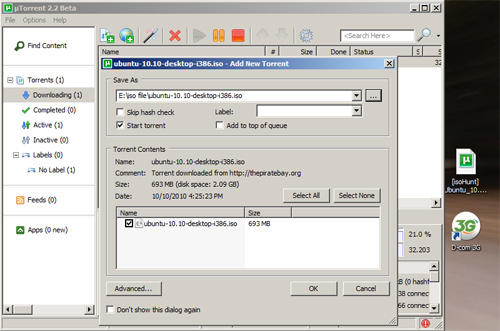
After selecting the folder to store, click the OK button to start. Note that in a package with multiple files you can choose to download all or each file separately in the first step.
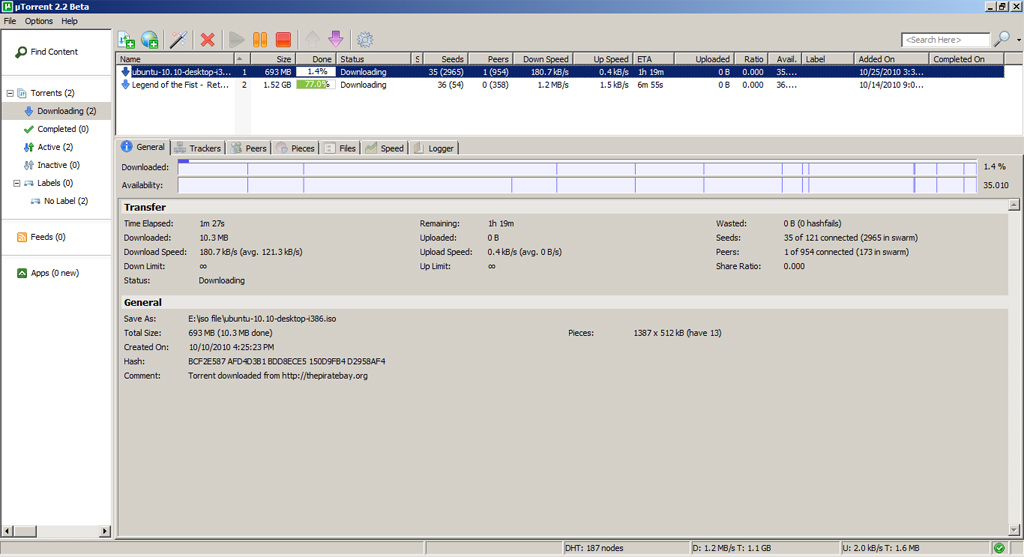
You can see, the more seed people, the faster the download speed, this is the main point to attract and attract the user community. The main interface of uTorrent with basic functions, you can pause or stop the process of downloading, deleting torrent files in the list and even data files (if desired).
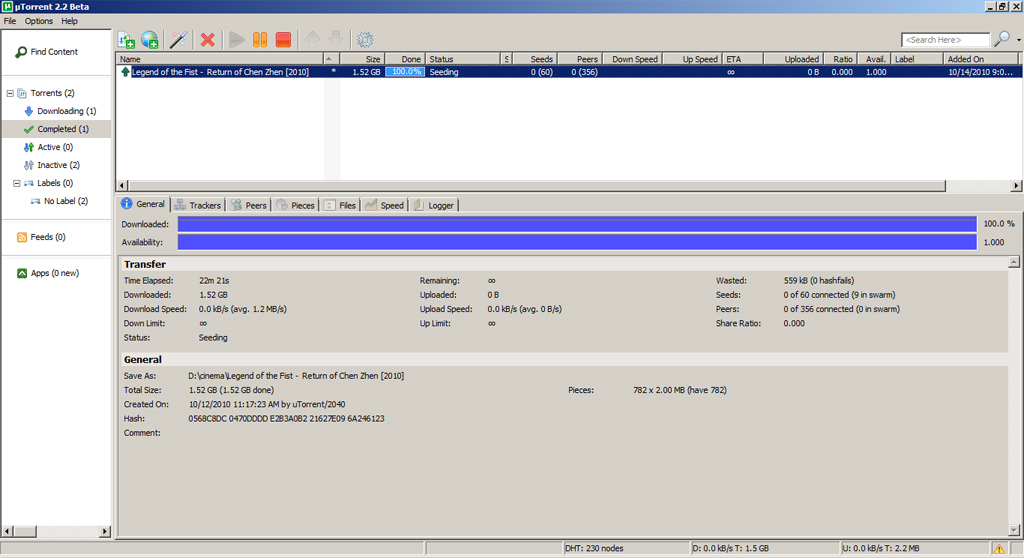
End the download, continue uploading so everyone can share that you have participated in the process of contributing to the community as well as yourself.
So with these basic concepts, you have completed the first steps to step into the wide and diverse world of BitTorrent. Good luck!