How to use BitTorrent software to download movies and games
Torrent files have long been the choice of downloading data for many people. And to be able to download torrents, we need tools to download torrents. Users can choose sites to download torrent files or download torrent software such as BitTorrent.
The software supports users to download torrent files on the network, share files via p2p protocol, download large torrent files, but still ensure a fast download speed. The following article will guide you how to use BitTorrent to download torrent files on your computer.
- Instructions for creating torrent files with uTorrent
- How to download Torrent on Android uses BitTorrent
Instructions for using BitTorrent on computers
Step 1:
Click on the link below to download the BitTorrent installation file to your computer, then proceed with the installation.
- Download BitTorrent for computer
Step 2:
The first interface users will know is the version of BitTorrent installed, click the Next button below.
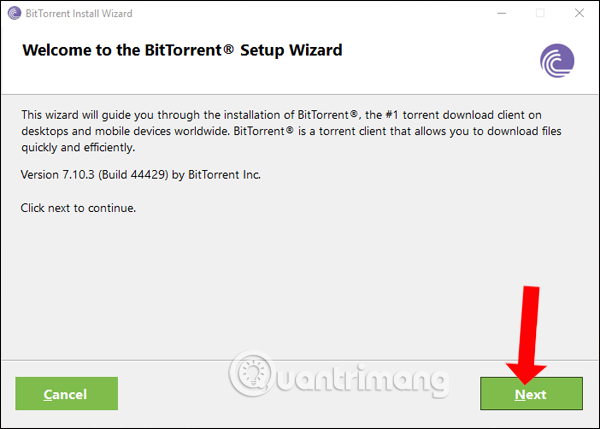
Step 3:
Next, click I Agree to agree to the BitTorrent installation terms to continue.

Step 4:
If you see the interface suggesting to install more programs as shown below, click on Decline to refuse to install more.

Step 5
We will then see options to create shortcuts for BitTorrent software . Depending on the needs of each person, we choose to remove the area, or select any part then click the Next button below.
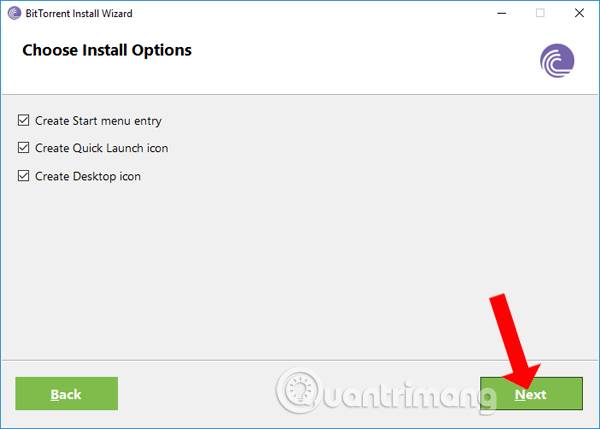
Step 6:
In this interface BitTorrent will ask you about the configuration for the software , such as adding BitTorrent to the firewall, running BitTorrent on Windows startup, . Click Next to continue.

Finally wait for the BitTorrent installation process to be successful on your computer and click Finish to close this interface.

Step 7:
Start the BitTorrent software and this is the interface of the program.

Step 8:
To download torrent files on BitTorrent, click on File and there will be many options to download files such as adding downloaded files to BitTorrent, downloading files via URLs, .
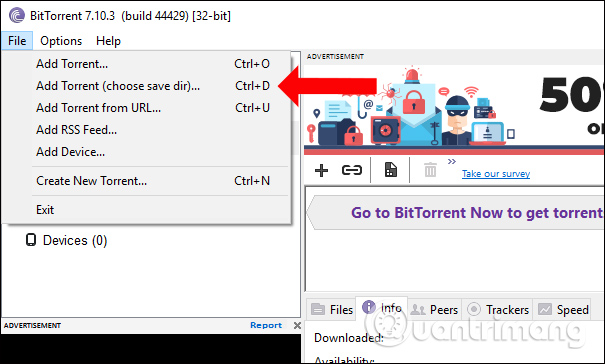
Or you can use additional torrent icons on the BitTorrent interface.
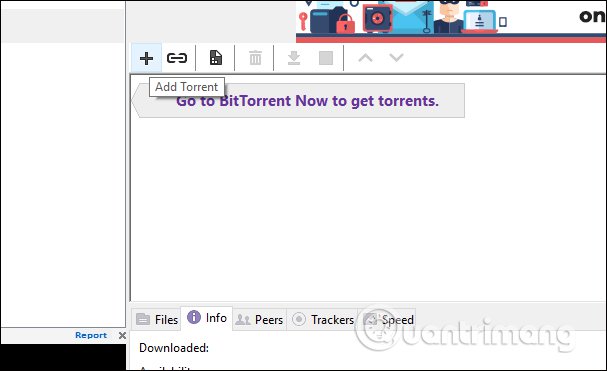
For example, I will download the file via URL, click Add Torrent from URL. The interface will appear to enter the link, paste the torrent link and click OK to proceed with the download.
- Top 22 most popular torrent sharing sites

Step 9:
In the new interface, select where to save the file after successfully downloading in the Save in section , and change the file name if desired in the Name field . On the right will be the file that the software detects for users to choose to download. Select the file you want to download and click OK .
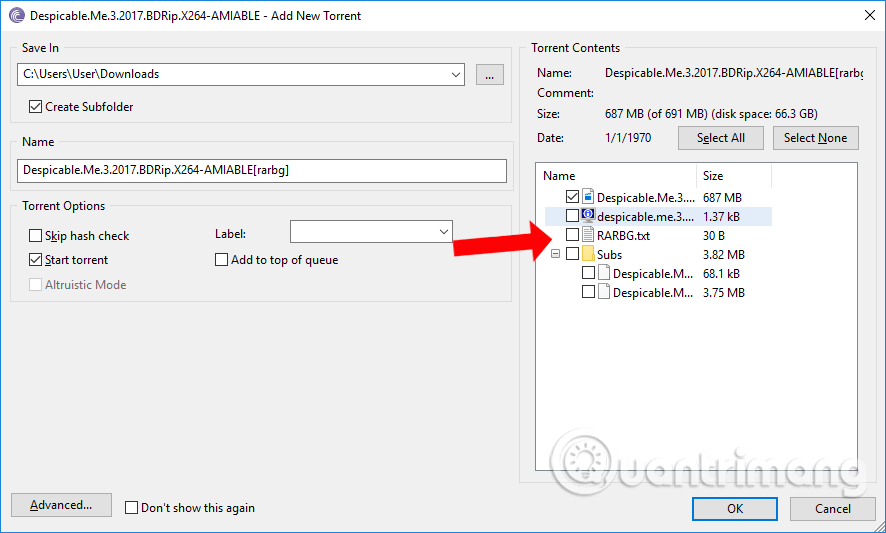
Step 10:
We will immediately see the process of downloading files on BitTorrent.

In case the user wants to add the download file , click on File then click on the file to download, select Priority and choose High to download this file. However, if the Internet connection is at a high speed, you should download the file at the same time.

Step 11:
If you want to customize the loading process, right-click the file name that is loading and will see a list of options such as pausing the download, stopping the download, or editing the download speed or uploading files at Bandwidth Allocation . Select the part you want to edit the transmission speed.

The above is a tutorial on how to use BitTorrent to download torrent files, download movies, data or games online. After downloading, users should not delete files in BitTorrent to be able to share files to many people, in order to increase download speed.
See more:
- 10 ways to increase download speed of Torrent
- Coc Coc adds the Torrent file download feature
- How to download Torrent file by IDM?
I wish you all success!