How to download Lien Quan trial on iOS and Android phones
With the Trial version, gamers will experience new features such as maps, generals, and many attractive updates that the official server does not have. If you are a fan of this MOBA game, do not miss the opportunity to download and play Lien Quan trial on PC, Android or iOS before it is officially released.

How to download Lien Quan trial on phone
Table of Contents:
I. For Android devices
II. For iOS devices
I. Instructions for downloading Lien Quan Android trial
Step 1: Open the browser , access the download link below => Click [File Link 1] => click Download MCTN Version.
- Or access the download link for Lien Quan Trial Server APK for Android here.

Step 2: A notification will appear, click OK => click the Lien Quan test file.

Step 3: Click Settings => select Open.
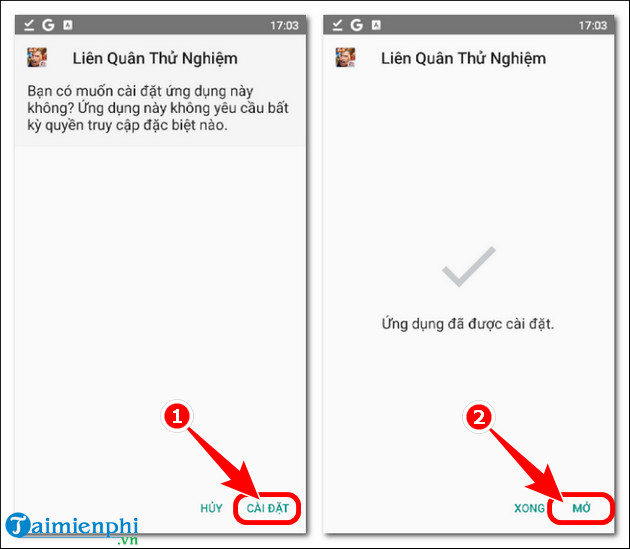
Step 4: Log in to the Lien Quan test server on Android with your Garena or Facebook account . - But to play MCTN Lien Quan, you need to register for the experience with the publisher.
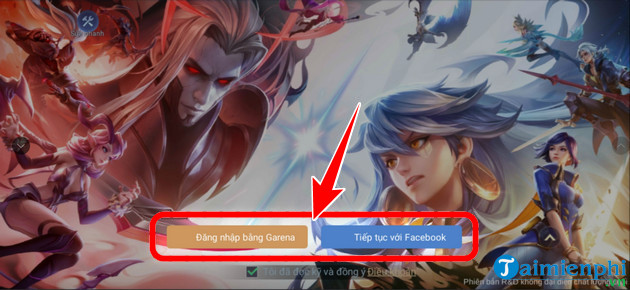
II. Instructions for downloading Lien Quan iOS test
Step 1: First, install TestFlight on your iOS device, iPhone.
- Download link for TestFlight for iPhone here
Step 2: Click the Link to invite to play Lien Quan test on iOS HERE => Start Testing .
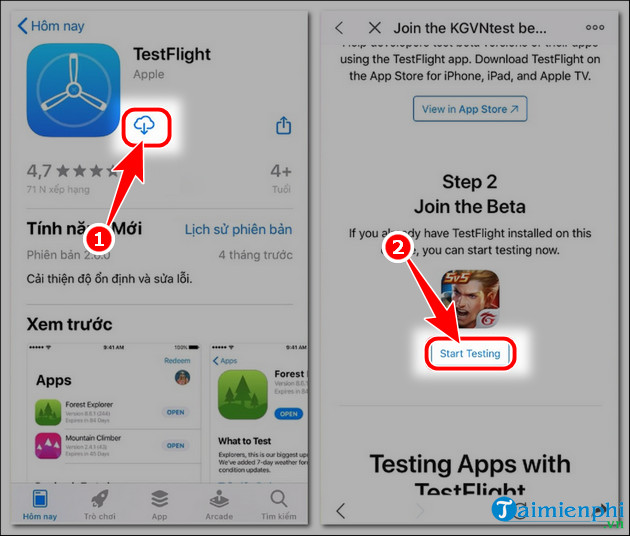
Step 3: Select Settings , download Lien Quan test on iOS phone
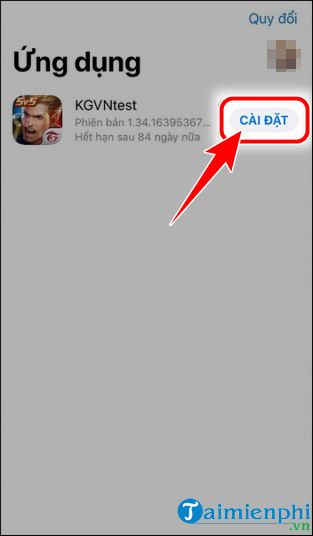
Step 4: Log in to your account and enjoy.
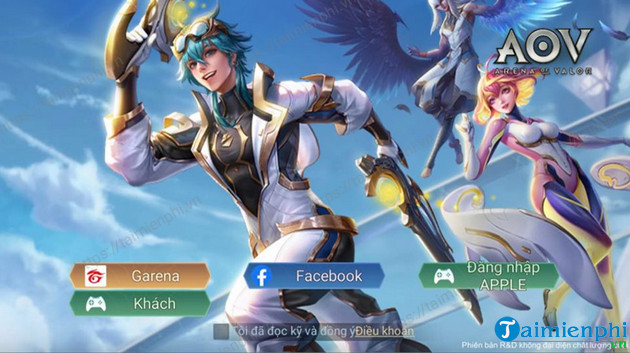
With just a few simple steps, you can download Lien Quan Test Server on both Android and iOS, and immediately receive valuable gifts from Garena such as costume chests, S-talisman drawing papers, and treasure tickets. Free Download will always update the latest information as well as download links for Lien Quan iOS and Android Test Server. Don't forget to follow so you don't miss out!
And if you want to experience more, don't miss the download version of Lien Quan Mobile Chinese server , helping you have great relaxing moments.
You should read it
- ★ How to experience the new 4 × 4 map on PUBG
- ★ 5 experimental flags worth activating on Edge browser
- ★ Find out what experimental drugs promise against many dangerous viruses today
- ★ How to enable parallel download in browser
- ★ Neat Download Manager 1.3/1.8.0, download Neat Download Manager 1.3/1.8.0 here