How to download Lien Lien test on the phone
Lien Lien Mobile is a server for those who want to experience new content and features in Lien Lien Mobile compared to the Sun server - the game's official server. The content available on the test server will not reflect the content that will publish on the official server.
If you want to install Lien Quan Mobile on your phone, you can follow the instructions below this article to join the Lien Lien Mobile test server.
- How to create the Federation wallpaper, Liên Liên avatar by own name
- The list of champions is in the Union Flag
- How to reduce lag Lien Lien Mobile 3.0 on phones
Instruction to download Lien Lien Mobile server for testing
Step 1: To download Lien Quan Mobile test server, please install the TestFlight application on your phone first if using an iOS device. Then start the app and accept the TestFlight terms and services.
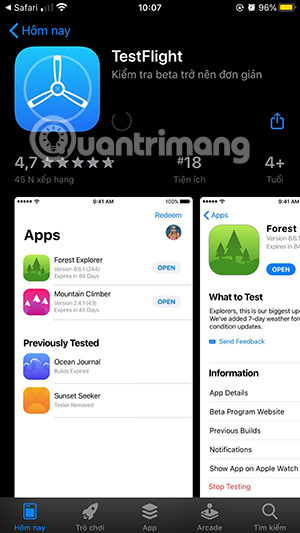
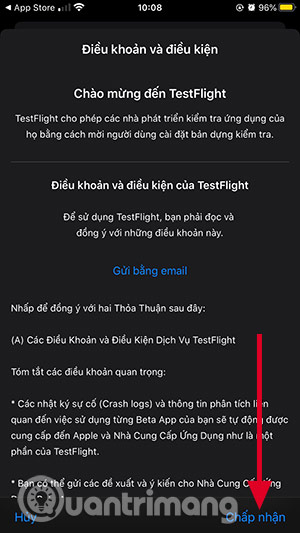
Step 2: Go to the download link of Lien Quan Mobile server below and download Lien Quan Mobile iOS version on your device. Next click open in TestFlight> select Settings> click Next, then wait for the game to complete the download.
Link download Lien Lien Mobile test
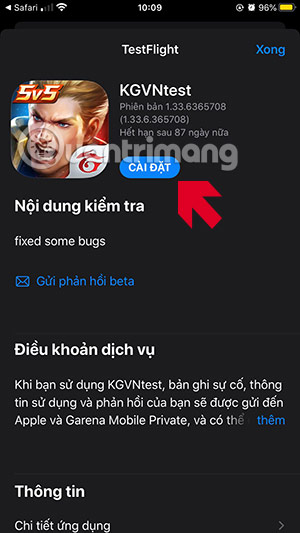
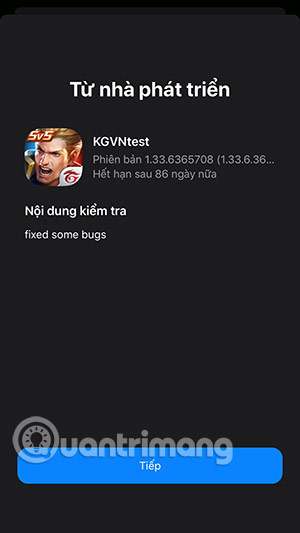
Step 3: When the game downloads, start up and choose to log in with your Garena or Facebook account.

Select the server and click Start.
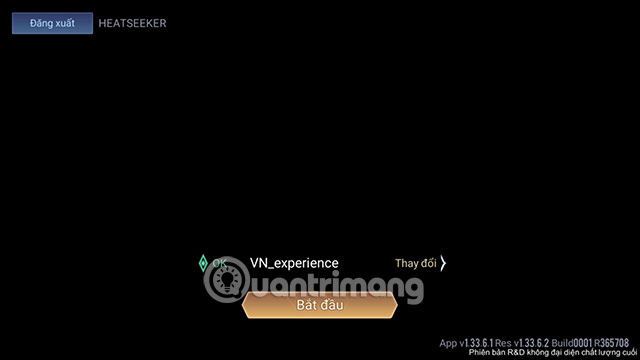
The interface of Lien Lien test server will appear shortly, you can follow the download of the remaining data of Lien Lien Mobile in the download icon on the right of the screen with the download percentage below.
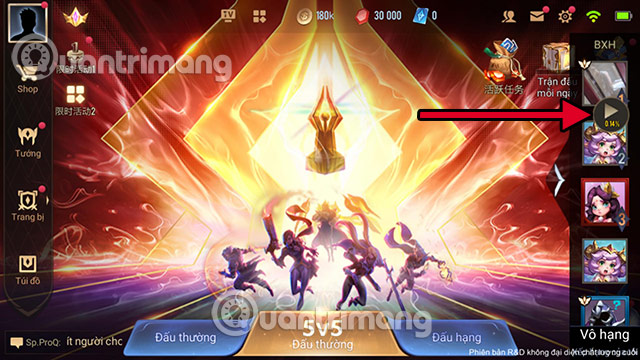
On the experimental Lien server, you will still have all the game modes on the official server. If there are any new game modes that are about to be updated, you will also see on this Test Army.
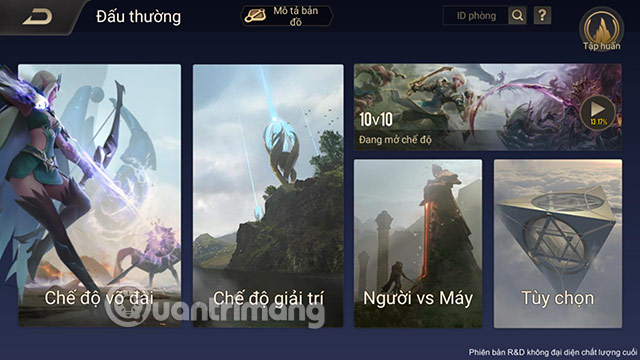
Step 4: The hero in the League server is very cheap, you are given some gold and ruby when you start the game. You can buy all the generals in here easily compared to the official server.
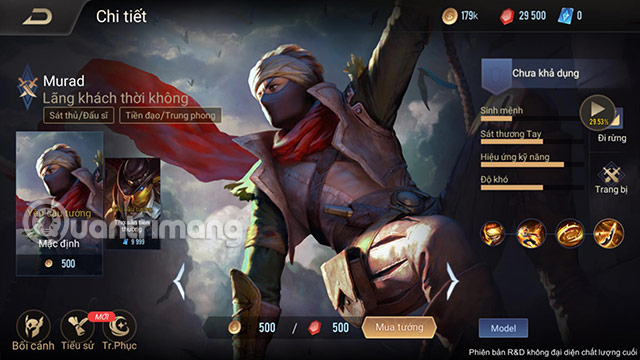
However, to own a general skin, you still have to spend Quan Huy to buy.

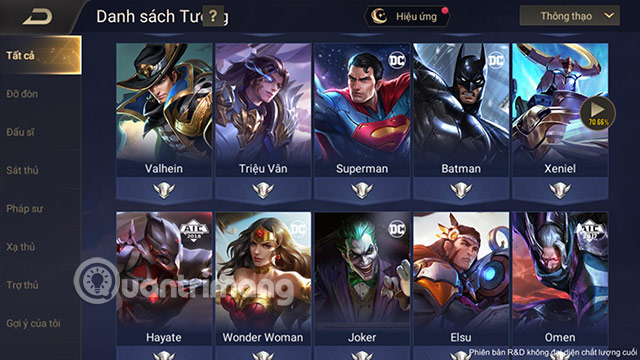
Now you can participate in the 5vs5, 3vs3 arena familiar to your favorite generals.

That's how to download Lien Quan Mobile server on iOS test. As for how to download the experimental Army on Android, it is simpler because you only need to download the APK installation file and install like other applications. Visit the link below and click download APK Experimental Coalition.
Link download Lien Lien Mobile test for Android
So that you can discover the generals in the Mobile Alliance test that in the official server you do not yet own. In addition to being able to buy and use champions easily, you can also use the latest features on the experimental Mobile Federation.
You should read it
- ★ Details of the Lien Lien Co flag clan
- ★ How to enable Coalition cookies, how to disable/enable cookies on iPhone
- ★ Summary of updates and changes in the Inter-Mobile Mobile 3.0 version
- ★ Get 10 free generals including Zip and Astris on Lien Lien Mobile's birthday
- ★ How to earn Lien Lien diamonds and exchange diamonds for costumes