How to Download Fortnite on Chromebook
Set up your Chromebook

Click on the time in the lower right corner. You can find your Chromebook's time indicator in the lower right corner of the screen. This will open a pop-up menu.
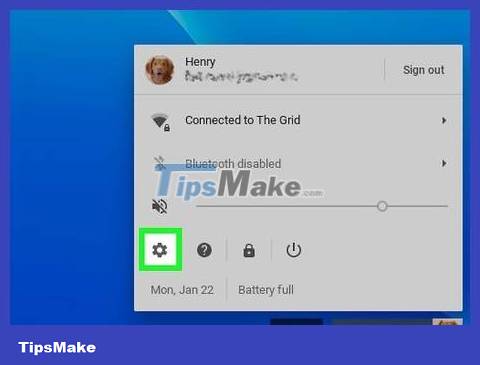
Click Settings on the menu. This option appears next to the icon. This will open your computer settings.
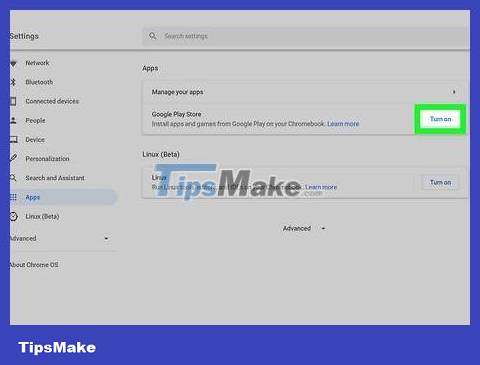
Select Turn on next to "Install apps and games from Google Play on your Chromebook . " You can find this option in the "Google Play Store" section of your settings. A pop-up window will display.
If you don't see this option, make sure your Chromebook is updated with the latest Chrome OS software.
If you still don't see the option with the latest OS update, Android apps won't work on your Chromebook.
Tap More in the pop-up window. You will be prompted to read and agree to the Google Terms of Service.

Click I agree . Google Play on Chromebook will be activated. You can now download the app from Play Store.
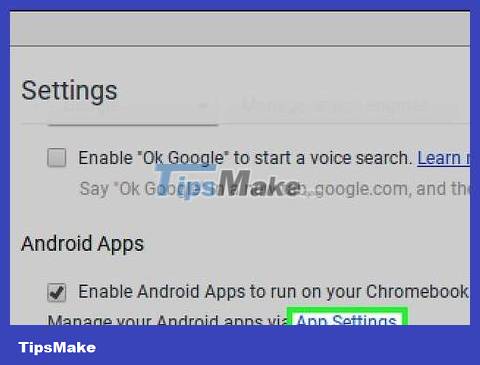
Tap the blue App Settings link under "Android Apps . " This will open settings and app preferences on a new page.
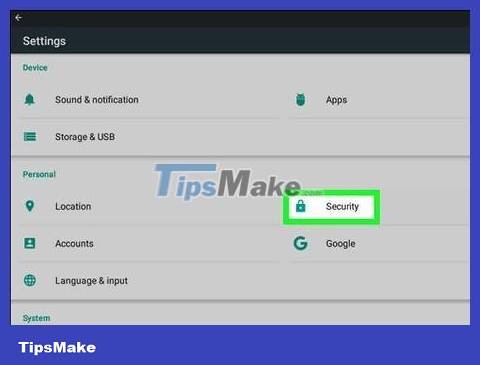
Click Security in App Settings. You can change your computer's security settings here.
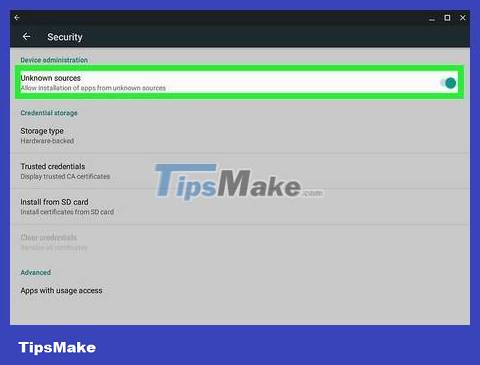
Turn on Unknown sources in Security. Tap the Unknown sources option under the Device administration heading and make sure it's set to "' Allow installation of apps from unknown sources ." (Allow installation of applications from unknown sources).

Open the Google Play Store app on your Chromebook. Find and click the icon on your computer to open the Play Store.
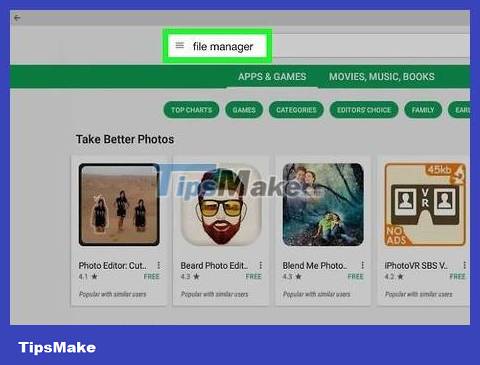
Download a file manager app from the Play Store. You can look through the Play Store categories or use the search bar at the top to find a file manager.
Any free or paid file management app will work. Make sure to find an app you like and trust before downloading it.
Download Fortnite
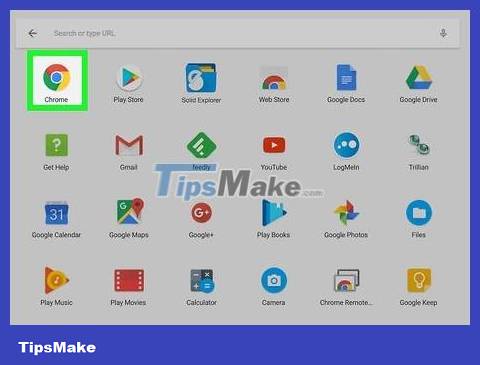
Open an internet browser. You can use the browser on your computer.
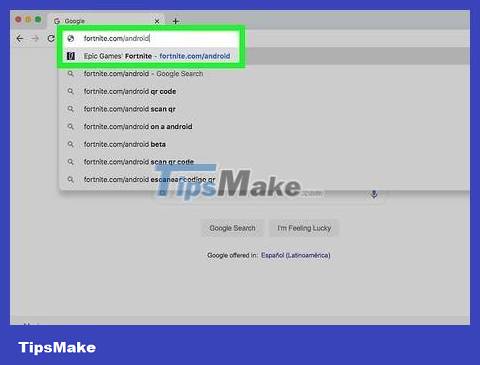
Go to fortnite.com/android in an internet browser. This link will automatically identify the most suitable Android beta version of Fortnite available for your computer and take you to the download page.
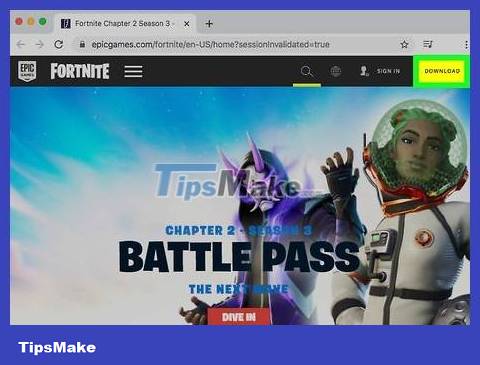
Scroll down and click the yellow DOWNLOAD button. This will download the Fortnite APK installation file to your computer.
You can use this APK file to install the app.
If the site doesn't work on your computer, open it from your Android phone or tablet, download the installation file (APK) on your Android device, and transfer it to your Chromebook via email, cloud storage, or drive flash.
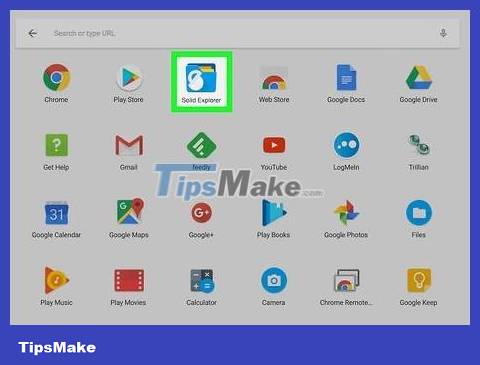
Open the file manager app on your Chromebook. Find and click the file manager app you downloaded from the Play Store.
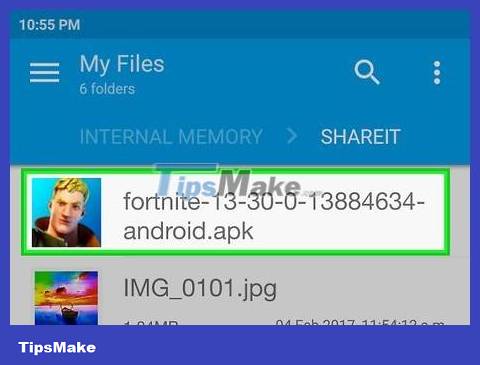
Find and select the Fortnite APK file in the file manager. You can navigate to the download folder here and tap the Fortnite APK file to select it.
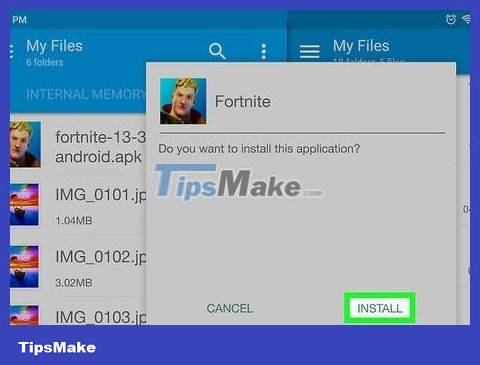
Click the Install button in the file manager. This will launch the selected APK file and install the Fortnite app on your computer. You can open and play the game after the installation is complete.
You should read it
- ★ Fortnite is officially open, all iOS users can download it easily
- ★ Fortnite is officially available for download on many Android smartphones
- ★ Fortnite officially opened the open beta version, all Android users can download and experience
- ★ Fortnite for Android has a security vulnerability
- ★ How to download and play Fortnite on Samsung devices