How to play Fortnite on iPhone using GeForce Now
But there's still a way to play Fortnite on your iPhone thanks to Nvidia's GeForce Now cloud gaming service.
Download GeForce Now on iPhone
Getting GeForce Now on your iPhone isn't as simple as downloading the app from the App Store. Nvidia chose a different approach, instead implementing a mobile web app. Here's how you can access GeForce Now on your iPhone:
- Launch Safari and visit Nvidia's GeForce Now settings page.
- Click the Share button below.
- Scroll down and select Add to Home Screen.
- Click Add in the upper right corner.

You should now see GeForce Now on your iPhone's home screen. You can open it like any other application.
Sign up for GeForce Now
Before you can enjoy Fortnite, you need to sign up for an account and choose your GeForce Now membership level. Here's how to get started:
- Open the GeForce Now app and tap Log In in the upper right corner.
- You can now sign in using the platform of your choice, such as Google or Discord. If you just want to create an account using your email address, go to Login Help > Create Account and fill in your details.
- You will now be prompted to confirm your details and enter your date of birth. After doing so, tap Create Account.
- You can now choose from 3 different membership levels, which are:
- Free: This tier gives you free access to the base unit, with a limit of one hour per session.
- Priority: For $9.99/month, you get priority access to servers with a limit of 6 hours per session. You can stream games at 1080p and 60 FPS with the option to enable in supported titles.
- Ultimate: For $19.99/month, you can access servers with a GeForce RTX 4080. This allows you to game in 4K resolution at 120 FPS, with each session limited to 8 hours.
- Tap Join for your preferred membership level and enter your payment information to continue.
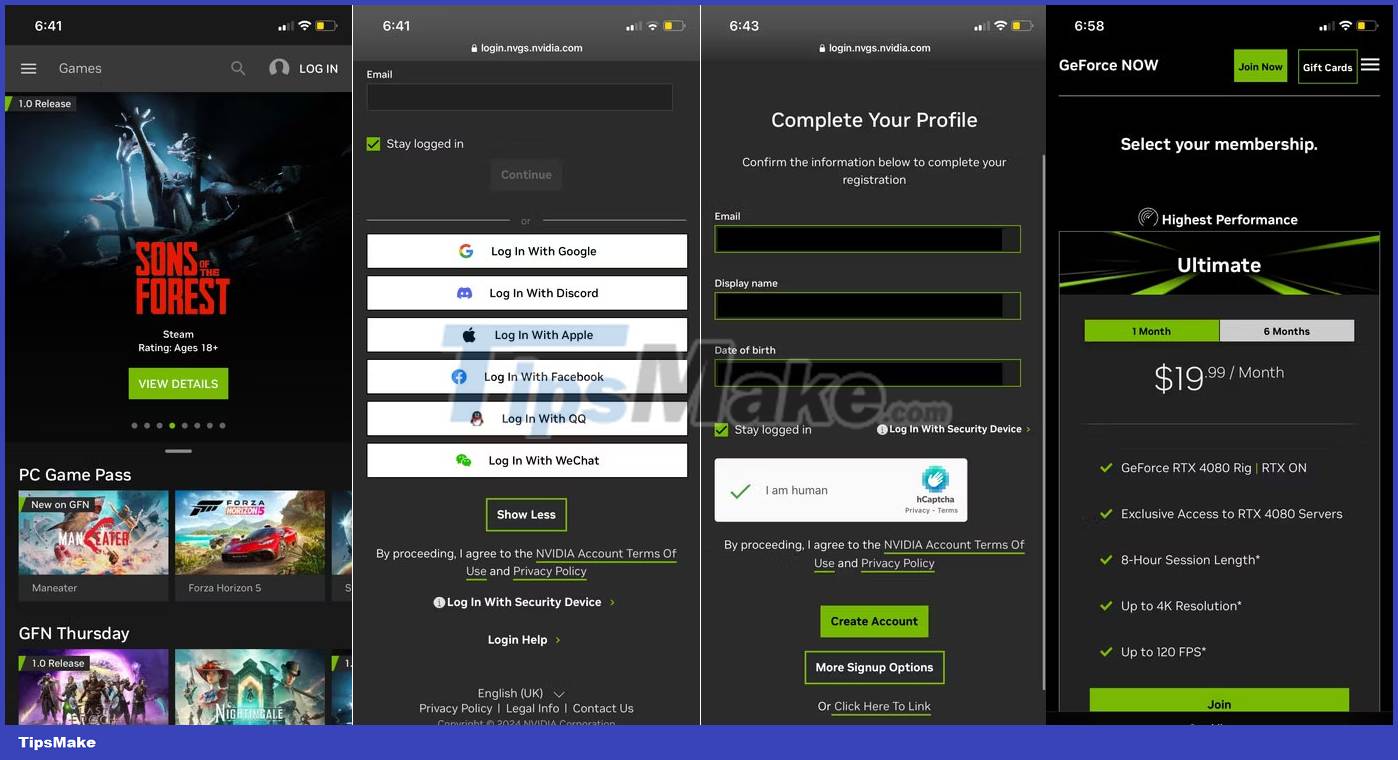
Launch Fortnite on iPhone via GeForce Now
Now you have created your GeForce Now account. You can follow these steps to start playing Fortnite on your iPhone:
- Connect your controller to your iPhone. You can still play with touch controls if you don't have a controller.
- On the GeForce Now homepage, click the hamburger menu (three horizontal lines) in the top left corner and select Settings.
- Scroll down and tap Connect in Epic Games to link your Epic Games account to GeForce Now.
- Sign in with your account credentials or create a new one.
- Return to the GeForce Now home page. Then, tap the search icon at the top and enter Fortnite.
- Click Fortnite and select Play to launch the game.
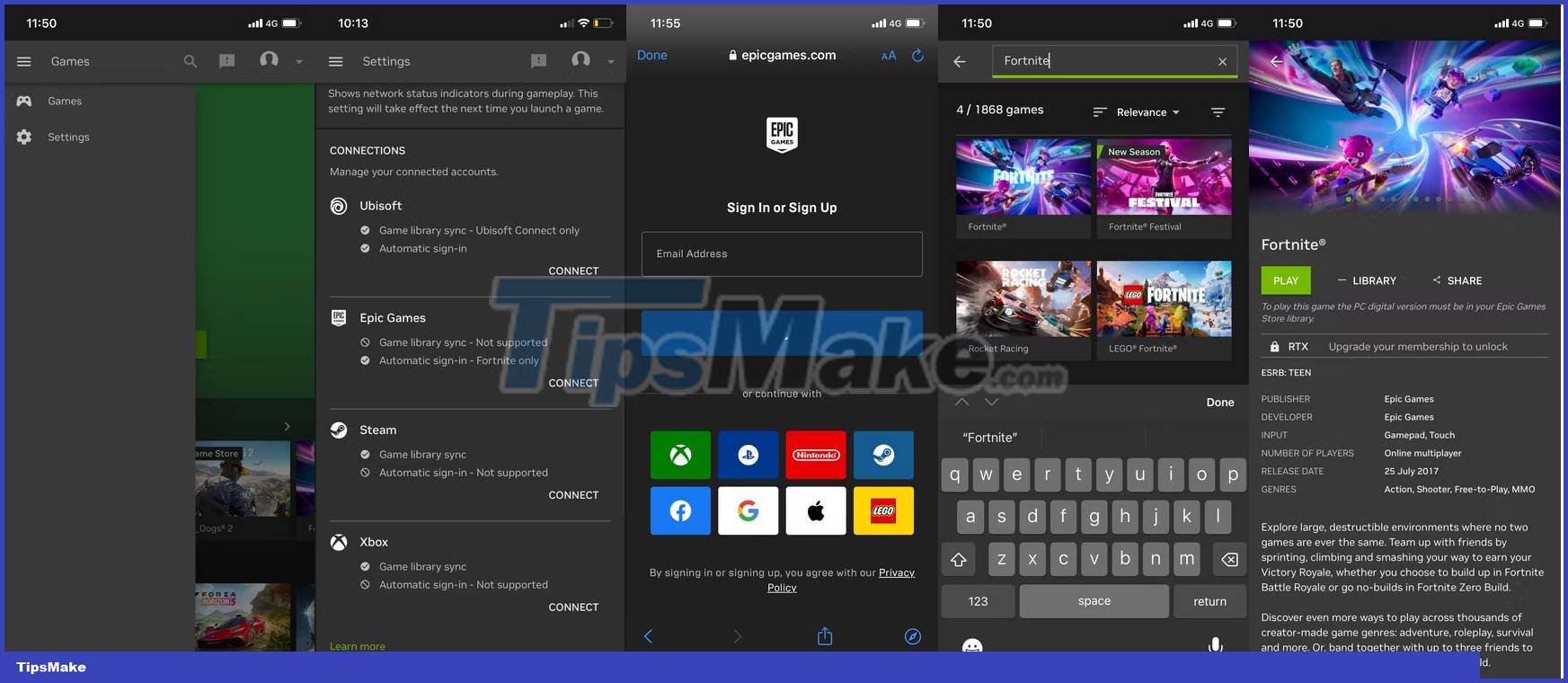
Note: During peak hours, you may have to wait in line before you can play games with GeForce Now, especially if you're on the free tier.
You can use your iPhone as a handheld game console, especially with GeForce Now. In addition to Fortnite, you can access more than 1,500 PC games directly on your iPhone.
Follow the steps in the article to enjoy Fortnite or any PC game on your device seamlessly. Don't rush to pay for GeForce Now! Try the free tier for a while to see if you enjoy the online gaming experience.