How to download and play Fortnite on Samsung devices
Fortnite Android version is officially available and those who own Samsung device or Samsung Galaxy tablet will experience the first game, such as Samsung Galaxy S7, S8, S9, Note 8, Tab 3 and Tab 4. Fortnite also released on the new Galaxy Note 9 product. And Samsung devices will download the game via Galaxy Apps instead of downloading it on Google Play Store like other common games. The following article will show you how to download Fortnite games on Galaxy Samsung devices.
- Multi-platform Fortnite playing guide
- Guide to playing Fortnite games on iPhone and iPad
- How to disable ads when playing games on iPhone
Instructions for downloading Fortnite games on Samsung
Step 1:
Users access the Galaxy Apps application on the screen interface to search for games. Immediately we will see Fortnite game banner right on top. New interface appears and click Install & Open to open the game download interface.
At the interface you will also see system requirements to be able to download and install Fortnite play.


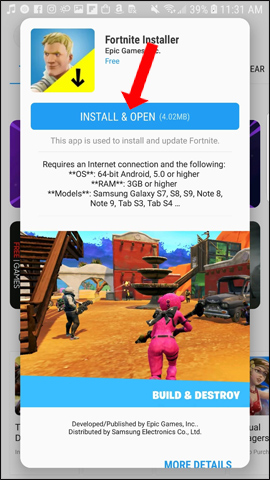
Step 2:
We will proceed to download Fortnite Installer file with a capacity of more than 4MB on the device. The file will ask users to allow access to images, media files, data on the device, click Allow .
Then the main game version with 1.8GB capacity will download to the device. Wait for the download process to click Launch in the interface to play the game. Users can also delete Fortnite Installer application because it will not affect Fortnite play on the computer.
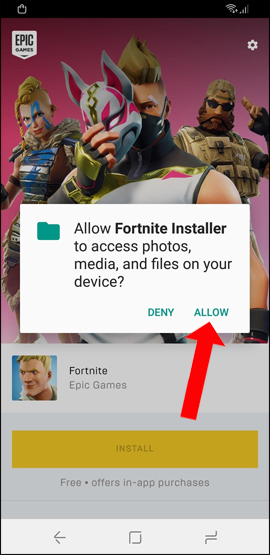
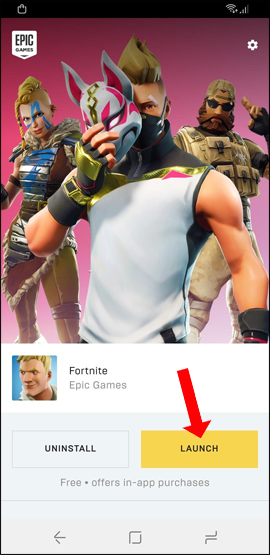
With other devices that are supported with Fortnite experience, it will take 48 hours to download the game to the device. List of devices that support the game experience players refer to in the article below.
- Fortnite Android is not exclusive on Note 9, can register to play now
See more:
- Tips to survive in PUBG Mobile game
- 9 things to note when playing PUBG Mobile if you want to top
- Loot locations in PUBG Mobile
You should read it
- ★ Top 5 games like Fortnite for Android under 500 MB
- ★ Top 5 great Android games like Fortnite under 200MB
- ★ Fortnite for Android has a security vulnerability
- ★ Fortnite is officially open, all iOS users can download it easily
- ★ Fortnite is officially available for download on many Android smartphones