How to download closed Facebook videos
It is not difficult to find the Facebook video download tool, when there are a lot of downloadable software or you can use the online Facebook video download services for free. However, by default users can only download regular Facebook videos, if downloading Facebook videos in the group will be public groups.
But the video in the Facebook group is closed, users will not be able to download videos with Facebook video download tools in normal mode, even if you are a member of that group. So how to download videos on Facebook closed? The following article of Network Administrator will guide you how to download Facebook videos in closed groups, with a simple way that you don't need to install software on your computer.
- How to download the Facebook video HD on the computer
- Instructions for downloading Facebook videos on iOS and Android phones
- How to back up Facebook account data to your computer
Instructions for downloading private Facebook videos with getfbstuff
- You right-click on the Facebook video in the closed group you want to download, select Open in new tab / Open in new tab. Or right-click the video, select Show URL / Show URL> copy the URL and paste it into the address bar.
- In the address bar of Facebook videos, you replace " www " with " m ". For example, if the video URL is https: // www .facebook.com/xxx/pics/212506 then after the change you will have the address: https: // m .facebook.com/xxx/ videos / 212506
- Press Ctrl + U or ⌘ + Option + U (if using a macOS device) to view the website source.
- Press Ctrl + A or ⌘ + A to select all, then press Ctrl + C or ⌘ + Option + C to copy the source code.
- Go to http://getfbstuff.com/facebook-private-video-downloader and press Ctrl + V or ⌘ + V to paste the source code and copy it into Paste Video page source here .
- Wait a moment, then select the video resolution you want to download and right-click the Download button> Save link as to save the Facebook video.
Instructions for downloading closed Facebook videos with video-fb.com
Step 1:
In the video in the closed Facebook group you want to download, right-click the video and then click Show video URL .
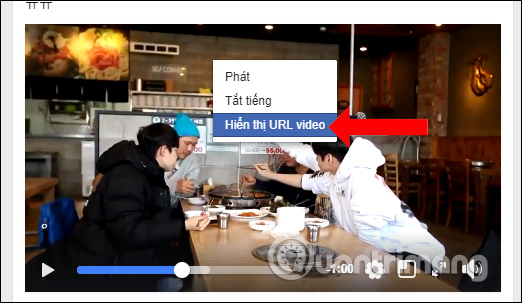
Video URL appears so you can copy them and paste them into the address bar in your browser and access.

Step 2:
At the Facebook page interface with the video you want to download, right-click on the page and select View page source , or you can press Ctrl + U to open quickly.
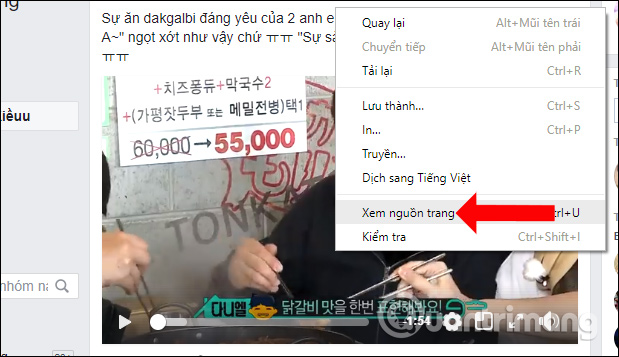
Step 3:
At the page source interface press Ctrl + A to black out the entire content and press Ctrl + C to copy.
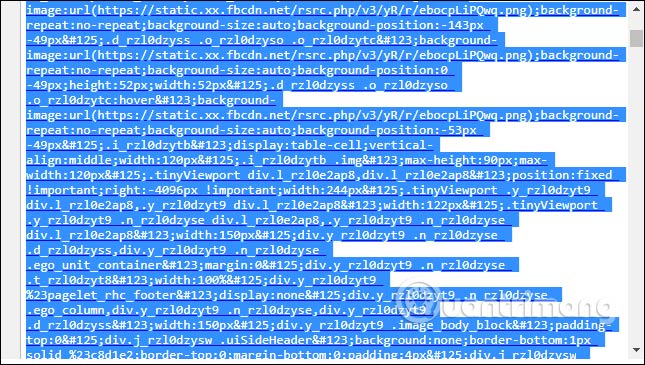
Step 4:
Visit the link below to open the video-fb tool that supports downloading videos for closed groups on Facebook. In the Download private Facebook videos box, paste the entire content that we clicked on the previous copy in the page source interface and click the Download button below.
- https://www.video-fb.com/private.php
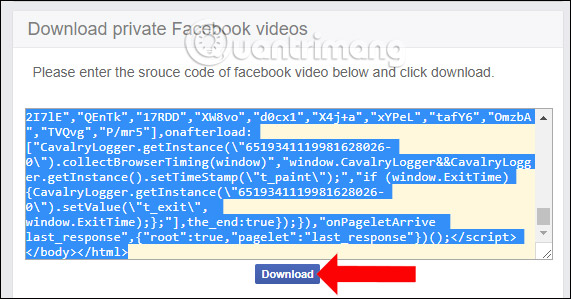
Step 5:
Wait a few seconds for the website to catch the video link and you will see the video download as shown below. Just below the video will be accompanied by 2 options for downloading videos with SD quality or HD quality. If you do not want to select, we can immediately click on the download arrow icon on the right side of the video screen.

Wait for the closed Facebook video process to be downloaded to the computer, you can use any music player on your computer to watch the video. Very good video quality with no jerky or loss of images, .
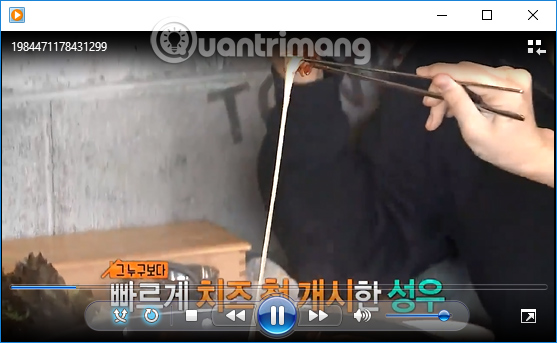
Thus, with the above method, users can download Facebook videos in closed groups very easily, as most tools now only support Facebook videos in public mode. The video-fb website will proceed to catch the link to download the video link at the Facebook source site that users use.
See more:
- How to schedule posting to Fanpage on Facebook
- Instructions on how to check in for Facebook Fanpage
- Instructions for setting up auto reply to messages on Facebook Fanpage
I wish you all success!
You should read it
- ★ Instructions for downloading Facebook videos on iOS and Android phones
- ★ Facebook Creator - private application for people who like to share videos
- ★ Add a tool to download high quality YouTube and Facebook videos
- ★ How to download Facebook group closed video to computer
- ★ How to download video streams on YouTube, Facebook or any website?