How to download and play Star Wars Squadrons for free
To play Star Wars Squadrons for free on your PC, you first need an Epic Games Store account, then log in to the Epic Games Launcher software and download and install it at any time.
I. Minimum configuration to play Star Wars Squadrons on computer
- Operating system: Windows 10/11 64-bit
- Processor: Intel i5 6600k / AMD Ryzen 3 1300X
- Graphics card: Nvidia GeForce GTX 660 / AMD Radeon HD 7850
- Memory: 8 GB RAM
- Hard drive : 40 GB available space
- DirectX: Version 11
- Connection: Internet cable
II. How to download and play Star Wars Squadrons for free on PC
2. Detailed instructions
Step 1: Download and install Epic Games Launcher on your computer from the link below.
- Download Epic Games Launcher latest version.
Step 2: Open Epic Games Launcher => select Sign in with an Epic Games account and log in to your account .
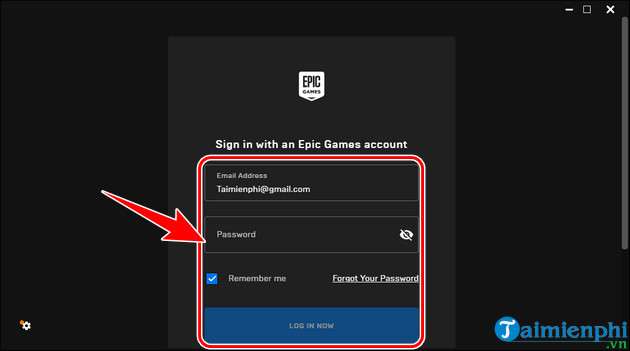
Step 3: At the Store tab , scroll down to Free Games and select Star Wars Squadrons .
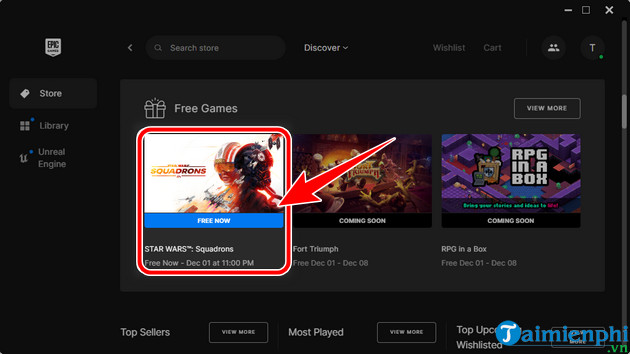
Step 4: Click Get to receive Star Wars Squadrons for free.
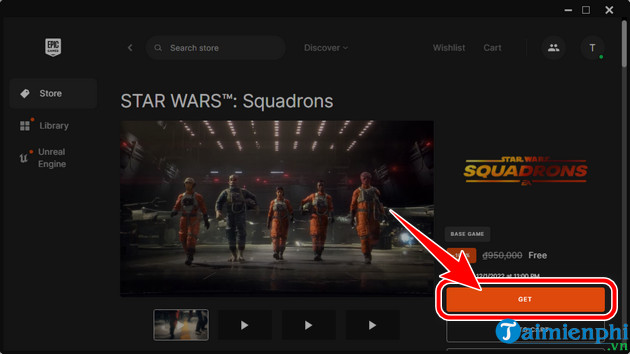
- Click Place Order , complete receiving free Star Wars Squadrons.
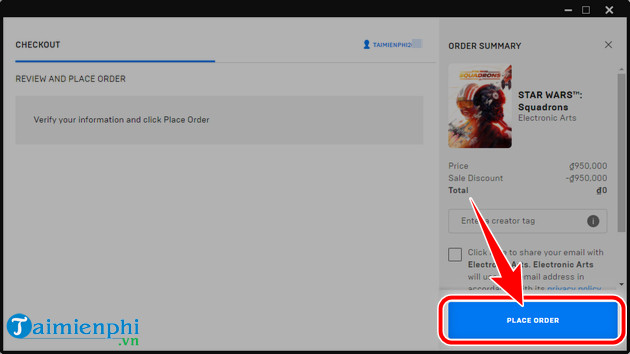
Step 5: Select In Library at the Star Wars Squadrons game interface.
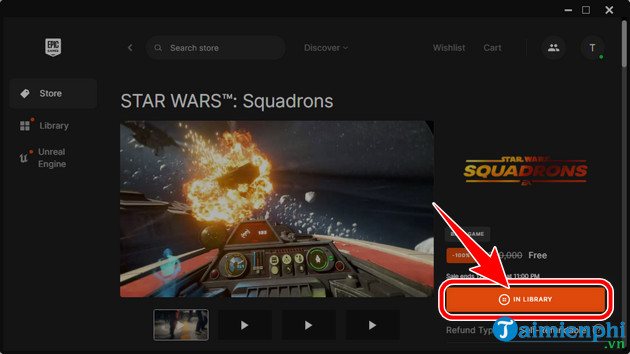
- Continue to select Star Wars Squadrons again.
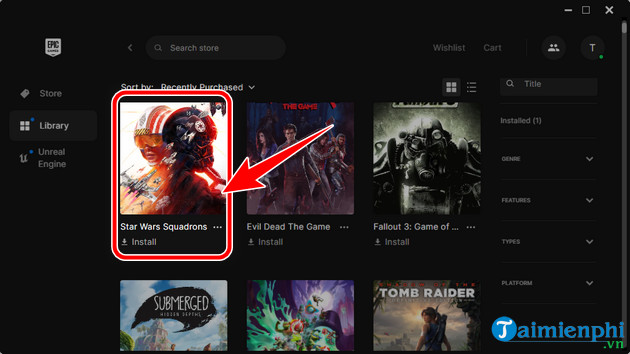
Step 6: At this time, the system asks you to log in to your EA (Origin) account . If you do not have one, select the Create an Account tab to register a new one.
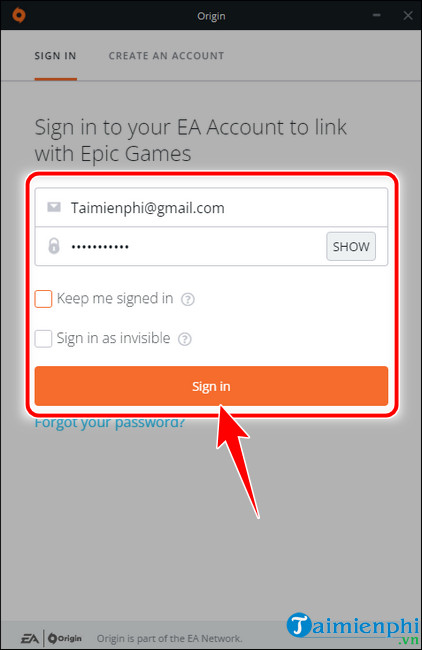
- Next, select Always keep Origin up to date , the system will automatically install Origin on your computer .
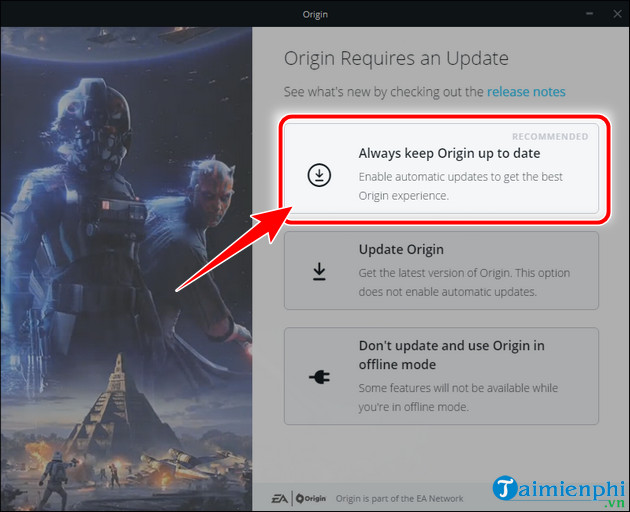
Step 7: On the new window, select English => click Accept .
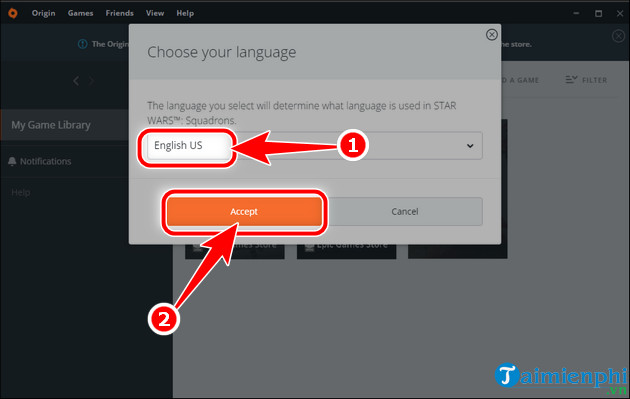
- Click Change Location , choose where to save the Star Wars Squadrons installer => click Next .
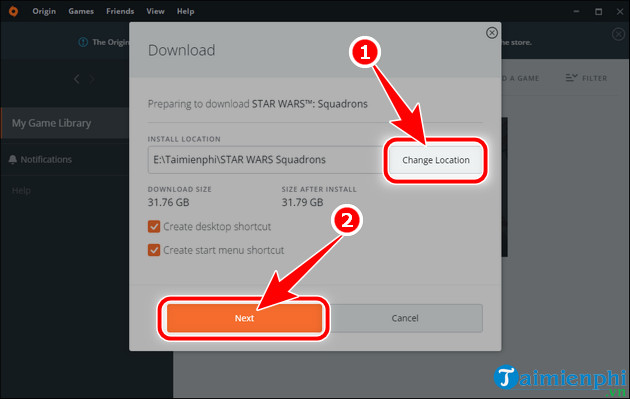
- Check I have read and accept the above . => click Next .
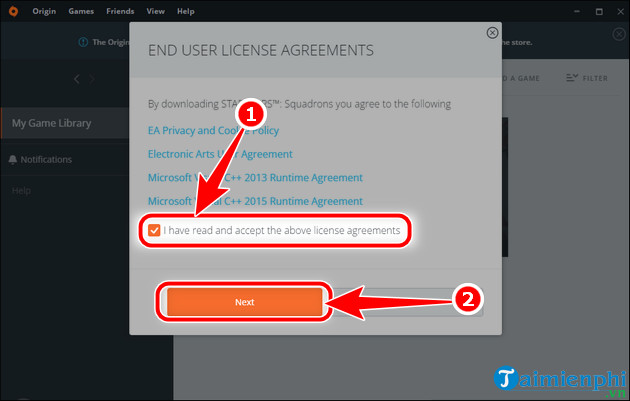
- View progress in the tab below or in the My Game Library tab .
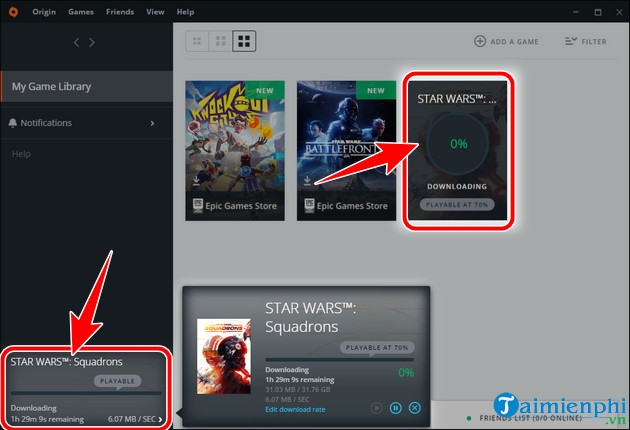
When 100% complete, click the new game icon that appears on the Desktop to play Star Wars Squadrons for free on your PC, a blockbuster action game in EA's famous Star Wars game series.