How to download and install Auto Tune on your computer
Software Auto - Tune allows users to edit and edit audio with the latest technology and features of powerful processing today. With its user-friendly and intuitive interface, you will be able to easily use Auto - Tune even if you are not a computer proficient. The following article will guide how to download and install Auto-Tune on your computer .

How to download and install Auto-Tune on the computer, the voice adjustment software when singing karaoke
I. How to download and install Auto Tune on your computer
Note: Auto Tune 8.1 version is chosen by the majority of users to use, so in this article, we will also guide how to install Auto Tune 8.1,
Step 1: Download the Auto Tune tool here:
Step 2: You use WinRAR software to extract the auto-tune-8.1.1.zip fileas shown.

Step 3: Run the Setup.exe file

Step 4: Click Next
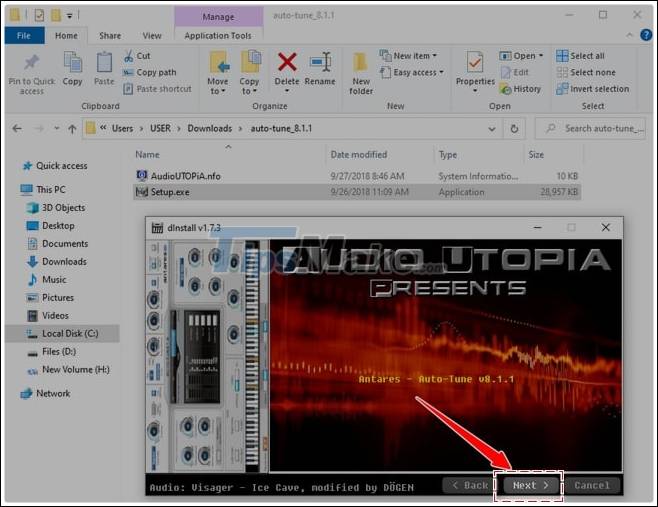
Step 5: Click Next
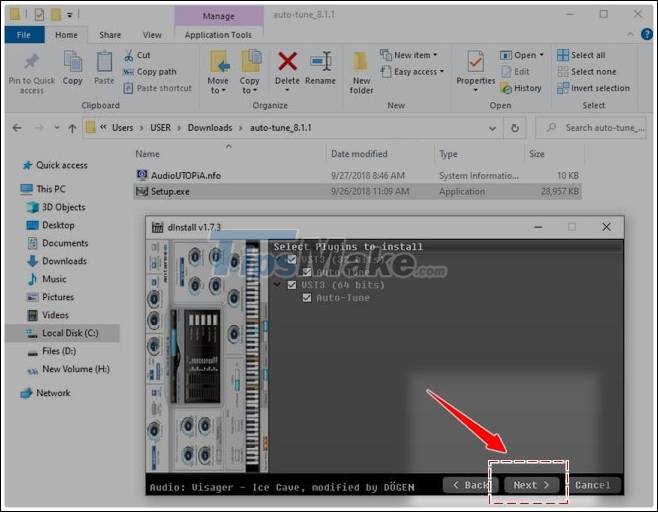
Step 6: Click Finish

- Attention: Because Auto Tune is a (plugin), when the installation is complete, you will not see the icon icon like other software, and to use Auto Tune, you need to have a recording software, editing editing. sound effects like Cubase or Adobe Audition .
II. Instructions to install Auto Tune into Cubase
Note: In this article, we will guide you to install Auto Tune in Cubase 5 software , which is also considered very good today. You can download Cubase 5 here.
Step 1: Access the folder path as shown in the picture to copy the Auto-Tunes_81.vst3 file

Step 2: Paste (paste) the Auto-Tunes_81.vst3 fileinto the folder path as shown below of Cubase 5 software(other similar versions)

Step 3: Open the Cubase 5 software and start with a new Audio file, you select the e iconas shown below

Step 4: The VST Audio Channel Settings windowappears, select the first arrow -> select Pitch Shift -> Select Auto-Tune 8.1

We will get the working interface of Auto Tune 8.1

Hopefully with the above article, you can easily download and install Auto - Tune on your computer, a powerful software that helps you edit your voice, create your own great recordings. . In addition you can also refer to some voice editing software like Your Monster Voice . Good luck.