How to dial with other people on Tik Tok (Duet Tik Tok)
Tik Tok is a video social network that attracts many young people, its hotness is terrible, maybe now you go out to ask anyone who will know Tik Tok. It is not natural that Tik Tok emerged as a wind and attracted many users like that, thanks to the attractive features that make up the hot trend in today's social network.
One of the most popular features used by your favorite Tik Tok is Duet, which allows users to record videos with others on Tik Tok. For example, if you like any Tik Tok video, it is possible to Duet with them to express their expressions or dance, perform what you like and come back with Tik Tok, then share it with others. Dear friends and friends. Now let's find out how Duet and the idol are on Tik Tok, the movement is causing storms recently.
- How to record videos of Tik Tok through
- How to turn Tik Tok back in time
- How to delete videos posted on Tik Tok
Instructions to spin with others on Tik Tok
Because of the similarity between Duet Tik Tok on Android phones and iPhones, network administrators will use Android devices to work with Duet Tik Tok.
Step 1 :
To quickly experience the Duet feature, you must download or update the Tik Tok app for Android and iPhone to the latest version according to this link.
- Tik Tok for iOS
- Tik Tok for Android
Step 2:
After downloading and updating this application, start Tik Tok to access the main interface. Here, you can surf up or down to view and select the clip you want to Duet.
For example, users now love to spin with others on Tik Tok with the extremely lively and lovely 'Tchu Tcha Tcha' dance. Here, we will choose this girl's video to join Duet with the hottest dance today. Click on the Share icon in the right hand corner of the phone screen.

Step 3:
Immediately, a form will appear with the sharing features that you will use on the Tik Tok app. Leave Duet on Tik Tok, now we will select Duet (or Duet).
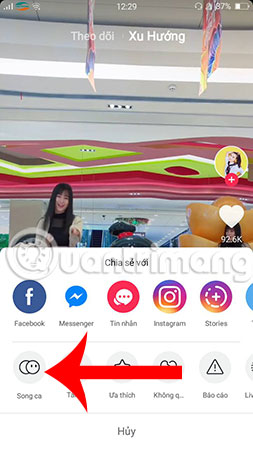
Step 4:
The system will notify you of the process of downloading this Tik Tok video in progress, the process is fast or slow depending on the network speed you are using.
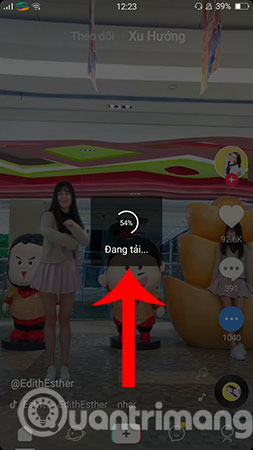
Step 5:
Once the video download is complete, we will be taken to the video recording screen of Tik Tok with others as shown below. As you can see the screen is now split in half, the right is the video of the person you want to Duet, and the left is for you. Now click on the Quay icon and perform with the person you want to Duet.
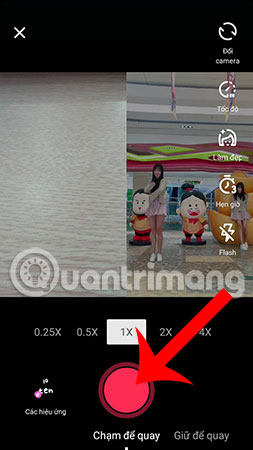
Step 6:
After you have finished and satisfied with the clip you just created, select Next and select Post to share this video to your friends, as well as the community using video social network Tik Tok. Successful video sharing will display Hashtag #duet with + username Tik Tok that you Duet.

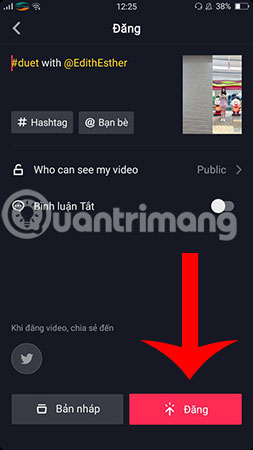
The above is the whole way to turn Tik Tok with others that we want to introduce to you. Try the experience to get your own unique videos. Suggest that you can Duet with idols on Tik Tok anymore, is it interesting?
Besides the Duet trick on Tik Tok, you can refer to how to install Tik Tok video as your phone wallpaper, this is how you can take advantage of the video you just created to make your Android, iPhone and device wallpaper. become more attractive.
Wish you have interesting videos!
See more:
- How to find users on Tik Tok by ID
- How to download Tik Tok videos to your phone
- Instructions to download music on Tik Tok to your phone as a ringtone