How to delete connected Wi-Fi on the phone
Surely everyone will ever use a lot of wifi on their phones, at least 2, 3 or more. And when there are multiple wifi connected at the same time, sometimes your phone will automatically connect to the wifi that you do not want to use.
You can still connect to an unused wifi, but turn off the wifi connection automatically. Each wifi allows users to turn off the auto-connect to wifi feature and still keep the connection password.
If you have a stronger, more powerful wifi and are never afraid of having a problem, delete the unused wifi. The following guide will help you delete the connected wifi on your phone.
- How to hack pass wifi with WiFi Map everywhere
- How to hack your own WiFi network
- How to connect wifi without password with Wifi Master Key
Instructions to delete the connected wifi on the phone
How to delete connected Wi-Fi on Android phones
First to delete the connected wifi on your Android phone, go to the Settings app, select Network and Internet. Next choose Wifi.


Next the wifi list will be displayed, click on the wifi you want to delete so that your phone connects to that wifi. Then click on the Wi-Fi icon of Wi-Fi settings and select Ignore in the Details window of the network.


How to delete connected Wi-Fi on iPhone phones
As simple as deleting the connected wifi on your Android phone, you just need to go to the Settings application. Select Wifi to open the Wifi list, now you will see each wifi will display an i symbol inside the circle. Click on it to open the wifi advanced settings.

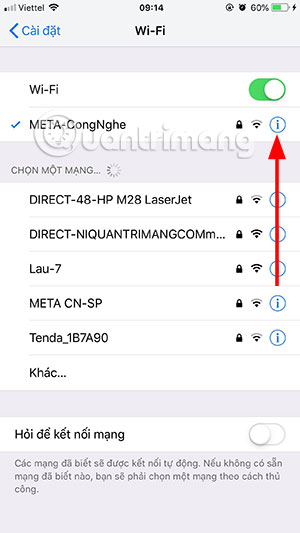
Then in that wifi advanced menu, select Forgot this network, then click Forgot to agree.
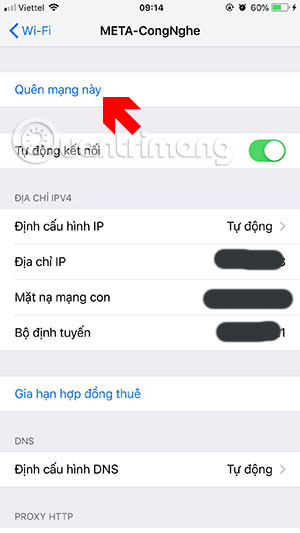
Through instructions to delete wifi on Android phones and iPhones on this article, you can remove the unused wifi on your phone to avoid automatic connection of multiple wifi. There will be wifi away from you but they will still be connected, and if so, really wifi will not work effectively.