How to customize the new Google Chrome tab page
Your new tab page looks bland? Follow the instructions in this article to refresh the new tab page in your style.
Chrome's default new tab page is basically a copy of the Google homepage, created by the Chrome theme you selected. In addition to displaying search bars and frequently visited web links, this site does not provide many functions. With the latest Chrome release, Google now allows users to customize this new tab page.
How to customize the new Google Chrome tab page
Open a new tab in Chrome by clicking the plus button at the top or using the keyboard shortcut Ctrl + T. In the middle of the page, you'll see icons that represent websites that frequently visit, click the three dots button when hovering over the icon to edit the name or URL. You can choose Remove if you no longer have access to that page.
Click the plus button to add a new shortcut, like when adding a new bookmark, then name and insert the URL for it.
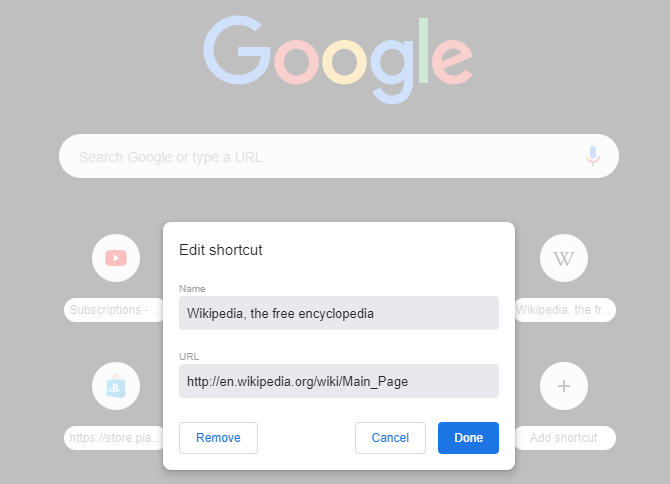
In the lower right corner, you will see a small gear icon, click on it and you can change the page background, refer to the article How to replace the new tab wallpaper on Chrome to use your favorite wallpaper .
I wish you all success!
See more:
- Refresh Chrome's New Tab interface with a funny cat wallpaper
- How to change the position of New Tab button on Chrome
- 5 new tab management utilities for Chrome and Firefox