Quick fix Google Chrome Kill Pages errors
Undeniable Chrome is currently the most popular web browser today. With an eye-catching interface and high performance, Chrome is quite a lot of users love. But like other browsers, during the use of Chrome, some errors may occur. One of the common errors is unresponsive page errors, or Kill Pages errors.
In the article below, Network Administrator will guide you to some solutions to fix this error.
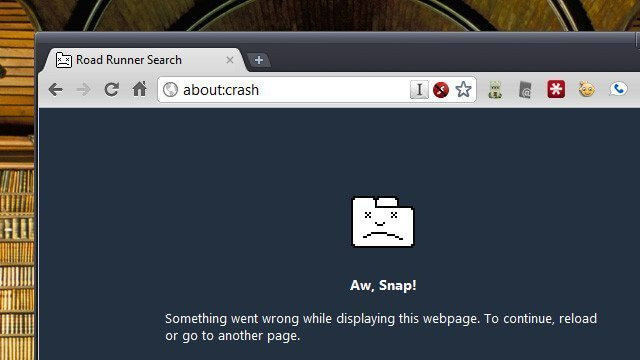
1. Causes of Unresponsive Page / Kill Pages error
There are many causes of Unresponsive Page / Kill Pages errors, here are 2 main reasons:
- Slow Internet connection speed or web script error may cause errors.Some websites have many java scripts and advertising is also the cause of the error.
- When CPU and RAM use high capacity, your browser may stop and display an error message.
2. How to avoid Google Chrome Kill Pages errors
- Use antivirus software to remove malware, malware, .
- Do not use low-rated plugins and extensions, and if possible avoid using plugins and extensions as much as possible.
- Clear the browser cache every week.Without any errors you can delete browsing history, cookies and monthly data.
- Regularly use Disk Cleanuo and Disk Defragment .
- Eliminate unnecessary programs and services.
- Do not open too many tabs on Chrome browser.
- Always empty the folder C: WindowsTemp .

3. Fix Google Chrome Error Kill Pages
If you encounter a Google Chrome Kill Pages error during a web browser on Chrome browser, follow the steps below:
- Clear cache and browser cookies.
- Delete browsing history.
- Scan your entire computer with an effective antivirus program to remove malware (malware), spyware (spyware), viruses, .
- Use Disk Clean up to clean Local Disk C.If using the 3rd application, you can use CCleaner.
- Defragment the drive.
3.1. Method no sandbox
No sandbox is one of the most popular solutions to fix error pages or aw snap / page unresponsive . To do this, follow the steps below:
- Right-click the Chrome shortcut on the desktop, then select Properties .
- On the Properties window, click the Shortcut tab .

- At the target frame, enter –no-sandbox after chrome.exe ". Don't forget the space after chrome.exe '.
- Now the path will look like this:
"C: Program Files (x86) GoogleChromeApplicationchrome.exe" -no-sandbox
- Click Apply then click OK .
- Reopen Chrome browser and check if the error is still there.
3.2. Disable 3rd party cookies
To do this thing:
- In the address bar, enter chrome: // settings / content there and press Enter .
- A new page will appear on the screen.Here you check the Block third-party cookies and site data .
- Finally reopen Chrome browser and check if the error is still there.
3.3. Edit Power Plan
If you use a laptop, notebook or tablet, users may face the problem of setting up power plan. If setting up Perform Performace, it is likely that it is the cause of the error. In this case you must set High Performance . To do this thing:
- Access Control Panel => Hardware and Sound => Power Options .
- Set up is High performance .
3.4. The most effective solution
- Press the Windows + R key combination to open the Run command window.
- Copy and paste the following path into the Run command window and press Enter :
% LOCALAPPDATA% GoogleChromeUser Data
- Now you will see the folder named Default .
- Rename this folder to Backup Default .
- Finally open the Chrome browser and check if the error is still there.
Refer to some of the following articles:
- Instructions to completely remove Youndoo.com on all browsers
- Instructions to remove Social Search toolbar in Chrome, Firefox and Internet Explorer browsers
- Rooted Delta Search on Chrome, Firefox and Explorer browsers
Good luck!