How to create video effect with TikCam
TikCam is a multifunctional video editor and editor for Android that helps you create Tik Tok videos with effects you often see in blockbusters. Turn ordinary videos into unique clips and share them to users.
Specifically TikCam will give users interesting things like flame effects, thunder, explosions, rain, even using Spark Circles and Magic Circles as in Doctor Strange. In addition to these effects, you will be able to edit filters for video, crop, rotate and adjust canvas, volume . like other video editing software you often see.
If you want to try using TikCam to create your own unique videos, take a look at the instructions below to create video effects on TikCam and share with your friends.
- Guide to making professional movies with iMovie on iPhone and iPad
- The best video editing applications for iPhone
- Instructions for inserting text into videos on iPhone
- How to edit a video using the VivaVideo application on your phone
Instructions for making video effects with TikCam
Download TikCam for iOS
Step 1: Download the TikCam app for iPhone above, then click Animation to select the effect, and you also have the Slideshow option to create your photo video.


Step 2: Once you have selected the effect, click on TryNow to perform downloading and effecting your video. Remember to allow TikCam to access your microphone and camera.

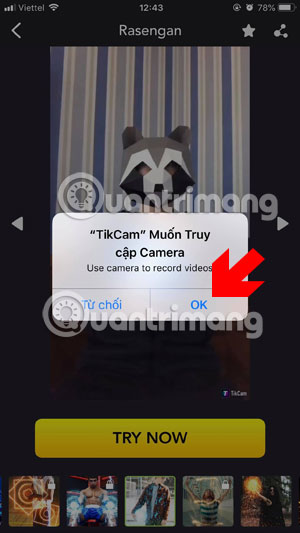
Next, wait for the download effect.

Then put your hand in the right position where TikCam instructs, depending on the effect that TikCam will guide you to how to move your hand properly. Next, click on the camera icon below, you will see the interface is switched to the interface to start recording video.
And there will be a new button instead of the position of the video dial, which will tell you the duration of the effect. Once you have finished recording, you can click on the v-sign icon at the bottom to save the video, next to the V-tick button, which is the back button from the beginning.
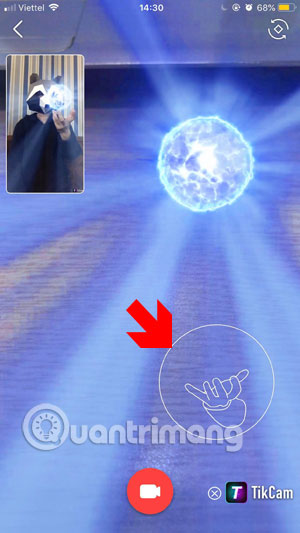

You will be moved to the Preview interface later, where you will have video editing tools like:
- Try More: Try again one more time.
- Edit: Includes video editing tools, from adding text, attaching stickers, selecting filters, cutting videos, rotating videos.
- Save: Save the video to the device memory.
- Share: Share videos via social networking sites like Facebook, Instagram, Youtube, iMessage .
Depending on the video editing needs, you can choose the tools available to edit your video, and if you don't like it, you can return to the video. In the filter selection section for the video you will have 2, 3 free filters, where else you have to perform the upgrade to the VIP package to use the additional effects and tools.


Just like TikTok, you only need a few simple steps to have a complete video effect and show it to your friends. The advice is to let someone shoot a video for you to keep your hands free, or put your phone in a convenient and rotating position, then your action will be more eye-catching than when you just took the phone while recording. .
In the application there are many effects you can use, however, you must upgrade to another advanced package. The registration time for TikCam VIP package is 119,000 VND per week and 229,000 VND per month and 699,000 VND for 12 months, however you can try the TikCam VIP package within 3 days before deciding to register for the package. that TikCam set out.
You can cancel the subscription at any time during the free trial period, but you cannot cancel the current subscription during the time the subscription is active. Your subscription automatically renews unless auto-renewal is turned off at least 24 hours before the end of the current subscription.
See more:
- Top tool to create avatar and cover photos 'quality' for Facebook
- How to turn a still image into an image on your phone
- How to take an extra picture of AR sticker on Messenger
- How to set an animation for iPhone lock screen