How to create Teleprompter prompt online content
For those who often speak, it is probably familiar with the term Teleprompter. This is the term for words that are prompted for users, when speaking or when making videos. Then the content will play in front of you so that you can follow, read and refer to. Currently there are many websites that support creating Teleprompter online, including teleprompt.me.
Teleprompt.me creates online content reminders and is controlled through the user's voice. Then users want to control up and down just using the computer's microphone is done, especially when scrolling content. The following article will guide you how to create content prompting on Teleprompt.me.
- 5 quick and useful note application
- How to add and print notes in PowerPoint slides
- Tips for using Sticky Notes in Windows
Instructions for creating device content prompt Teleprompt.me
Step 1:
Users access the link below to access the homepage of Teleprompt.me. Teleprompt.me works effectively on Chrome browser.
- https://teleprompt.me/
Users will then be asked to allow the site to use the microphone on Chrome browser .

Step 2:
Enter the content in the white bar at the right corner of the screen. Then the content will be displayed at the big interface as below.
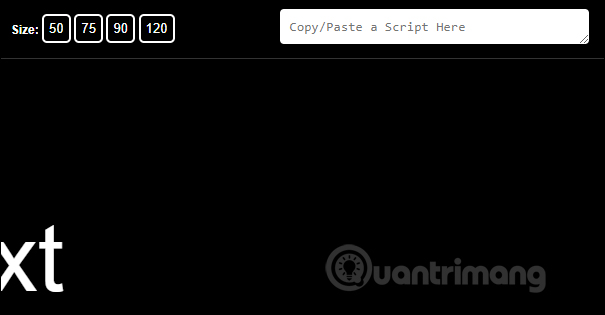
Besides, the website also provides users with 2 additional font size options in the Size and color section of the text with 4 different colors. You can use these two items to track content more easily and conveniently when presenting.
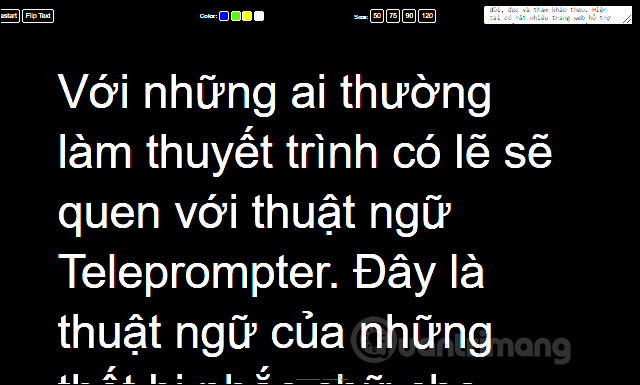
Step 3:
Also on the home page of teleprompt.me, when clicking the Flip text button, it will be used to flip the text, in case of tracking the content through the mirror. Restart button to return to the first paragraph.
After entering the content and setting up more for the text, users just need to say and the content on teleprompt.me will be automatically moved along. The website automatically scrolls content when users continue to speak and pause when we stop talking.
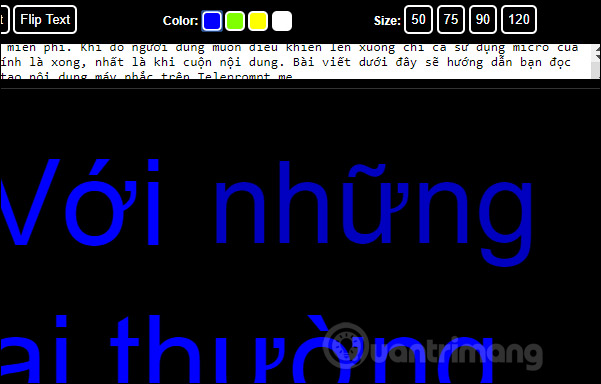
Teleprompt.me does not match other Teleprompter creation services, but instead of the user having to click directly to stop the content, teleprompt.me will receive commands via the microphone in the browser. When you say, the page interface will automatically scroll, if you stop then the interface of teleprompt.me will also stop. This feature is much more convenient for users during presentations or speeches.
See more:
- How to create notes, save images, videos on Chrome tab
- 6 best note apps for iOS
- Free note-taking software for Windows 7 and 8
I wish you all success!