Make fire letters, fire letters on the website
You access forums or websites online and see the signature or the name of the admin is burning, you think silently how they do.
There is a secret for you to not need to know anything about graphics or making movies and still be able to create fire letters, fiery letters, letters that burn quite easily. It is using the features available on the website flamingtext.com. Not only does the font burn out, this site also offers many other unique typefaces that you can use to make impressive logos, signatures or typefaces.
Going back to the word fire, you will see quite a lot of letters on fire, just choose the one you like, write the word, edit a few steps and finish.
How to create fire letters as follows
Step 1: Go to http://www.flamingtext.com/logo/Design-Fire . If you don't like this effect, you pull it down a bit, there are many other beautiful fiery typefaces.
Step 2: In Logo Text: You type the word to create fire.
Step 3: In Font Size: Select the size for the fire font.
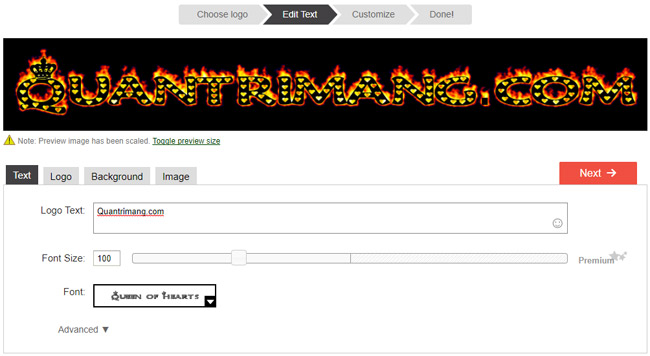
Step 4: In Font: Select display font. The program provides quite a lot of strong, monumental font types, difficult to read to mournful, flying butterflies, spooky, in short there are many types. Choose a font that suits your style to create the most catchy text.
Step 5: Add Advanced options as alignment, stretch the line for text> Next
Step 6: Download the created fire letters to the device

You have some options like Download, embed, share on Facebook or save to your account if available. Although the website requires buying a logo, it will insert a watermark into the text, but I will download the watermark: D.
It's done, easy.
Here are some samples I created on that page:





The above are just a few simple samples that I can test quickly, if you want to do it, you can spend a little more time to find more beautiful fire effects for the word.
See more:
- Instructions for creating reverse text
- How to chat typeface in Facebook Messenger